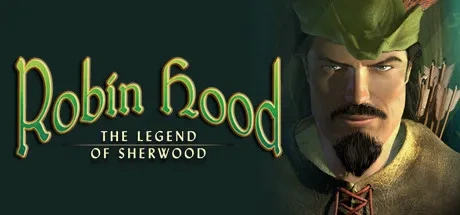
Plataforma de suporte:
![Apenas ative este cheat se o personagem correspondente for jogável {cheat2['description']}](/web2/assets/image/ic_gamebuff_hint.png)
![Apenas ative este cheat se o personagem correspondente for jogável {cheat2['description']}](/web2/assets/image/ic_gamebuff_hint.png)
![Você precisa ganhar/gastar parte do recurso para ver uma mudança no valor. {cheat2['description']}](/web2/assets/image/ic_gamebuff_hint.png)
![Você precisa ganhar/gastar parte do recurso para ver uma mudança no valor. {cheat2['description']}](/web2/assets/image/ic_gamebuff_hint.png)
![Você precisa ganhar/gastar parte do recurso para ver uma mudança no valor. {cheat2['description']}](/web2/assets/image/ic_gamebuff_hint.png)
![Você precisa ganhar/gastar parte do recurso para ver uma mudança no valor. {cheat2['description']}](/web2/assets/image/ic_gamebuff_hint.png)
![{cheat2['description']} {cheat2['description']}](/web2/assets/image/ic_gamebuff_hint.png)
![{cheat2['description']} {cheat2['description']}](/web2/assets/image/ic_gamebuff_hint.png)
![{cheat2['description']} {cheat2['description']}](/web2/assets/image/ic_gamebuff_hint.png)
![{cheat2['description']} {cheat2['description']}](/web2/assets/image/ic_gamebuff_hint.png)
![{cheat2['description']} {cheat2['description']}](/web2/assets/image/ic_gamebuff_hint.png)
![{cheat2['description']} {cheat2['description']}](/web2/assets/image/ic_gamebuff_hint.png)
![{cheat2['description']} {cheat2['description']}](/web2/assets/image/ic_gamebuff_hint.png)
![{cheat2['description']} {cheat2['description']}](/web2/assets/image/ic_gamebuff_hint.png)
Você também pode gostar desses jogos

