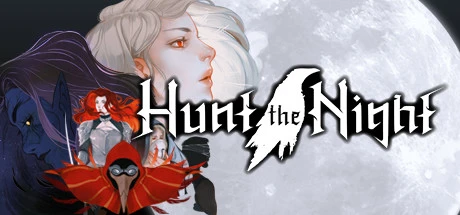
Plataforma de suporte:steam

Em Hunt the Night, um RPG de ação retrô com visual de pixel art gótico, a função de saúde ilimitada transforma sua jornada por Medhram em uma experiência épica e sem medo de falhar. Imagine enfrentar hordas de inimigos grotescos, atravessar armadilhas letais e desafiar chefes colossais como o Guardião da Noite sem se preocupar com a barra de vida: seja um caçador implacável com modo invencível ativado, dominando combos rápidos e exploração sem perder progresso. Essa mecânica elimina a frustração típica de jogos Souls-like, onde cada erro pode ser fatal, especialmente com pontos de salvamento raros como os 'Ninhos de Corvo'. Ideal tanto para jogadores novatos que querem mergulhar na rica lore gótica e na conexão de Vesper com Umbra quanto para veteranos que desejam testar estratégias ousadas contra criaturas temíveis. A saúde ilimitada não é só vantagem tática; é sua passagem para explorar masmorras complexas, desbloquear áreas secretas e coletar itens raros como frascos de sangue ou penas de corvo sem interrupções. Com a tensão da dificuldade punitiva minimizada, você foca no combate dinâmico, na trilha sonora envolvente e na atmosfera opressiva de um mundo devastado. Seja na luta contra lobos espectrais ou em desafios que exigem reflexos afiados, essa função garante que você viva cada momento com liberdade e estilo, provando que em Medhram até a morte tem solução. Experimente Hunt the Night como um verdadeiro mestre da escuridão, com vida travada e imortalidade como seu aliada, e descubra por que essa feature é a chave para dominar o jogo sem limites.

Em Hunt the Night, um jogo de ação e aventura que combina estética retrô com atmosfera de fantasia sombria, a Energia ilimitada redefine as regras do gameplay ao permitir que Vesper, a habilidosa Espreitadora, explore e combata sem restrições. Essa mecânica inovadora elimina a necessidade de gerenciar recursos, liberando dashes infinitos para movimentação ágil em combates acelerados e ambientes desafiadores. Ideal para jogadores que buscam fluidez em combos corpo a corpo e ataques à distância, a Energia ilimitada se torna seu maior aliado contra os horrores de Medhram. Nas batalhas épicas contra chefes, você desvia de golpes devastadores enquanto mantém a pressão com precisão cirúrgica, sem medo de ficar preso. Já nas masmorras lotadas de inimigos, a mobilidade contínua permite separar adversários estrategicamente, garantindo vitórias rápidas e sem interrupções. Na exploração, plataformas com abismos ou armadilhas exigem menos tensão, já que cada salto ou esquiva é executado sem risco de falhar por falta de energia. Muito além de um simples upgrade, essa opção é perfeita para quem cansou de mortes injustas causadas por energia zerada em momentos críticos, oferecendo uma experiência mais dinâmica e imersiva. Tanto para jogadores casuais quanto para speedrunners que dominam o combate com estilo, Energia ilimitada transforma a jornada de Vesper em uma verdadeira caçada sem limites, onde cada movimento conta. Explore, ataque e desafie os monstros da Noite com confiança, aproveitando ao máximo o potencial da protagonista sem travas. Seja qual for seu nível de expertise, essa funcionalidade não só eleva seu desempenho, mas também aprofunda sua conexão com o universo sombrio e envolvente de Hunt the Night.

No mundo sombrio de Hunt the Night, dominar os Poderes das Trevas é essencial para transformar Vesper em uma verdadeira Caçadora das Sombras. A habilidade de Convocação não é apenas uma mecânica de combate, mas a chave para explorar Medhram com vantagem tática e estilo único. Imagine enfrentar hordas de criaturas noturnas enquanto seu corvo albino, Corvus, reabastece sua munição em segundos ou controla monstros com a presença aterradoramente épica de Noctilius. Esses poderes são mais do que ferramentas: são aliados estratégicos que resolvem problemas reais, como a falta de balas em batalhas épicas contra chefes colossais ou a necessidade de distrair multidões de inimigos em masmorras traiçoeiras. Os Coletáveis espalhados pelo mapa ganham um novo significado quando suas convocações revelam caminhos secretos e recursos escondidos, tornando a exploração menos frustrante e mais recompensadora. Seja gerando dano extra, criando distrações ou garantindo munição ilimitada, as Convocações em Hunt the Night elevam seu gameplay de survival horror a um nível onde cada decisão tática vira uma jogada épica. Não é à toa que a comunidade chama isso de 'vida ou morte' em situações de alta pressão – dominar essas habilidades é sinônimo de matar com estilo e sobreviver para contar a história.

Em Hunt the Night, um RPG de ação que mescla estética retrô e um universo de fantasia sombria, a funcionalidade Munição ilimitada redefine as regras do confronto. Imagine atirar sem parar com as armas de longo alcance de Vesper, como pistolas, bestas ou rifles, enquanto alterna entre ataques à distância e golpes corpo a corpo com fluidez. Essa vantagem estratégica elimina a tensão de gerenciar recursos, liberando você para focar na coreografia intensa de batalhas que exigem precisão e agilidade, características centrais do jogo inspirado em Zelda e Bloodborne. Seja enfrentando chefes colossais com padrões de ataque exigentes ou limpando hordas de inimigos grotescos em masmorras claustrofóbicas, a Munição ilimitada garante que cada disparo conte, mantendo o ritmo acelerado e a imersão intacta. Para jogadores que buscam explorar builds focadas em armas de longo alcance, essa funcionalidade é um game-changer, permitindo táticas agressivas ou defensivas sem medo de ficar desarmado em momentos críticos. Até mesmo veteranos que desejam extrair o máximo do arsenal de Vesper encontrarão aliados na boost de combate, que eleva a versatilidade e o impacto de cada confronto no mundo devastado de Medhram. Afinal, quem não quer transformar cada emboscada ou batalha épica em uma demonstração de poder contínuo? Com Munição ilimitada, Hunt the Night se torna uma experiência onde a única preocupação é aprimorar sua habilidade, não contar balas. Ideal para quem busca um gameplay dinâmico, sem pausas frustrantes, e está pronto para dominar os horrores do reino com a mesma intensidade de um souls-like moderno.

Se você é um fã de jogos de ação e aventura com toques Souls-like e Metroidvania, Hunt the Night vai te conquistar com sua estética retrô e atmosfera gótica, mas a verdadeira revolução está na Rosa de Recuperação Ilimitada. Esse item essencial elimina qualquer preocupação com a gestão de recursos, permitindo restaurar sua vida quantas vezes quiser durante as batalhas contra criaturas implacáveis ou exploração de masmorras perigosas como os Bowels of the Earth. Enquanto outras rosas de recuperação exigem upgrades de vermelhas para roxas ou brancas através de missões secundárias em Ravenford, a Rosa de Recuperação Ilimitada já vem pronta para garantir que você mantenha o ritmo da jogatina sem precisar voltar aos santuários de corvo para reabastecer. Para quem curte um estilo de jogo agressivo, usando combos fluidos e poderes sombrios de Vesper, essa funcionalidade é um game-changer: você pode arriscar ataques ousados e aprender padrões de chefes desafiadores como o Devorador sem medo de perder por falta de itens. A combinação entre a proposta de valor da Rosa de Recuperação Uso Ilimitado e o universo envolvente de Hunt the Night atrai jogadores que buscam menos estresse e mais liberdade para se concentrar na história, na exploração e na dominação estratégica. Seja enfrentando horrores em Medhram ou mergulhando na jornada de Vesper, essa novidade suaviza a curva de dificuldade sem comprometer a imersão, equilibrando acessibilidade e desafio da melhor forma. Para a comunidade de jogadores que adora otimizar builds, dominar mecânicas e explorar cada canto de mundos sombrios, a Rosa de Recuperação Ilimitada é a chave para experiências mais fluidas e memoráveis em Hunt the Night.

No universo gótico de Hunt the Night, onde cada passo em Medhram é uma batalha contra as sombras, o Noctilium Ilimitado surge como seu aliado definitivo para elevar o poder de Vesper ao máximo. Imagine encarar os desafios souls-like sem se estressar com a coleta interminável de recursos ou a ansiedade de gastar cada Noctilium com parcimônia. Com essa vantagem estratégica, você pula direto para a ação, moldando a Caçadora à sua vontade desde o primeiro momento. Seja detonando chefes como o Devorador com builds de dano crítico ou explorando cada ruína e catedral sem medo de ficar sem munição, o Noctilium infinito elimina o grind frustrante e abre portas para escolhas criativas que antes pareciam impossíveis. Os fãs de jogos retrô sabem que a verdadeira imersão está em se perder na narrativa e nos combates eletrizantes, não em calcular cada moeda. Aqui, você investe em upgrades de força, agilidade e poderes sombrios sem restrições, adaptando-se a qualquer estilo de jogo: combos fulminantes, ataques à distância precisos ou até builds de suporte que misturam roubo de vida e veneno. E o melhor? Sem precisar repetir áreas exaustivas para farmar Noctilium, frascos de sangue ou penas de corvo, sua aventura flui como deveria, com foco total nos segredos ocultos e nas mecânicas que fazem de Hunt the Night um RPG de ação que prenda do início ao fim. Afinal, quem não quer encarar os horrores da Noite com confiança, dominar padrões de ataque e zerar o jogo com a build dos sonhos sem travas? O Noctilium Ilimitado não é só uma melhoria de personagem; é a chave para transformar Medhram em seu playground sombrio, onde cada decisão conta e cada vitória é suada, mas nunca bloqueada por falta de recursos. Pronto para se tornar um Caçador lendário?

Em Hunt the Night, a funcionalidade Arremesso ilimitado redefine as regras do jogo ao liberar armas de arremesso como granadas para uso constante, eliminando a tensão por munição escassa e ampliando as possibilidades táticas em cenários de alto risco. Essa habilidade é perfeita para jogadores que querem explorar ao máximo o potencial de Vesper, especialmente em batalhas contra chefes como The Devourer, onde ataques à distância bem posicionados interrompem padrões letais e garantem respirar para esquivas precisas. Imagine detonar hordas de inimigos nas ruínas de Grimwood ou nos labirintos claustrofóbicos de Velomere sem se preocupar com recargas: Arremesso ilimitado transforma granadas em aliados estratégicos para limpar áreas densas rapidamente, evitando emboscadas e economizando recursos valiosos. Para jogadores que enfrentam a dificuldade elevada de Hunt the Night, esse recurso reduz a frustração de ficar sem armas de arremesso em momentos críticos, permitindo focar em combos criativos e exploração do mundo sombrio de Medhram. Seja dominando confrontos contra inimigos com ataques em área ou explorando dungeons com aglomerações de monstros, Arremesso ilimitado eleva seu desempenho, tornando Vesper uma máquina de ataque à distância. Ideal para quem busca vantagem tática sem complicação, essa funcionalidade combina fluidez no combate com liberdade para testar builds variadas, desde playstyles agressivos até estratégias defensivas com controle de espaço. Hunt the Night nunca foi tão dinâmico: use armas de arremesso sem limites e transforme cada explosão em uma declaração de domínio sobre as trevas.

Em Hunt the Night, a funcionalidade Definir Munição é um recurso essencial para jogadores que buscam dominar os desafios de Medhram com estilo e eficiência. Ao permitir a seleção de tipos de munição adaptados a cada situação, como balas de alto dano, projéteis com efeitos elementais ou opções de precisão, essa mecânica transforma a customização de armas em uma arte estratégica, ideal para quem quer explorar fraquezas inimigas ou limpar hordas em masmorras lotadas. Os fãs de combate tático vão adorar como essa ferramenta eleva a experiência de jogo, permitindo ajustar táticas em tempo real contra adversários titânicos ou durante confrontos contra criaturas grotescas que habitam o mundo sombrio de Medhram. Além de ampliar a versatilidade, Definir Munição resolve problemas recorrentes como a escassez de suprimentos, garantindo que cada disparo conte sem desperdícios, especialmente útil quando a economia do jogo exige otimização de recursos. Para os entusiastas de customização de armas, essa função incentiva experimentação sem penalidades, ajudando a descobrir builds criativas que combinam munição venenosa com habilidades específicas ou setups de área para controle de multidões. Jogadores que enfrentam bosses colossais também colhem benefícios: carregar munição especializada pode virar o jogo em batalhas épicas, reduzindo a vida de inimigos resistentes de forma gradual. Ainda assim, a verdadeira força de Definir Munição está em como ela integra elementos de planejamento tático às mecânicas de ação, tornando cada confronto uma oportunidade para ajustar estratégias e dominar o campo de batalha. Seja para maximizar a eficiência em missões com limites de recursos ou para adaptar-se a encontros imprevisíveis, essa funcionalidade é a chave para transformar os perigos de Medhram em vitórias épicas, reforçando por que Hunt the Night é um marco nos RPGs de ação com combates táticos. Dominar a customização de armas nunca foi tão crucial, e com Definir Munição, cada escolha de projétil se torna uma declaração de intenção para os jogadores que buscam superar até os desafios mais brutais do jogo.

Para os jogadores de Hunt the Night que buscam manter Vesper viva em combates estilo Souls-like, a Rosa Branca surge como um aliado indispensável na luta contra inimigos implacáveis e armadilhas mortais. Este item não apenas restaura 30-40% da vida do personagem principal, mas também concede uma janela estratégica de redução de dano recebido, permitindo recuperação após ataques devastadores e facilitando a execução de combos precisos sem interromper a fluidez do combate. Em áreas como as catedrais antigas ou o Ninho do Corvo, onde a sobrevivência depende de reflexos rápidos e tomada de decisão, a Rosa Branca se torna uma extensão da própria estratégia do jogador, especialmente útil durante batalhas contra chefes com padrões de ataque complexos. Sua capacidade de recarga em pontos de salvamento incentiva o uso tático, evitando dependência excessiva e promovendo um equilíbrio entre risco e recompensa. A resiliência temporária proporcionada pelo item é perfeita para mitigar erros comuns, como falhas em esquivas, enquanto a cura instantânea reduz a frustração de mortes frequentes, permitindo que os jogadores se concentrem em dominar mecânicas e mergulhar na atmosfera gótica do mundo de Medhram. Para comunidades que valorizam build balanceada e exploração agressiva, esse item se posiciona como um diferencial para builds focadas em agilidade e resistência, reforçando a identidade do jogo como um desafio que exige habilidade e adaptação constante. Seja enfrentando horrores da Noite ou navegando por masmorras repletas de perigos, a Rosa Branca é o recurso que conecta a necessidade de sobrevivência com a essência de um jogo que premia paciência e precisão.

Em Hunt the Night, o Conjunto de Itens Arremessáveis surge como um aliado crucial para jogadores que buscam equilíbrio entre agilidade e poder de fogo. Este equipamento permite que Vesper, a protagonista, lance armas como adagas ou shurikens com precisão, criando oportunidades para combos devastadores enquanto mantém a pressão sobre hordas de monstros. Para os fãs de jogos soulslike, onde cada movimento conta, essa mecânica oferece uma alternativa para quem prefere 'kiting' ou controlar o ritmo do combate sem se expor demais. A personalização é outro destaque: ajustes aumentam a velocidade de arremesso, o alcance ou adicionam efeitos como veneno e chamas, transformando ataques simples em ferramentas de interrupção de habilidades de chefes. Na masmorra Barkley Sanitarium, enfrentar o Vigilante Sombrio exige paciência e estratégia, e aqui o Conjunto brilha ao permitir que você 'quebre o pattern' do inimigo com um golpe certeiro que o atordoa, abrindo espaço para combos corpo a corpo. No entanto, a gestão de recursos é essencial, já que a munição limitada exige decisões rápidas para não ficar 'dry' em momentos críticos. Jogadores que se sentem sobrecarregados por inimigos agressivos ou pela falta de aberturas encontrarão neste item uma solução para reduzir a frustração de 'tanks' de dano e aumentar o controle do campo de batalha. Seja para enfraquecer chefes antes de um golpe final ou para dominar encontros com múltiplos adversários, o Conjunto de Itens Arremessáveis redefine o estilo de jogo, agregando profundidade e versatilidade ao arsenal de Vesper. Para a comunidade que busca builds criativos, esta mecânica não só eleva o ranqueamento de builds híbridos, mas também recompensa habilidades táticas com uma experiência mais fluida e satisfatória. Enfim, se você curte dominar desde o primeiro arremesso até o último combo, Hunt the Night oferece aqui uma ferramenta que combina ação e estratégia com a adrenalina que só os jogos de ação intensa podem proporcionar.

Em Hunt the Night, um jogo de ação e aventura com visual retrô e narrativa de fantasia sombria, o Noctilium é o recurso crucial para desbloquear o verdadeiro potencial de Vesper, a protagonista. Se você já se viu travado em batalhas épicas contra criaturas colossais como o Devorador da Noite ou preso em masmorras intermináveis no Ninho do Corvo, sabe como a falta de Pedra Noturna pode travar seu ritmo de jogo. Adicionar Noctilium não é apenas uma vantagem, é a diferença entre ser um sobrevivente hesitante e um caçador implacável. Com Energia Sombria abundante, você libera combos ágeis e ataques mágicos devastadores, permitindo que seus poderes das Sombras brilhem sem interrupções. Imagine enfrentar um chefe em uma Catedral Abandonada onde cada golpe precisa ser perfeito: ter Poder das Sombras no momento certo transforma derrotas frustrantes em vitórias épicas. Este recurso não é só uma moeda de troca; é a pulseira de segurança para explorar ruínas perigosas, derrotar feras sombrias rapidamente e garantir recompensas que elevam sua saúde e energia. Para jogadores que querem focar na ação frenética e na história envolvente sem perder horas farmando itens, o Noctilium é seu atalho para dominar o campo de batalha. Enquanto outros gastam tempo coletando recursos em áreas traiçoeiras, você já está usando Lâmina Espectral e Impacto Sombrio para arrasar inimigos e impressionar aliados com gameplay cinematográfico. Em um mundo onde a escuridão não perdoa, garantir Pedra Noturna é a estratégia inteligente para quem prefere evolução rápida e combates sem pausas. Afinal, quem precisa de rotinas repetitivas quando pode investir seu tempo aprimorando habilidades e mergulhando na atmosfera opressiva de Medhram? Com Energia Sombria otimizada, cada segundo conta para transformar Vesper em uma força imparável contra os horrores que habitam o jogo.

Se você é um explorador corajoso enfrentando os desafios brutais de Hunt the Night, sabe que cada segundo conta na luta contra as criaturas aterrorizantes de Medhram. A mecânica de Restaurar Saúde não é apenas uma vantagem, é o seu escudo invisível contra a morte frustrante. Imagine estar em um combate épico contra um chefe: seu personagem está à beira da derrota, mas um Frasco Sanguíneo surge como um raio de esperança, recuperando sua vida na hora certa para virar o jogo. Esses itens consumíveis são a salvação imediata para jogadores que precisam de uma segunda chance sem recorrer a métodos baratos. Já o Roubo de Vida? É a resposta para quem prefere um estilo de jogo agressivo, transformando cada ataque em uma fonte de regeneração automática. Enquanto elimina hordas de inimigos em masmorras traiçoeiras, essa habilidade mantém sua barra de vida estável, poupando seus Frascos Sanguíneos para emergências realmente épicas. E não podemos esquecer do Ninho de Corvo, o segredo para aumentar sua saúde máxima de forma permanente. Completar caçadas nesse local não só recompensa sua persistência, mas também fortalece Vesper, deixando-a pronta para desafios ainda maiores. Hunt the Night é um jogo que exige precisão e estratégia, e essas mecânicas são o equilíbrio perfeito entre risco e recompensa. Os Frascos Sanguíneos oferecem alívio instantâneo, o Roubo de Vida reduz a dependência de recursos limitados, e as recompensas do Ninho de Corvo transformam sua experiência em algo épico. Juntas, elas garantem que você explore Medhram sem medo, aproveitando cada batalha com a confiança de quem tem ferramentas poderosas. Seja dominando a arte de esquivar para criar oportunidades de usar Frascos Sanguíneos ou abusando do Roubo de Vida para manter o combo mortal, essas mecânicas são o que tornam Hunt the Night um RPG de ação tão envolvente. E quando você finalmente derrota um chefe com a ajuda de todas elas, a sensação de vitória é incomparável. Prepare-se para explorar, combater e evoluir com uma saúde que cresce junto com sua habilidade!

Em Hunt the Night, encarar a Baixa saúde não é apenas um obstáculo, é uma arte que define sua jornada como Vesper no universo gótico de Medhram. Quando a vida está mínima, cada passo ecoa como um aviso: até inimigos fracos podem te derrubar com um golpe surpresa, mas é aí que entra a magia das Câmaras Sanguíneas escondidas nas ruínas. Esses santuários secretos são sua salvação para recarregar a saúde na hora H, enquanto as missões épicas no Ninho de Corvo recompensam com Viales Sanguíneos, itens que não só curam na hora, mas elevam seu limite máximo de vida pra sempre. Masterize o dash pra evitar ataques que podem te zerar em segundos, estude os padrões dos inimigos pra não ficar preso em corredores escuros, e invista em gear que boostinga regeneração automática – sim, porque em Medhram, até a menor falha vira game over. A verdadeira dor dos jogadores é quando um único hit de um monstro genérico quebra seu progresso, ou quando chefes exigem memorizar cada frame de dano pra garantir aquele puny contra-attack. Mas aí vem a sacada: usar armadilhas em emboscadas, dominar o dash-cancel pra mover com segurança, e priorizar drops de Viales Sanguíneos nas runas mais perigosas. Quer dominar a mecânica de Baixa saúde? Então foque em completar quests no Ninho de Corvo pra acumular Penas de Corvo, essenciais pra upgrades que deixam sua vida mais robusta. Lembre-se: em Medhram, a sobrevivência não é sobre força bruta, é sobre smart playstyle e aproveitar cada vantagem que o mapa oferece. Com essas táticas, você transforma a fragilidade em poder, e a eterna noite do jogo vira seu playground. Pronto pra caçar sem medo?

Em Hunt the Night, a funcionalidade 'Definir velocidade de caminhada (padrão = 5.25)' é um ajuste crucial para quem busca dominar o mundo de Medhram. Essa opção permite adaptar o movimento do personagem de forma intuitiva, seja para acelerar a exploração de áreas vastas ou refinar a estratégia em batalhas intensas. A velocidade de caminhada influencia diretamente a imersão: aumentá-la facilita desviar de ataques surpresa de criaturas noturnas, enquanto reduzi-la exige timing perfeito em ambientes claustrofóbicos, como masmorras lotadas de armadilhas. Muitos jogadores reclamam que a configuração padrão não atende a diferentes estilos de gameplay, seja por parecer lenta demais em explorações ou rápida demais para manobras táticas. Com esse controle, você transforma a mobilidade de Vesper em uma vantagem, seja para correr atrás de relíquias escondidas ou para evitar golpes letais em arenas apertadas. A escolha do ritmo define sua experiência: agilidade para quem prioriza ação fluida ou lentidão calculada para desafios que exigem reflexos afiados. Experimentar diferentes valores de velocidade de caminhada pode revelar segredos do mapa que passariam despercebidos em um ritmo fixo, além de elevar a tensão em encontros com chefes que exigem movimentos precisos. Adaptar o movimento do personagem não é apenas sobre conforto, mas sobre moldar Hunt the Night para seu estilo único de jogar, tornando cada passo uma decisão estratégica.

Em Hunt the Night, o sistema de Recarregar Energia Negra redefine o ritmo das batalhas, oferecendo aos jogadores um controle refinado sobre as habilidades de Vesper. Para quem busca sobreviver aos horrores de Medhram, essa mecânica permite acumular poder sombrio ao esquivar, conectar combos ou desferir golpes críticos, convertendo ações rápidas em vantagens táticas. A gestão de stamina se torna crucial, já que a energia recarregada impulsiona habilidades como o Golpe Sombrio ou a Explosão Negra, capazes de virar confrontos contra chefes exigentes ou hordas caóticas. Jogadores podem ajustar a eficiência de combate personalizando a taxa de ganho de energia com opções como Carga Rápida, ideal para builds agressivos que priorizam burst, ou Eficiência Energética, que reduz o custo das habilidades para enfrentamentos prolongados. Cenários como a luta épica contra a Sombra da Noite exigem precisão no timing perfeito, onde cada esquiva bem executada abre uma janela para devastar o inimigo com habilidades de área, limpando o campo e reforçando a imersão. A mecânica também resolve o clássico problema de ficar sem juice em momentos críticos, equilibrando a pressão entre conservação e explosão de recursos. Para novatos, builds focados em evitar burnout garantem sustentabilidade, enquanto veteranos exploram o poder de spammar habilidades sem limites. Combinando estratégias de poder sombrio e dinâmica de combate acelerada, Recarregar Energia Negra se posiciona como o coração das jogadas épicas, atraindo quem vive por combos fluidos, builds de burst e a satisfação de ownar desafios complexos. Essa flexibilidade não só eleva a curva de habilidade do jogo, mas também cria oportunidades para discussões na comunidade sobre setups otimizados e momentos de virada memoráveis, tornando Hunt the Night um playground para jogadores que adoram dominar sistemas profundos e dinâmicos.

Em Hunt the Night, a opção 'Definir recuperação de energia escura' permite personalizar a velocidade de regeneração desse recurso essencial, diretamente impactando sua jogabilidade em combates e exploração. Com o valor padrão configurado em 0.45, os jogadores podem sentir a diferença ao utilizar dashes rápidos ou liberar poderes sombrios devastadores, mas ajustar essa taxa abre espaço para experiências únicas: aumente para uma regeneração de energia mais generosa e transforme seu estilo em algo próximo de um soulslike fluido, ou reduza para testar suas habilidades em desafios hardcore. A energia escura é o núcleo das ações mais dinâmicas do jogo, seja escapando por pouco de ataques de chefes colossais nas ruínas de Medhram ou atravessando masmorras infestadas de inimigos com combos agressivos. Configurar a taxa de recuperação significa adaptar o jogo ao seu ritmo, evitando aquela sensação de travamento quando a barra está vazia e você precisa aguardar a regeneração de energia. Ideal para quem busca dominar os segredos do mundo gótico de Hunt the Night sem depender de mods ou ferramentas externas, essa funcionalidade integrada oferece liberdade para explorar armadilhas traiçoeiras, enfrentar hordas de criaturas noturnas ou simplesmente aprimorar a execução de movimentos complexos. Ajustar a taxa de 0.45 para valores mais altos ou baixos não só modifica a dinâmica de batalhas frenéticas, mas também redefine como você interage com o design intricado dos cenários, tornando cada escolha estratégica uma marca registrada de sua jornada. Para a comunidade que busca 'Energia escura Taxa de recuperação' ou 'Regeneração de energia Hunt the Night', essa é uma dica crucial para dominar o jogo sem comprometer o equilíbrio de dificuldade. Experimente e veja como pequenos ajustes podem transformar sua experiência de um jogo já épico em algo completamente novo.

Em Hunt the Night, dominar a velocidade de dash pode ser a diferença entre a sobrevivência e o fracasso nas sombrias ruínas de Medhram. Essa mecânica de movimento, com valor padrão de 12.5, permite que jogadores ajustem a agilidade de Vesper para combinar esquiva precisa com combos dinâmicos. Aumentar a velocidade de dash facilita evitar ataques de chefes mortais ou inimigos em enxame, enquanto reduzi-la dá controle fino para resolver quebra-cabeças ambientais ou posicionar-se estrategicamente em batalhas. A customização de personagem vai além da aparência: adaptar a velocidade do dash ao seu estilo de jogo é essencial para explorar os vastos cenários sem perder o ritmo, executar transições fluidas entre ataques e movimentos ou até surpreender adversários com manobras rápidas. Comunidades de jogadores têm destacado como pequenos ajustes na velocidade de dash transformam a experiência, especialmente em confrontos onde timing e posicionamento são críticos. Seja evitando projéteis velozes em lutas contra horrores ancestrais ou cortando distâncias nas ruínas devastadas, essa funcionalidade oferece flexibilidade para jogadores casuais e competitivos. A mecânica de movimento se torna ainda mais poderosa quando combinada com habilidades exclusivas dos Acechadores, criando oportunidades para combos devastadores ou escapes ousados. Para quem busca superar desafios complexos ou simplesmente fluir melhor pelo mundo do jogo, ajustar a velocidade de dash é um segredo bem-guardado pelos veteranos. Vale lembrar que cada configuração impacta diferentes aspectos: dash mais rápido exige reflexos aguçados, mas otimiza exploração, enquanto configurações mais lentas favorecem precisão em combates técnicos. Experimentar variações dessa mecânica é a chave para caçar a noite com a eficiência de um verdadeiro mestre de Medhram.

Em Hunt the Night, dominar o combate e a exploração exige dominar cada detalhe, e um dos ajustes mais impactantes é o que permite alterar o consumo de energia do dash. Essa habilidade de mobilidade rápida, central para a jogabilidade de Vesper, pode ser adaptada para priorizar agilidade ou estratégia. Reduzir o custo de energia do dash para valores abaixo de 20 transforma a navegação pelo mundo de Medhram em algo mais fluido, especialmente útil em batalhas contra chefes como The Devourer, onde evitar sprays de veneno ou investidas exige esquivas rápidas e repetidas. Já aumentar esse custo pode ser uma jogada inteligente para quem quer economizar recursos para habilidades como Phantom Blades ou ataques à distância, criando um equilíbrio entre movimentação e poder de fogo. A personalização do dash também é um game-changer em masmorras como Grimwood ou Velomere, onde armadilhas e inimigos ambushed exigem precisão nos movimentos. Jogadores que lutam contra grupos de cultistas de fogo, por exemplo, podem usar o dash otimizado para manobrar entre ataques e retaliar com combos corpo a corpo. Para quem sente dificuldade em esquivar golpes ou gerenciar a barra de energia, esse ajuste reduz a pressão do gerenciamento de recursos, permitindo focar em aprender padrões inimigos sem ficar preso ao medo de ficar sem energia. Além disso, suaviza a curva de aprendizado para iniciantes, mantendo a essência desafiadora do jogo intacta. A mobilidade em Hunt the Night nunca foi tão versátil: ajuste o custo de energia do dash e transforme Vesper em uma máquina de movimentos rápidos ou um mestre tático de habilidades combinadas, tudo sem comprometer o core gameplay que faz o título brilhar. Explore, combata e domine o mundo noturno com a liberdade que seu estilo merece.

Em Hunt the Night, a configuração 'Definir golpes para recuperar balas (padrão = 3)' oferece a você total liberdade para adaptar o ritmo de recarga de Vesper às suas estratégias de caça. Essa mecânica permite que jogadores ajustem a quantidade de acertos corpo a corpo necessários para ganhar uma bala de volta, seja para manter combos rápidos com armas como pistola, besta ou espingarda ou para elevar a tensão em desafios hardcore. Para os que preferem pressionar inimigos com tiros constantes, reduzir para dois golpes deixa a recuperação de munição mais ágil, ideal para limpar salas cheias de monstros grotescos sem perder o timing. Já quem busca uma experiência mais tática pode aumentar para quatro golpes ou mais, forçando precisão e uso criativo da espada para sobreviver. A proposta aqui é clara: evitar que fique sem balas em momentos decisivos, como lutas contra chefes colossais ou quando cercado, garantindo que cada estilo de jogo seja respeitado. Seja você um iniciante querendo explorar as ruínas amaldiçoadas de Medhram com tranquilidade ou um caçador experiente em busca de adrenalina, essa função ajusta a dinâmica de combate para manter você imerso na atmosfera sombria e épica do jogo. Afinal, quem nunca se estressou ao ficar sem munição em um boss fight? Com esse recurso, você decide se quer manter uma barragem constante ou se aventurar em uma gameplay mais arriscada, onde cada bala pesa. A chave é encontrar o equilíbrio entre agressividade e sobrevivência, adaptando o gerenciamento de munição ao seu jeito de caçar. E aí, preparado para dominar a noite com Vesper? Experimente ajustar os golpes para recarga e veja como sua abordagem muda nos cenários mais caóticos de Hunt the Night.

No universo sombrio e desafiador de Hunt the Night um jogo de ação e aventura com visual retrô que prega imersão em cada passo pelas ruínas de Medhram a opção Redefinir Noctilium para 0 surge como um aliado para jogadores que buscam dominar o jogo com builds criativos e adaptáveis. Essa funcionalidade não oficial permite zerar seu estoque de Noctilium o recurso central para evolução da heroína Vesper e reiniciar sua jornada estratégica sem limites prévios. Imagine enfrentar Krysalis após um reset no Noctilium redistribuindo pontos para habilidades à distância ou poderes sombrios e transformando derrotas em vitórias épicas. Para os fãs de jogos no estilo Souls que adoram desafios hardcore zerar o build de Vesper eleva a tensão dos combates forçando domínio absoluto de esquivas combos e timing. Além disso quem já explorou todos os recantos de Medhram e quer revisitar a história com um novo foco como um build focado em roubo de vida ou potência de fogo encontra aqui um New Game+ improvisado que mantém o jogo fresco. A verdadeira magia dessa mecânica está em corrigir escolhas ruins de atributos adaptar-se a inimigos traiçoeiros ou simplesmente testar estilos de jogo alternativos sem medo de perder progresso. Hunt the Night não só permite como incentiva essa experimentação já que cada reset no Noctilium abre espaço para builds mais eficientes ou até loucos experimentos como trocar força bruta por magia sombria. Seja para equilibrar um jogo fácil demais ou para encarar o mundo de Medhram com olhos renovados Redefinir Noctilium para 0 é a chave para personalizar sua caçada e escrever uma lenda única nas trevas. Domine essa funcionalidade e transforme cada run em uma oportunidade de explorar builds variados enquanto domina os horrores que habitam o jogo.
Hunt the Night Mods: Infinite Health, Ammo & Tactical Upgrades for Medhram Survival!
狩夜人维斯珀骚操作全解锁:血条焊死/无限Noctilium/弹药永动机
Mods Hunt the Night: Dominez Medhram avec Faible Santé, Préparer & Rose Blanche
Hunt the Night: Unbegrenzte Gesundheit & Noctilium-Boost für epische Moves in Medhrams Dunkelheit
Hunt the Night: Trucos Épicos y Mods para Supervivencia Extrema
헌트 더 나이트: 베스퍼 생존 전략 & 무한 자원으로 보스전 압도!
Hunt the Night ハードコア操作ガイド: 低体力対策や無限リソースでヴェスパーを強化
Mods Hunt the Night: Baixa Saúde, Viais Sangue e Pena Corvo para Truques Épicos
حيل ملحمية لـ Hunt the Night: سيطر على عالم ميدهرام بقوة!
Mod Hunt the Night: Build, Strategie e Potenziamenti Epici per Vesper
Você também pode gostar desses jogos

