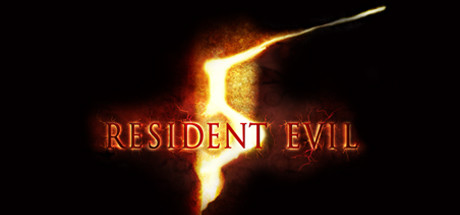introduzione al gioco:
Questo titolo è la trasposizione della versione Games for Windows - Live rilasciata nel 2009. Se acquisti l'Untold Stories Bundle su Steam, sarà come aggiornare la tua versione a Resident Evil 5 Gold Edition.
Resident Evil 5 Requisiti di configurazione
- MINIMI:
- Supported OS:Windows®10
- Processor:Intel Core™ 2 Quad 2.4GHz or better, AMD Phenom™ II x4 3.4GHZ or better
- Memory:4GB or better
- Graphics:512 MB VRAM, NVIDIA® GeForce 9800 series or better, ATI Radeon HD 7770 or better
- Display:Minimum 800 x 600 pixel resolution
- Sound:DirectSound Compatible (DirectX 9.0c or higher)
- DirectX®:DirectX 9.0c / Shader 3.0 or better
- Hard Drive:15 GB free hard drive space
- Peripherals:Keyboard and mouse
- CONSIGLIATI:
- Supported OS:Windows®10
- Processor:Intel Core™ i5-3570 or better, AMD Phenom™ II x4 3.4GHZ or better
- Memory:4GB or better
- Graphics:512 MB VRAM, NVIDIA(R) GeForce® GTX 650 or better, ATI Radeon HD 7770 or better
- Display:Minimum 1280 x 720 pixel resolution
- Sound:DirectSound Compatible (DirectX 9.0c or higher)
- DirectX®:DirectX 9.0c / Shader 3.0 or better
- Hard Drive:15 GB free hard drive space
- Peripherals:Keyboard and mouse, controller supported
Resident Evil 5 Modificatore Modalità standard (Supporto 8 Modifica, non supporta la modalità di rete)
Piattaforma di supporto:steam
-
Unlimited Exchange Points
F6
-
F7
-
F8
①Resident Evil 5 Istruzioni per l'uso del modificatore
- 1.scaricamento Resident Evil 5 Modificatore
- 2.avviare Resident Evil 5 gioco
- 3.avviare Resident Evil 5 Modificatore
②Resident Evil 5 Modificatore Passi
- 1.Disattiva il Centro sicurezza PC Windows
- 2.correre Resident Evil 5 gioco
- 3.Resident Evil 5 Dopo che il gioco è in esecuzione, fai clic sul pulsante di avvio
- 4.La funzione diventa effettiva dopo l'attivazione riuscita
- 5.Gli interruttori di funzione possono essere controllati utilizzando i tasti di scelta rapida