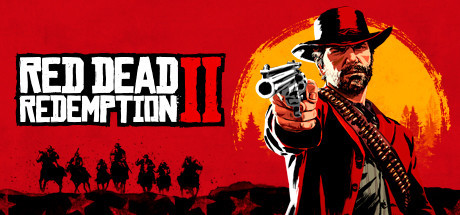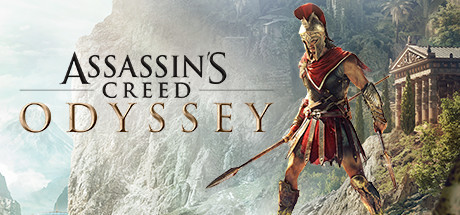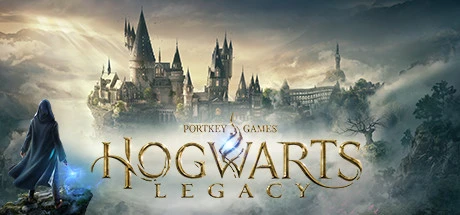Monster Hunter: World Modificatore-Modalità standard49modifica dell'articolo-supportoInfinite Life、Infinite MP、Infinite SharpnessFunzioni uguali
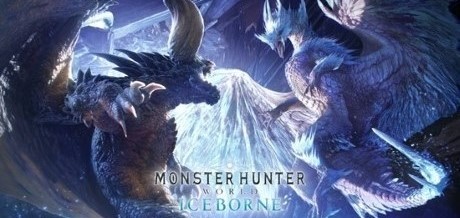
- SVILUPPATORE: CAPCOM Co., Ltd.
- EDITORE:CAPCOM Co., Ltd.
- tipo di gioco:Azione
- Piattaforma di vendita:steam
introduzione al gioco:
Il Nuovo Mondo ti attende! "Monster Hunter: World", il capitolo più recente di questa epica saga, offre un'esperienza ancora più ricca e immersiva. Dai la caccia a una schiera di mostri in un nuovo mondo pieno di emozionanti sorprese.Monster Hunter: World Requisiti di configurazione
- MINIMI:
- Richiede un processore e un sistema operativo a 64 bit
- Sistema operativo:WINDOWS® 10 (64-bit richiesti)
- Processore:Intel® Core™ i5 4460 o Core™ i3 9100F / AMD FX™-6300 o Ryzen™ 3 3200G
- Memoria:52 GB di spazio disponibile
- Scheda video:NVIDIA® GeForce® GTX 760 o GTX1050 / AMD Radeon ™ R7 260x o RX 560
- DirectX:Versione 11
- Rete:Connessione internet a banda larga
- Scheda audio:DirectSound (DirectX® 9.0c o successivo)
- CONSIGLIATI:
- Richiede un processore e un sistema operativo a 64 bit
- Sistema operativo:WINDOWS® 10 (64-bit richiesti)
- Processore:Intel® Core™ i7 3770 o Core™ i3 8350 o Core™ i3 9350F / AMD Ryzen™ 5 1500X o Ryzen™ 5 3400G
- Memoria:52 GB di spazio disponibile
- Scheda video:NVIDIA® GeForce® GTX 1060 (VRAM 3GB) o GTX 1650 / AMD Radeon™ RX 480 o RX 570
- DirectX:Versione 11
- Rete:Connessione internet a banda larga
Monster Hunter: World Modificatore Modalità standard (Supporto 49 Modifica, non supporta la modalità di rete)
Piattaforma di supporto:steam
-
Infinite LifeF1
-
Infinite MPF2
-
Infinite SharpnessF3
-
Infinite ItemsF4
-
Infinite ProjectorF5
-
One Hit KillF6
-
One Hit Easy CaptureF7
-
One Hit Destory Body PartsF8
-
Set MoneyShift+Ctrl+F1 - Shift+Ctrl+F2 +
-
set_pointsShift+Ctrl+F3 - Shift+Ctrl+F4 +
-
Set Stock NumberShift+Ctrl+F5 - Shift+Ctrl+F6 +
-
God ModeF9
-
Invisibility ModeF10
-
Max Critical HitF11
-
Max Weapon PropertyNUM1
-
Infinite Lucky TicketF12
-
Make Equipment No MaterialNUM2
-
Forge Equipment No MaterialNUM3
-
Augamentation No MaterialNUM4
-
max_decoration_slot_numNUM5
-
Max Jewelry Skill LevelNUM6
-
Show All BossCtrl+F1
-
Infinite Buff TimesCtrl+F2
-
Clothes Buff TimesCtrl+F3
-
Infinite Collect ResourcesCtrl+F4
-
Max Monster Study LevelCtrl+F5
-
Infinite Hunter VouchersCtrl+F6
-
Infinite Attendant VouchersCtrl+F7
-
Max Guiding Lands Region LevelCtrl+F8
-
Set Guiding Lands LuresShift+Ctrl+F7 - Shift+Ctrl+F8 +
-
tachi_max_spirit_gaugeCtrl+NUM1
-
Big Sword Instant ChargeCtrl+NUM2
-
shield_axe_instant_chargeCtrl+NUM3
-
Bow Instant ChargeCtrl+NUM4
-
Double Blade Instant ChargeCtrl+NUM5
-
Sword Axe Instant ChargeCtrl+NUM6
-
Sword_Axe_Big_StrengthCtrl+NUM7
-
Gunlance No Load BulletCtrl+NUM8
-
Gunlance No CdCtrl+NUM9
-
Insect Stick Infinite BuffCtrl+NUM0
-
Hammer Instant ChargeCtrl+NUM .
-
Crossbow No Load BulletCtrl+NUM +
-
Infinite InvestigationsCtrl+F9
-
Max Attendant LevelCtrl+F10
-
Attendant No CdCtrl+F11
-
Max Attendant SkilledCtrl+F12
-
Max Attendant FriendlyAlt+NUM1
-
Set Hunter LevelShift+Ctrl+F9 - Shift+Ctrl+F10 +
-
Set Master LevelShift+Ctrl+F11 - Shift+Ctrl+F12 +
①Monster Hunter: World Istruzioni per l'uso del modificatore
- 1.scaricamento Monster Hunter: World Modificatore
- 2.avviare Monster Hunter: World gioco
- 3.avviare Monster Hunter: World Modificatore
②Monster Hunter: World Modificatore Passi
- 1.Disattiva il Centro sicurezza PC Windows
- 2.correre Monster Hunter: World gioco
- 3.Monster Hunter: World Dopo che il gioco è in esecuzione, fai clic sul pulsante di avvio
- 4.La funzione diventa effettiva dopo l'attivazione riuscita
- 5.Gli interruttori di funzione possono essere controllati utilizzando i tasti di scelta rapida
Più lingue
Monster Hunter:World 修改器|
Monster Hunter:World Trainer|
Monster Hunter:World Entrenador|
Monster Hunter:World et triches|
Monster Hunter:World のトレーナー|
Monster Hunter:World 트레이너
Monster Hunter:World Modificatore|
Monster Hunter:World Modificador|
Monster Hunter:World Изменитель|
Monster Hunter:World 修改器|
Etichetta:
Potrebbero piacerti anche questi giochi