introduzione al gioco:
Total War: SHOGUN 2 is the perfect mix of real-time and turn-based strategy gaming for newcomers and veterans alike.
Total War: SHOGUN 2 Requisiti di configurazione
- MINIMI:
- OS *:Windows 7 / Vista / XP
- Processor:2 GHz Intel Dual Core processor / 2.6 GHz Intel Single Core processor, or AMD equivalent (with SSE2)
- Memory:1GB RAM (XP), 2GB RAM (Vista / Windows7)
- Graphics:256 MB DirectX 9.0c compatible card (shader model 3)
- DirectX®:DirectX 9.0c
- Hard Drive:32GB free hard disk space
- Screen Resolution:1024x768 minimum
- CONSIGLIATI:
- OS *:Windows 7 / Vista / XP
- Processor:2nd Generation Intel Core i5 processor (or greater), or AMD equivalent
- Memory:2GB RAM (XP), 4GB RAM (Vista / Windows7)
- Graphics:AMD Radeon HD 5000 and 6000 series graphics card or equivalent DirectX 11 compatible card
- DirectX®:DirectX 9.0c
- Hard Drive:32GB free hard disk space
- Screen Resolution:1280x1024 minimum
Total War: SHOGUN 2 Modificatore Modalità avanzata (Supporto 12 Modifica, non supporta la modalità di rete)
Piattaforma di supporto:steam,uwp
-
Guarisci unità
![Se attivi questo trucco e selezioni un esercito sulla mappa, tutte le unità in esso verranno riempite al massimo. <br />
<br />
Il trucco funzionerà solo per gli eserciti del giocatore attivo, quindi non puoi imbrogliare i nemici durante il tuo turno. {cheat2['description']}](/web2/assets/image/ic_gamebuff_hint.png)
Alt+F11
-
Riempire l'esperienza bar
![Finché questo trucco è attivo, ogni unità con punti di esperienza (generali, agenti, ...) apri ad es.Con il clic con il pulsante destro del mouse nello schermo dettagliato, otterrà automaticamente le massime esperienze per il livello attuale. {cheat2['description']}](/web2/assets/image/ic_gamebuff_hint.png)
Alt+F7
-
LCtrl+F10
-
LShift+F10
-
Movimento illimitato
![Con questo imbroglione le tue truppe e agenti hanno un movimento illimitato.Il trucco funziona nel momento in cui si muovi un'unità.Quindi attiva il trucco, sposta un po 'la tua unità e vedi l'effetto. <br />
<br />
Se un'unità non può più muoversi in un round, hai aspettare il prossimo round. {cheat2['description']}](/web2/assets/image/ic_gamebuff_hint.png)
Alt+F1
-
Diminuire le unità a 1
![Con questo trucco puoi ridurre il numero di ogni unità in un esercito a 1. Il trucco funzionerà per te e per gli avversari, ma a volte è visibile per la prima volta con la seconda vista del nemico (ad esempio per un esercito sconosciuto situatoIn città). {cheat2['description']}](/web2/assets/image/ic_gamebuff_hint.png)
Alt+F12
-
Super unità
![Come estensione al trucco super unità, questo imbroglione assicura che le tue truppe vengano fornite perfettamente e che verranno fornite con la uccisione a un colpo! {cheat2['description']}](/web2/assets/image/ic_gamebuff_hint.png)
Alt+F3
-
LCtrl+F1
-
Recruit di 1 turno
![{cheat2['description']} {cheat2['description']}](/web2/assets/image/ic_gamebuff_hint.png)
Alt+F6
-
Alt+F5
-
Alt+F2
-
Movimento agente illimitato
Num 1
①Total War: SHOGUN 2 Istruzioni per l'uso del modificatore
- 1.scaricamento Total War: SHOGUN 2 Modificatore
- 2.avviare Total War: SHOGUN 2 gioco
- 3.avviare Total War: SHOGUN 2 Modificatore
②Total War: SHOGUN 2 Modificatore Passi
- 1.Disattiva il Centro sicurezza PC Windows
- 2.correre Total War: SHOGUN 2 gioco
- 3.Total War: SHOGUN 2 Dopo che il gioco è in esecuzione, fai clic sul pulsante di avvio
- 4.La funzione diventa effettiva dopo l'attivazione riuscita
- 5.Gli interruttori di funzione possono essere controllati utilizzando i tasti di scelta rapida
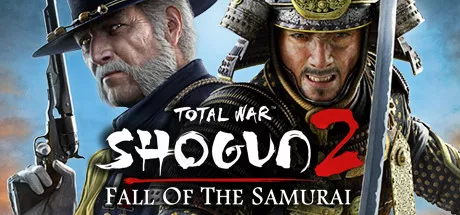
![Se attivi questo trucco e selezioni un esercito sulla mappa, tutte le unità in esso verranno riempite al massimo. <br />
<br />
Il trucco funzionerà solo per gli eserciti del giocatore attivo, quindi non puoi imbrogliare i nemici durante il tuo turno. {cheat2['description']}](/web2/assets/image/ic_gamebuff_hint.png)
![Finché questo trucco è attivo, ogni unità con punti di esperienza (generali, agenti, ...) apri ad es.Con il clic con il pulsante destro del mouse nello schermo dettagliato, otterrà automaticamente le massime esperienze per il livello attuale. {cheat2['description']}](/web2/assets/image/ic_gamebuff_hint.png)
![Con questo imbroglione le tue truppe e agenti hanno un movimento illimitato.Il trucco funziona nel momento in cui si muovi un'unità.Quindi attiva il trucco, sposta un po 'la tua unità e vedi l'effetto. <br />
<br />
Se un'unità non può più muoversi in un round, hai aspettare il prossimo round. {cheat2['description']}](/web2/assets/image/ic_gamebuff_hint.png)
![Con questo trucco puoi ridurre il numero di ogni unità in un esercito a 1. Il trucco funzionerà per te e per gli avversari, ma a volte è visibile per la prima volta con la seconda vista del nemico (ad esempio per un esercito sconosciuto situatoIn città). {cheat2['description']}](/web2/assets/image/ic_gamebuff_hint.png)
![Come estensione al trucco super unità, questo imbroglione assicura che le tue truppe vengano fornite perfettamente e che verranno fornite con la uccisione a un colpo! {cheat2['description']}](/web2/assets/image/ic_gamebuff_hint.png)
![{cheat2['description']} {cheat2['description']}](/web2/assets/image/ic_gamebuff_hint.png)

