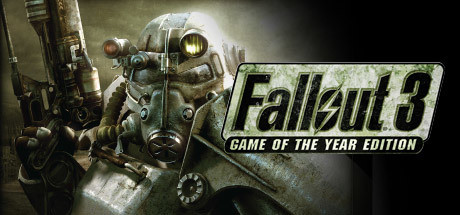
Piattaforma di supporto:steam,gog,ms-store,epic

Fallout 3: Game of the Year Edition rivoluziona l'esperienza nella desolazione nucleare con la modifica +500 tappi di bottiglia, un elemento chiave per chi vuole dominare l'economia del gioco fin dalle prime ore. Questa risorsa intelligente elimina la frustrazione legata alla scarsità iniziale di valuta, permettendoti di concentrarti su esplorazione, combattimenti e scelte karmiche senza interruzioni. Immagina di acquistare immediatamente armi leggendarie come il fucile al plasma da Craterside Supply o reclutare compagni fedeli come il Sergente RL-3 senza dover vendere ogni oggetto inutilizzato o completare missioni ripetitive. I tappi, simbolo iconico del commercio nella Zona Contaminata, diventano così uno strumento per sbloccare potenziale senza limiti, specialmente quando affronti sfide estreme come i Deathclaw o i boss delle espansioni. La modifica si rivela cruciale anche per chi ama il crafting: con 500 tappi extra, produrre mine devastanti o attrezzature avanzate da venditori come quelli di Rivet City diventa un gioco da ragazzi. Parlando tra appassionati, questa soluzione risolve il problema del grinding economico che rallenta l'immersione nella storia, soprattutto quando si esplorano location come Point Lookout o Mothership Zeta. L'economia del gioco, spesso frenata dalla lentezza del commercio tradizionale, si trasforma in un motore di libertà, permettendoti di testare build creative o affrontare scelte di dialogo che richiedono investimenti. Che tu sia un veterano che cerca scorciatoie o un nuovo arrivato che vuole godersi la Zona Contaminata senza stress, +500 tappi di bottiglia è la chiave per un gameplay più dinamico e personalizzato, dove ogni decisione conta davvero.

Fallout 3: Game of the Year Edition regala ai giocatori un'esperienza post-apocalittica senza pari, ma la scarsità di munizioni può rallentare l'azione e spezzare l'immersione. La modifica 'Munizioni infinite' risolve questo problema con stile, eliminando la necessità di raccogliere o acquistare proiettili pur richiedendo di mantenere almeno un'unità di ogni tipo nell'inventario. Ideale per chi vuole massimizzare l'uso di armi iconiche come il Fat Man o il Terrible Shotgun, questa feature si integra perfettamente nel gameplay, permettendo di concentrarsi su scontri epici contro Deathclaw o Supermutanti, esplorare senza interruzioni la Zona Contaminata, o sfruttare al massimo il sistema V.A.T.S. senza preoccuparsi di esaurire le risorse. Pensata per chi cerca un'esperienza più dinamica, 'Munizioni infinite' è un cheat che mantiene il bilanciamento narrativo e strategico del gioco, eliminando la frustrazione del grind per munizioni rare o il dover cambiare arma in combattimento. Che tu stia completando le missioni di Broken Steel o affrontando i nemici dell'Enclave in Mothership Zeta, questa modifica garantisce un ritmo incalzante, specialmente quando i compagni come Charon o i mod HT Unlimited Ammo li trasformano in macchine da guerra devastanti. La funzionalità si rivela indispensabile per chi ama giocare senza compromessi, mantenendo l'atmosfera tattica del Vault-Tec mentre elimina le limitazioni logistiche. Perfetta per i fan di Fallout 3 che vogliono rivivere la storia di Megaton o Point Lookout con un arsenale sempre pieno, 'Munizioni infinite' ridefinisce l'equilibrio tra sopravvivenza e azione, rendendo ogni sparatoria o utilizzo del sistema V.A.T.S. un'esperienza senza pause. Con questa modifica, il focus torna alla creatività e alla strategia, lasciando alle spalle la ricerca compulsiva di casse di munizioni o le visite a Flak & Shrapnel a Rivet City. Un must-have per chi vuole godersi Fallout 3 al massimo della sua potenza, senza rinunciare alla sfida che rende unico il gioco.

In Fallout 3: Game of the Year Edition, la perk 'Senza ricaricare' si rivela un alleato indispensabile per chi cerca di dominare i combattimenti senza interruzioni. Disponibile dal livello 2 con un Agilità di 6, questa abilità riduce drasticamente il tempo necessario per ricaricare armi come il Fucile al Plasma o il Lanciarazzi, permettendo di mantenere una pressione costante su nemici temibili come i Super Mutanti Behemoth o i Deathclaw. Per i giocatori che preferiscono uno stile dinamico e orientato all'azione, 'Senza ricaricare' trasforma le fasi di ricarica da potenziali momenti di vulnerabilità a semplici transizioni rapide, massimizzando l'efficacia dei Punti Azione nel Sistema di Puntatura Assistito Vault-Tec. Questo significa poter sparare raffiche prolungate in S.P.A.V. senza perdere il vantaggio strategico, soprattutto in aree ad alto rischio come le rovine di Washington D.C. o durante le missioni intense di Operation: Anchorage, dove ogni secondo è cruciale. La perk elimina la frustrazione legata ai tempi di ricarica lenti, spesso un problema in difficoltà avanzate, e permette di sfruttare al meglio le risorse disponibili, evitando di dover contare su Jet o ripari per recuperare Punti Azione. Che tu stia affrontando orde di Predoni o sfidando la velocità dei nemici in ambienti caotici, 'Senza ricaricare' rende ogni scontro più fluido e adrenalinico, garantendo un'esperienza di gioco davvero immersiva. Un dettaglio che fa la differenza per chi vive il wasteland con l'obiettivo di non lasciare mai abbassare la guardia, ottimizzando ogni aspetto del gameplay e trasformando la gestione delle armi in un vantaggio tattico chiave.

In Fallout 3: Game of the Year Edition, la funzionalità 'Durata infinita dell'arma' rivoluziona l'esperienza di gioco eliminando il deterioramento delle armi e permettendoti di affrontare il mondo post-apocalittico senza interruzioni strategiche per la manutenzione. Questo tweak essenziale garantisce che ogni tua arma, dalla fedele Pistola 10mm al devastante Fat Man, mantenga condizioni ottimali indipendentemente dall'uso intensivo, risolvendo uno dei problemi più fastidiosi per i wastelanders. Immagina di sparare senza sosta ai Super Mutanti durante l'esplorazione delle rovine di Washington D.C., o di sopravvivere alle orde di predoni in 'The Pitt' senza dover cercare copie di riserva o spendere preziosi tappi per le riparazioni: questa modifica trasforma la gestione dell'equipaggiamento da un'annosa seccatura a un vantaggio tattico. La durabilità infinita diventa un alleato insostituibile quando attivi il Sistema di Puntamento Assistito Vault-Tec (S.P.A.V.) per colpi precisi contro boss temibili come i Behemoth, senza il rischio di inceppamenti critici. Per chi preferisce un gameplay dinamico senza compromessi, eliminare la necessità di aggiustare le armi libera spazio nell'inventario per stimpak, munizioni speciali e risorse vitali, mentre riduce il tempo perso in microgestione. I mercanti di Megaton e Rivet City non saranno più un punto di riferimento obbligatorio per le riparazioni, permettendoti di concentrarti su ciò che conta davvero: sopravvivere, esplorare e dominare il campo di battaglia. Questo miglioramento è perfetto per i giocatori che cercano un equilibrio tra immersione narrativa e praticità operativa, soprattutto quando affrontano DLC ad alta intensità come 'Point Lookout' o 'Operation: Anchorage', dove ogni colpo deve contare senza sorprese. Con la durabilità infinita, ogni combattimento diventa un'opportunità per mostrare il tuo stile di gioco aggressivo, senza mai temere che la tua arma preferita si rompa nel momento sbagliato.

In Fallout 3: Game of the Year Edition, i Punti azione infiniti rivoluzionano l'esperienza nella Zona Contaminata, eliminando il limite dei punti azione e regalando ai giocatori libertà totale nel combattimento e nell'esplorazione. Questa modifica permette di utilizzare il celebre sistema V.A.T.S. all'infinito, mirando con precisione alle teste dei supermutanti o ai componenti vitali degli nemici dell'Enclave durante le missioni più impegnative come quelle di Broken Steel. Senza la necessità di attendere il recupero dei PA, i giocatori possono concatenare attacchi mirati, eseguire sprint infinito per coprire rapidamente distanze tra le rovine di Washington D.C. e mantenere un combattimento fluido anche negli scontri più caotici. Ideale per chi vuole concentrarsi sulla narrazione e sull'esplorazione senza interruzioni, questa funzionalità diventa un alleato indispensabile nei DLC complessi come Point Lookout, dove l'ambiente ostile e i nemici unici richiedono strategie avanzate. Eliminando la frustrazione legata alla gestione dei punti azione, specialmente durante battaglie prolungate o quando si utilizzano mod di sprint che ne consumano grandi quantità, questa modifica rende accessibili missioni difficili e potenzia l'immersione nel mondo post-apocalittico. Con i Punti azione infiniti, ogni movimento, ogni sparatoria e ogni decisione tattica diventano parte di un'esperienza senza compromessi, dove il focus è sulla sopravvivenza e non sulla contabilità delle risorse. Che tu stia esplorando le mappe estese o affrontando orde di predoni, ogni azione si trasforma in un'opportunità per dominare la mappa con la fluidità di un vero Vault-Dweller.

Fallout 3: Game of the Year Edition offre ai giocatori un'avventura immersiva nel mondo post-apocalittico di Washington D.C., e la modalità Dio rappresenta una scelta strategica per chi desidera massimizzare l'immersione senza compromessi. Questa funzionalità consente di attivare un gameplay avanzato tramite comandi della console, garantendo un equilibrio unico tra libertà esplorativa e controllo totale sulle meccaniche. Con salute infinita, munizioni illimitate e capacità di carico senza restrizioni, i giocatori possono concentrarsi sull'interazione con NPC, il completamento di quest complesse o l'analisi dei sistemi di perk senza interruzioni. La modalità Dio si rivela particolarmente utile durante l'esplorazione di aree ad alto rischio come i dungeon sotterranei del DLC The Pitt o gli scontri con Deathclaw nelle prime fasi di gioco, dove la difficoltà può scoraggiare i meno esperti. Eliminando la necessità di raccogliere stimpak o gestire tappi per acquistare equipaggiamento, questa opzione permette di dedicare più tempo alla scoperta di location nascoste o alla sperimentazione con build creative basate su S.P.E.C.I.A.L. e armi leggendarie. Per chi vuole vivere la narrazione epica del gioco senza l'ansia di fallire in missioni critiche, la modalità Dio diventa uno strumento indispensabile per godere appieno della ricchezza del mondo di Fallout 3. Che tu stia testando il Sistema di Puntamento Assistito Vault-Tec o affrontando gli enigmi di Mothership Zeta, questa configurazione elimina i limiti tradizionali della sopravvivenza nel Wasteland, trasformando ogni sessione in un viaggio senza compromessi. L'attivazione tramite comandi come tgm su PC apre nuove prospettive per i fan di RPG d'azione, specialmente quando affrontano sfide estreme o desiderano concentrarsi sulla trama anziché sulla gestione delle risorse. Con la modalità Dio, Fallout 3 si evolve in un'esperienza narrativa pura, ideale per completare espansioni come Operation: Anchorage senza interruzioni o per approfondire la lore del gioco in completa sicurezza. Questo approccio risolve i problemi comuni legati alla frustrazione da combattimenti sbilanciati e alla rarefazione di materiali essenziali, rendendo la Zona Contaminata un playground senza restrizioni per ogni Vault Dweller.

Nel vasto e desolato panorama della Zona Contaminata, Fallout 3: Game of the Year Edition offre ai giocatori un'esperienza epica di sopravvivenza e narrazione. Una delle sfide più comuni per gli avventurieri è il limite di carry weight che rallenta l'esplorazione e costringe a scelte difficili tra armi, risorse e collezionabili. Con la funzionalità di 'Peso infinito', però, questa frustrazione diventa storia: trasportare ogni oggetto utile, dalle granate Nuka ai tesori rari di Point Lookout, non è più un problema. Questo hack permette di mantenere un arsenale completo, materiali per crafting e oggetti di missione sempre a portata di mano, eliminando la necessità di tornare a Megaton o altri insediamenti per scaricare peso. La gestione risorse, spesso un ostacolo per i nuovi giocatori, diventa totalmente dinamica, lasciando spazio a decisioni strategiche più creative. Immagina di affrontare le ondate di nemici dell'Enclave nel finale di Broken Steel con un lanciarazzi e munizioni extra sempre disponibili, o completare la ricerca di tutti i Bobblehead senza dover calcolare il peso di ogni oggetto leggero ma accumulabile. La Zona Contaminata smette di essere un labirinto di logistica per diventare un playground aperto a ogni scelta. Che tu preferisca esplorare le paludi di Point Lookout in cerca di Detergente Abraxo o navigare tra le strade di The Pitt con armi pesanti, questa opzione elimina le interruzioni legate alla gestione dell'inventario, permettendo di concentrarti sulle scelte morali che definiscono il tuo personaggio. La trama, le battaglie e le esplorazioni non vengono più spezzate da decisioni pratiche: ogni oggetto diventa parte integrante della tua strategia. Per chi cerca una sfida bilanciata con la comodità di un inventario illimitato, questa funzionalità si rivela un must-have per massimizzare la versatilità in ogni scenario, dagli scontri ravvicinati al crafting avanzato. Con Fallout 3: Game of the Year Edition, il peso sulle spalle non è più un vincolo ma un ricordo del passato, lasciando spazio a un gameplay più immersivo e coinvolgente.
FO3 GOTY Mods: Tactical Reload, Infinite Ammo & Godmode for Unstoppable Wasteland Play
辐射3年度版秘籍合集:无限弹药/上帝模式/负重无忧 硬核生存辅助
Mods Fallout 3 GOTY: Cheats Stratégiques & Immersifs pour Survivre dans le Wasteland
Fallout 3 GOTY: Waffen, AP & Geld-Hacks | Gottmodus & mehr
Mods Épicos para Fallout 3: Edición GOTY – Combate Táctico y Supervivencia Extrema
폴아웃 3 GOTY 에디션 전략 조작 꿀팁! 수동 리로드부터 무적 상태까지 완벽 가이드
フォールアウト3 GOTY攻略!手動リロード/無限AP/ゴッドモードでハードコア操作を極める
Mods Épicos para Fallout 3: GOTY - Domine o Ermo com Truques Estratégicos
异尘余生3年度版|废土生存硬核辅助合集:手动换弹革命解锁无限AP攻略
Фоллаут 3 GOTY: Эпичные Моды для Хардкорного Выживания в Пустоши
تعديلات Fallout 3 GOTY: تحكم استراتيجي، إطلاق نار بلا حدود، وأوامر قوة!
Mod Fallout 3 GOTY: Munizioni Infinite, God Mode e Crafting Estremo
Potrebbero piacerti anche questi giochi

