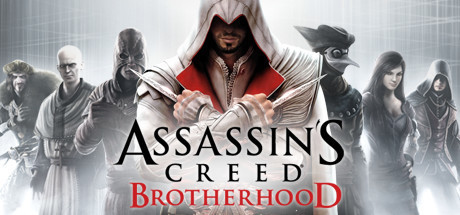
Piattaforma di supporto:uplay

Assassin's Creed Brotherhood regala un vantaggio strategico con il potenziamento che aggiunge 5,000 fiorini direttamente al conto del giocatore appena completata l'acquisto o l'attivazione. Questo surplus di fiorini non solo accelera il progresso nella mappa aperta di Roma ma permette di bypassare il farming ripetitivo tipico delle prime fasi di gioco. Per chi cerca di ottimizzare l'economia della Confraternita, questa risorsa extra è un game-changer per investire in upgrade di Ezio Auditore, ristrutturare fazioni cruciali come quelle dei mercenari e cortigiane, e scalare le torri dei Borgia con equipaggiamenti premium. I fiorini extra riducono drasticamente il tempo speso in attività secondarie, lasciando spazio a combattimenti epici e missioni principali senza interruzioni. Gli appassionati di giochi open-world apprezzeranno come questo boost elimini il grind frustrante, specialmente quando si vuole sfruttare al massimo la meccanica di reclutamento degli assassini o massimizzare le entrate passive dagli investimenti. La fluidità nel gameplay aumenta esponenzialmente, permettendo di concentrarsi sulla narrazione e sulla tattica senza dover tornare indietro a raccogliere monete sparsi per la città. Chi gioca in modalità hardcore saprà valorizzare questa funzionalità per affrontare i capitani nemici con armi di alto livello fin dall'inizio, mentre i fan delle dinamiche economiche troveranno un equilibrio perfetto tra accumulo rapido e espansione della base operativa. Con 5,000 fiorini in più, la Confraternita diventa una macchina da guerra efficiente, pronta a contrastare i Templari senza compromessi. La sinergia con l'economia del gioco è impeccabile, soprattutto per chi vuole massimizzare ogni azione senza dover ripetere missioni già completate. Questa risorsa iniziale è il segreto per padroneggiare upgrade critici e trasformare Roma in un feudo assassino senza perdere tempo in attività ripetitive.

In Assassin's Creed Brotherhood, l’opzione 'Soldi e oggetti illimitati' rivoluziona il modo in cui esplori Roma e affronti le sfide della Confraternita degli Assassini. Questo vantaggio esclusivo ti permette di accumulare fiorini infiniti, acquistare armi rare come la Spada da Capitano e completare missioni mercantili sull’isola Tiberina senza preoccuparti di raccogliere avorio, seta o tsantsa. Per chi sogna di diventare un leader carismatico della Confraternita, saltare il grinding ripetitivo e concentrarsi sulle combo di combattimento, le strategie stealth o le mappe del tesoro è finalmente possibile. Immagina di sbloccare la Cappa Medicea o il paracadute di Leonardo da Vinci senza dover spremere ogni risorsa rara, come i diamanti indiani o l’aconito, attraverso ore di saccheggi o missioni secondarie. Con risorse illimitate, ogni investimento nei negozi della città diventa una mossa vincente per espandere il tuo potere e reclutare Assassini fedeli. I giocatori che desiderano godersi la narrazione epica senza interruzioni apprezzeranno questa libertà, mentre i completisti potranno raccogliere loot infinito per ogni collezione o sfida. Elimina la frustrazione di dover barattare materiali cruciali e trasforma ogni sessione in un’esperienza senza compromessi. Che tu stia affrontando Cesare Borgia o esplorando le tane di Romolo, i fiorini infiniti e gli oggetti di scambio a portata di mano rendono il gameplay più dinamico e gratificante. Per i fan della serie, questa funzionalità è il modo ideale per massimizzare l’efficienza nella ricostruzione di Roma, sbloccare potenziamenti esclusivi e immergersi completamente nel ruolo di Ezio Auditore. Saltare il grind per le monete di Vlad l’Impalatore o il papavero selvatico significa avere più tempo per perfezionare le tue abilità e dominare il panorama storico con equipaggiamenti unici. La community dei giocatori, in particolare i giovani adulti tra i 20 e i 30 anni, troverà in questa modifica un alleato perfetto per esplorare ogni angolo del gioco senza ostacoli economici. Che tu sia un veterano o un nuovo arrivato nella saga, i fiorini infiniti e le risorse illimitate aprono porte su strategie creative, missioni fulminee e un’avventura senza pause. Non perdere l’occasione di trasformare la tua esperienza in AC Brotherhood con un sistema che premia l’azione, non la pazienza, e permette di giocare davvero 'senza limiti'.

Assassin's Creed Brotherhood regala ai fan un gameplay senza stress grazie alla celebre modalità dio che rende il protagonista praticamente immortale. Questa abilità unica permette di esplorare Roma senza temere cadute letali o attacchi a sorpresa, ideale per chi vuole concentrarsi sulle meccaniche di parkour avanzate o sui combattimenti multi-nemici senza interruzioni. La sopravvivenza garantita diventa un vantaggio strategico nelle missioni complesse come l'assalto alle torri dei Borgia, dove nemici agguerriti e trappole mortali non mettono più a rischio i progressi del giocatore. Chi cerca invincibilità per completare al 100% la sincronizzazione delle missioni potrà sperimentare combo di doppie lame celate e armi a distanza senza preoccuparsi della salute, rendendo ogni uccisione silenziosa o ogni inseguimento più dinamico. La comunità dei giocatori apprezza questa funzionalità soprattutto nelle tane di Romolo, dungeon oscuri pieni di enigmi e trappole mortali che richiedono concentrazione totale senza interruzioni per rigenerazione. Eliminando il fattore frustrazione legato alle meccaniche di sopravvivenza tradizionali, la modalità dio si rivela perfetta per streamers o speedrunner che vogliono mostrare l'essenza epica della trama senza dover ricorrere a tentativi ripetuti. Chi desidera affrontare i mercenari dei Borgia in battaglie all'ultimo sangue o testare le armi da assedio medievali potrà farlo con la libertà di un vero maestro di assassini. Questa esperienza trasformativa attira sia i veterani che i nuovi giocatori, creando un equilibrio tra sfida e divertimento che rende Brotherhood un titolo immortale nel panorama degli open world. L'invincibilità programmabile si integra perfettamente con le meccaniche originali senza alterarne l'anima, permettendo di godere dell'epico duello finale o della caccia alle chiavi delle tane con la sicurezza di un guerriero senza paura.

Assassin's Creed Brotherhood catapulta i giocatori nel cuore dell'Italia rinascimentale, e la funzionalità di salute infinita aggiunge un twist epico a questa esperienza. Questo trucco permette a Ezio di muoversi indisturbato tra i vicoli di Roma, affrontando nemici accaniti o missioni complesse come le tane di Romolo senza mai preoccuparsi del calo di salute. Parlando in gergo gamer, è come attivare una modalità invincibilità che elimina la frustrazione di respawnare continuamente, specialmente durante gli inseguimenti ad alta intensità o le battaglie campali contro le guardie dei Borgia. La sopravvivenza diventa secondaria, lasciando spazio a un gameplay più creativo e immersivo: prova a immaginare di lanciarti in un assedio frontale senza dover gestire pozioni o armature, o di sperimentare tattiche audaci durante la ricostruzione della Confraternita. Con la salute infinita, ogni scontro perde la sua carica stressante, regalando libertà di esplorare, combattere e immergersi nella trama intricata del gioco. È perfetto per chi vuole concentrarsi sulla grandiosità delle sequenze narrate, come il duello finale a Viana, sfruttando la Mela dell'Eden senza interruzioni. Questo vantaggio strategico si rivela utile anche in missioni laterali, dove precisione nel parkour e reazioni rapide sono spesso ostacolate dalla paura di cadute letali. La community di giocatori apprezzerà la possibilità di mostrare colpi spettacolari su Twitch o di completare gli obiettivi senza ripetere sezioni difficili, mentre i fan della serie potranno godere appieno dell'atmosfera storica senza distrazioni. Che tu stia combattendo contro gli Ermetisti o proteggendo i tuoi assassini novizi, questa feature elimina i limiti tradizionali della sopravvivenza, trasformando Assassin's Creed Brotherhood in un viaggio senza compromessi. Il risultato? Un'esperienza più scorrevole, ideale per chi cerca di vivere la storia epica o di dominare il multiplayer senza dover raccogliere costantemente risorse. Con god mode attivo, ogni mossa diventa una dichiarazione di potenza, e ogni missione una dimostrazione di come la tecnologia dei templari possa ridefinire le regole del gioco.

In Assassin's Creed Brotherhood, l'opzione Senza bersaglio rivoluziona il gameplay stealth permettendo a Ezio Auditore di agire con totale flessibilità tra i tetti e le strade di Roma. Questa funzionalità elimina i vincoli delle missioni lineari, dando ai giocatori la possibilità di sfruttare la lama celata per eliminare nemici casuali, creare distrazioni o esplorare ambienti senza dover seguire un obiettivo predefinito. Perfetta per chi ama improvvisare tattiche di assassinio silenzioso o testare la propria abilità di furtività tra le ombre della città, Senza bersaglio diventa un alleato chiave per missioni come quelle dei Cento Occhi o per supportare gli apprendisti della Confraternita. La libertà di scegliere quando e come colpire riduce la frustrazione causata dall'intelligenza artificiale delle guardie, permette di praticare le meccaniche stealth in sicurezza e valorizza l'approccio open-world del gioco. Che tu stia riconquistando Roma o semplicemente vagando tra i suoi tetti per osservare il caos dei Borgia, questa opzione trasforma ogni interazione in un'opportunità per gameplay creativo e immersione totale nell'epoca rinascimentale. Per i fan delle strategie di assassinio non convenzionali, Senza bersaglio è la scelta ideale per dominare la mappa senza compromessi, adattando il proprio stile a ogni situazione con la precisione di una lama celata pronta all'azione.

In Assassin's Creed Brotherhood la modalità furtiva si evolve in un sistema più avanzato rispetto al passato, offrendo ai giocatori l'opportunità di calarsi completamente nei panni di Ezio Auditore con tecniche di mimetizzazione sociale, nascondigli strategici e assassinio silenzioso. Questa meccanica permette di muoversi indisturbati tra le strade di Roma rinascimentale, sfruttando la folla, i cumuli di fieno e i tetti per eliminare bersagli chiave senza attirare l'attenzione delle guardie templari. Per chi preferisce un approccio tattico alla stealth gameplay, il titolo Ubisoft introduce miglioramenti significativi rispetto a Assassin's Creed II, con un sistema di rilevamento più reattivo e un'interazione ambientale che include cornicioni, ombre e punti di osservazione ideali per preparare agguati silenziosi. La vera forza di questa funzionalità emerge durante le missioni ad alto rischio dove l'assassinio silenzioso diventa cruciale per completare obiettivi senza innescare inseguimenti caotici. I giocatori apprezzeranno come la modalità furtiva risolva problemi comuni come la difficoltà a gestire gruppi numerosi di nemici o il mantenimento di una notorietà bassa, grazie a tecniche di mimetizzazione che trasformano ogni angolo della mappa in un'arma potenziale. Utilizzando con intelligenza i punti di fuga come i covi o la folla, è possibile sfuggire alle pattuglie anche dopo un colpo mortale, rendendo ogni azione un mix di suspense e soddisfazione. Questo sistema non solo premia l'abilità nell'evitare scontri diretti ma diventa essenziale per ottenere il 100% di sincronizzazione in missioni complesse, dove ogni movimento silenzioso contribuisce alla narrazione epica degli Assassini. Tra le strategie più discusse nelle community, spiccano l'uso di tetti panoramici per il controllo dell'area e l'impiego dei dardi avvelenati come strumento di eliminazione discreta, elementi che cementano la modalità furtiva come cuore pulsante del gameplay. Che tu stia infiltrando il Castello di Sant'Angelo o seguendo un ufficiale Borgia tra le bancarelle del mercato, questa meccanica trasforma Roma in un playground perfetto per chi ama l'eleganza dell'assassinio silenzioso e la soddisfazione di superare sfide senza mai farsi notare.

In Assassin's Creed Brotherhood, l'accumulo di fiorini è un passaggio chiave per trasformare Ezio Auditore in un Assassino supremo, ma per molti giocatori la lenta crescita economica del gioco può diventare un ostacolo. La funzionalità di aggiunta di denaro offre una soluzione elegante per chi vuole saltare il grinding ripetitivo e immergersi subito nelle sfide più epiche, come l'assalto alle torri dei Borgia o il reclutamento di apprendisti. Con un surplus di fiorini, puoi investire istantaneamente in botteghe strategiche, sbloccare armi leggendarie e potenziare l'equipaggiamento per affrontare nemici temibili come gli arquebusieri senza interruzioni. Questo approccio non solo semplifica la gestione risorse ma apre nuove possibilità tattiche: immagina di utilizzare i dardi avvelenati durante un inseguimento stealth o il paracadute per un'entrata spettacolare. La community dei giocatori apprezza particolarmente come questa opzione elimini i tempi morti, permettendo di concentrarsi sulla narrazione cinematografica e sui movimenti acrobatici che rendono unica l'esperienza di Brotherhood. Ottimizzare l'economia di Roma diventa così un vantaggio strategico: puoi restaurare monumenti chiave, aumentare il reddito passivo e liberare la città dal controllo nemico molto prima del previsto. Per chi cerca un gameplay più dinamico o vuole testare ogni invenzione di Leonardo da Vinci, come la macchina volante, questa scelta si rivela un game-changer. Elimina la frustrazione di dover completare missioni secondarie per racimolare risorse e regala libertà creativa nel plasmare la tua Confraternita degli Assassini. Che tu stia preparando l'assalto finale a Cesare Borgia o esplorando i quartieri nascosti di Roma, i fiorini illimitati ti danno il controllo totale sulle meccaniche di gioco, rendendo ogni decisione più incisiva e ogni sequenza d'azione più coinvolgente. La gestione strategica delle risorse diventa un vantaggio competitivo, non un limite: investi, combatti, domina.

Assassin's Creed Brotherhood ribalta le dinamiche della campagna romana di Ezio Auditore grazie a Sub Money, un sistema che trasforma la gestione dei fiorini in un vantaggio competitivo per i giocatori. Questa meccanica permette di accumulare denaro in modo efficiente, superando i limiti dell'economia di gioco tradizionale e ridirigendo il focus verso le missioni principali senza dover sprecare ore in attività secondarie. Con un flusso costante di fiorini, puoi finanziare restauri di monumenti iconici come l'Acquedotto Felice, acquistare armamenti rari per la Confraternita o potenziare la tua lama celata con modifiche che aumentano la letalità durante gli approcci stealth. L'implementazione di investimenti strategici diventa cruciale quando devi infiltrarti nei covi dei Borgia, eliminando guardie elite con dardi avvelenati o attivando trappole a catena per massimizzare l'impatto delle tue imboscate. Molti giocatori si trovano inizialmente bloccati dalla lentezza dei metodi convenzionali per accumulare florini, che richiedono saccheggi di forzieri sparsi o contratti ripetitivi, ma Sub Money elimina questa frustrazione permettendo di concentrarsi sulla liberazione di Roma con una strategia economica ottimizzata. La chiave del successo sta nell'utilizzare i fiorini extra non solo per espandere le entrate passive attraverso proprietà restaurate, ma anche per reclutare Assassini specializzati che amplificano la tua influenza sul territorio. Questo sistema si integra perfettamente con l'esperienza open-world del gioco, dove ogni decisione finanziaria può aprire nuove opportunità di gameplay, come l'acquisto dell'armatura di Romolo per aumentare la sopravvivenza durante i combattimenti epici. Evitando il grind economico tipico degli open world storici, Sub Money si posiziona come un alleato silenzioso per i giocatori che vogliono vivere il ruolo di Ezio come vero Maestro Assassino, bilanciando espansione territoriale e progressione narrativa. Che tu stia pianificando l'assassinio di Cesare Borgia o ottimizzando i percorsi rapidi sui tetti, una gestione intelligente dei fiorini tramite questa funzionalità garantisce un vantaggio tattico senza compromettere l'autenticità dell'esperienza AC.

In Assassin's Creed Brotherhood, la possibilità di esplorare Roma senza preoccuparsi della barra della salute trasforma radicalmente l'esperienza di gioco. Questa funzionalità, spesso ricercata come godmode o invincibile, elimina la necessità di utilizzare medicinali o di interrompere le sequenze di parkour per recuperare salute, permettendo ai giocatori di concentrarsi sulle missioni epiche e sulle dinamiche stealth che rendono unica la saga degli Assassini. Ideale per chi vuole affrontare le torri Borgia con combo di attacchi audaci o sfidare i temibili soldati papali senza temere la desincronizzazione dell'Animus, questa regolazione si rivela un alleato indispensabile in combattimenti intensi. Nei distretti controllati dai Borgia, dove le imboscate sono frequenti e le cadute dai tetti possono essere fatali, mantenere Ezio in piena forma consente di sperimentare tattiche creative, come l'uso della pistola o assassinii a cavallo, senza limitazioni. La comunità dei giocatori apprezza questa soluzione soprattutto per le sequenze di parkour in aree pericolose come il distretto Antico, dove la fluidità del movimento è essenziale, o per padroneggiare le meccaniche di stealth senza la frustrazione di fallimenti ripetuti. Nella modalità multiplayer, dove la precisione e la velocità determinano il successo, attivare una salute simile a quella di un carro armato offre vantaggi tattici in mappe competitive come Castel Gandolfo, aumentando le possibilità di completare obiettivi in modalità Wanted senza essere eliminati. Perfetto per chi cerca un gameplay più accessibile o vuole immergersi completamente nella narrazione epica senza interruzioni, questo aggiustamento preserva l'essenza strategica del gioco mentre riduce la curva di apprendimento per i nuovi giocatori. Dimentica la gestione delle risorse e abbraccia un approccio audace alle missioni, trasformando Ezio in una figura leggendaria pronta a sfidare ogni pericolo con la forza di un carro armato e la libertà di un godmode.

In Assassin's Creed Brotherhood, l'Ora corrente +1 è una meccanica che regala ai giocatori il controllo totale sui cicli temporali di Roma, un elemento chiave per massimizzare la sincronizzazione temporale e affinare la strategia di gioco. Questa funzionalità, spesso associata al concetto di gestione tempo avanzata, consente di saltare rapidamente da un'ora all'altra, sfruttando l'oscurità per infiltrazioni silenziose, sincronizzando azioni con eventi NPC unici o accelerando il ritorno dei reclutati nella Confraternita. Chi cerca di completare al 100% la mappa o di affrontare sfide stealth comprenderà subito il valore di questa opzione: nessun rischio di attendere ore di gioco per completare missioni, nessuna interruzione dell'immersione, solo un vantaggio tattico per chi vuole giocare come un vero Assassino. Usare l'Ora corrente +1 significa trasformare il tempo da nemico a alleato, adattando l'ambiente alle tue strategie di gioco preferite. Che tu stia sabotando torri Borgia di notte o pianificando un omicidio mirato al momento perfetto, questa sincronizzazione temporale elimina i tempi morti e aumenta il coinvolgimento. La gestione tempo intelligente non è solo per i completisti: aiuta anche i nuovi giocatori a superare i punti critici dove la luce del giorno rende impossibile l'infiltrazione. Con Assassin's Creed Brotherhood, ogni minuto diventa un'opportunità strategica, grazie a una meccanica che ridefinisce il concetto di tempo nel gameplay. Chiunque abbia lottato con la sincronizzazione temporale di eventi secondari o abbia visto fallire missioni stealth per un ciclo giorno-notte non ottimizzato, troverà nell'Ora corrente +1 la soluzione definitiva per un'esperienza fluida e ad alta tensione. Questa strategia di gioco, poco discussa ma fondamentale, è il segreto per dominare Roma senza compromessi.

In Assassin's Creed Brotherhood, la funzionalità Ora corrente -1 si rivela un alleato strategico per chi cerca di dominare le dinamiche dell'Animus e massimizzare l'efficacia delle memorie rivissute da Ezio Auditore. Questo sistema permette di regolare il ciclo giorno-notte all'interno del gioco, creando condizioni ottimali per infiltrazioni notturne, contratti di assassinio a sorpresa e la raccolta di oggetti rari sparsi per Roma. I fan della serie sanno bene quanto sia cruciale sincronizzare al meglio gli ambienti di gioco: con Ora corrente -1 puoi bypassare i tempi morti tra le missioni e trasformare la luce del sole in oscurità con un semplice comando, migliorando drasticamente la stealth gameplay. Durante le sfide legate alla Confraternita degli Assassini, ad esempio, tornare indietro di un'ora permette di sfruttare le folle cittadine come copertura ideale per eliminare bersagli senza destare sospetti. La manipolazione del tempo diventa ancora più utile quando si esplorano i misteriosi covi dei Borgia o si decrittano i glifi misteriosi disseminati nel mondo aperto, grazie alla possibilità di modificare l'illuminazione ambientale per scoprire dettagli nascosti. Questo strumento risolve brillantemente uno dei maggiori punti deboli dei giocatori: l'attesa forzata per il cambio naturale del ciclo giorno-notte che interrompeva il flusso delle missioni più tattiche. Chi ha già sperimentato la sincronizzazione con l'Animus durante le memorie di Altaïr o Leonardo Da Vinci apprezzerà la capacità di controllare il tempo come un vero Assassino, trasformando ogni scena di gioco in un palcoscenico personalizzato per le proprie strategie. Che tu stia inseguendo il cardinale Borgia o completando sfide secondarie, il potere di riavvolgere l'orologio ti regala un vantaggio competitivo senza precedenti, mantenendo il ritmo incalzante della lotta contro i Templari. Tra i segreti meglio custoditi della Roma rinascimentale, questa feature si dimostra essenziale per chi vuole combinare precisione storica con gameplay avanzato, senza farsi intrappolare dai limiti del tempo lineare.

Assassin's Creed Brotherhood offre un'esperienza unica di stealth e battaglia nel cuore di Roma rinascimentale, ma il trucco per dominare veramente il campo è uno: abbassare la velocità dell'IA nemica del 25%. Questo aggiustamento rende guardie e avversari meno reattivi, trasformando il caos delle truppe dei Borgia in un'opportunità per esibire combo micidiali e muoversi indisturbati tra i tetti della città. Per chi ha sempre desiderato esplorare i dettagli architettonici di Brotherhood senza interruzioni, o completare missioni stealth come quelle della Questione Copernicana senza scatenare l'inseguimento, questa opzione regala un ritmo più controllato, perfetto per chi preferisce la furbizia alla forza bruta. La riduzione della velocità dell'intelligenza artificiale non è solo un vantaggio tattico: è la chiave per godersi la narrazione epica di Ezio Auditore senza dover ripetere continuamente missioni per colpa di nemici troppo aggressivi. Quando ci si trova circondati da gruppi numerosi, come nelle battaglie contro i soldati Borgia, la lentezza dell'IA permette di sfruttare al massimo la pistola o le contromosse, trasformando scontri all'apparenza impossibili in coreografie di eliminazioni silenziose. Ma non è tutto: per i collezionisti e gli amanti dell'open world, liberare quartieri o raccogliere risorse diventa un gioco da ragazzi, con le guardie che reagiscono con un ritardo che permette di pianificare ogni mossa. Se sei stanco di combattimenti frenetici che rompono l'immersione o di missioni stealth che sembrano più un test di riflessi che di strategia, questa funzione è il tuo alleato invisibile. Assassin's Creed Brotherhood non è solo un gioco, è una sfida di abilità, e con l'IA rallentata ogni giocatore può diventare un maestro di stealth e un artista del combattimento fluido, sfruttando il vantaggio del tempo extra per eliminare i bersagli con precisione chirurgica. Che tu stia esplorando i borghi rurali o affrontando le truppe nemiche in piazza, questa regolazione non solo riduce la frustrazione, ma amplifica il senso di potenza e controllo che ogni Assassino merita. Non perdere neanche un colpo: con un'IA meno aggressiva, Roma diventa davvero tua.

Assassin's Creed Brotherhood regala ai giocatori un open world storico epico, ma il vero salto di qualità arriva con l'abilità 'Velocità IA +25%' che ridisegna l'esperienza di Ezio Auditore. Questo bonus unico rende i movimenti del Maestro Assassino più scattanti e reattivi, permettendogli di dominare le strade di Roma con agilità da vero acrobata. Quando devi sfuggire alle guardie dopo un colpo micidiale o completare missioni a tempo serrato come quelle del Covo di Ladri, la velocità aumentata del 25% diventa un alleato strategico: i salti mortali tra i tetti, le arrampicate su facciate verticali e le sequenze di parkour non sono mai state così fluide. La mappa, ben tre volte più grande di Firenze, si trasforma da sfida logorante a percorso dinamico dove ogni distretto (Vaticano, Centro, Trastevere, Campagna e Antico) diventa un playground per dimostrare la propria maestria. Chi cerca il completamento al 100% troverà finalmente un modo per raccogliere glifi e piume senza perdere ore in spostamenti, mentre i giocatori meno esperti possono sfruttare il movimento rapido per evitare confronti diretti con le pattuglie nemiche. La maggiore velocità non solo riduce la frustrazione di tempi di reazione troppo lenti, ma amplifica il senso di immersione: ogni azione, dallo schivare un attacco al raggiungere un punto di osservazione, enfatizza l'essenza stessa di Brotherhood, dove l'eleganza delle meccaniche si sposa con la necessità di agire fulminei. Che tu stia eseguendo un assassinio silenzioso o stia navigando tra i vicoli romani, questa funzionalità trasforma il gameplay da semplice esplorazione a vera e propria dimostrazione di parkour assassino, rendendo ogni sessione di gioco più intensa e gratificante. L'esperienza open world acquista una nuova dimensione quando i tempi di reazione dell'IA sono allineati alle aspettative dei giocatori moderni, che cercano un'azione continua e priva di interruzioni. Con questo potenziamento, Roma non è più un labirinto da attraversare con pazienza, ma un terreno di caccia dove la velocità diventa arma strategica per dominare ogni sfida.

In Assassin's Creed Brotherhood, la funzionalità 'Velocità dell'IA 100%' rivoluziona l'interazione con nemici e personaggi non giocanti, regalando ai giocatori un'esperienza più intensa e coinvolgente. Questa impostazione, pensata per chi cerca una sincronizzazione perfetta tra le proprie strategie e il comportamento degli avversari, accelera le reazioni delle guardie e la dinamica delle missioni stealth, rendendo ogni infiltrazione nei territori dei Borgia un vero test di abilità e tempismo. Gli appassionati di gameplay fluido apprezzeranno come il mondo di gioco si animi con maggiore realismo, grazie a NPC che si muovono e reagiscono in tempo quasi istantaneo, eliminando pause o ritardi che potrebbero interrompere l'immersione. Per i completisti che ambiscono alla sincronizzazione completa delle missioni, questa opzione introduce una sfida extra: evitare di essere rilevati richiede una padronanza avanzata del parkour e delle meccaniche stealth, come l'uso mirato di distrazioni o il controllo della folla. Nei combattimenti, inoltre, la velocità dell'IA spinge i giocatori a sfruttare al massimo le uccisioni concatenate, una novità chiave di Brotherhood, per neutralizzare gruppi nemici prima che possano reagire. Anche l'esplorazione di Roma diventa più emozionante: i cittadini rispondono rapidamente alle azioni di Ezio, creando situazioni imprevedibili che arricchiscono l'esperienza open-world. Chi si lamentava della prevedibilità dell'IA nelle ore avanzate di gioco troverà in questa funzionalità la soluzione ideale, grazie a una reattività che elimina la monotonia e premia la precisione. Distribuendo naturalmente le parole chiave 'sincronizzazione,' 'stealth' e 'gameplay fluido,' il contenuto si posiziona perfettamente per intercettare giocatori esperti in cerca di nuove sfide, mentre mantiene un linguaggio giocoso e dinamico che risuona con la community. Dimentica il ritmo lento delle guardie: con la Velocità dell'IA al massimo, ogni mossa conta e ogni vittoria è più gratificante.

In Assassin's Creed Brotherhood la meccanica Notorietà +10% ridefinisce l'esperienza stealth di Ezio Auditore, spingendolo verso uno stato di Famigerato che attiva reazioni più aggressive da parte delle guardie. Questo elemento strategico, perfetto per i fan della Roma rinascimentale, trasforma ogni movimento in una prova di abilità: corri sui tetti con parkour preciso, sfrutta le gallerie nascoste o mimetizzati tra la folla per tornare in modalità Incognito. La funzione non solo simula le conseguenze di azioni pubbliche come omicidi eclatanti o arrampicate vistose, ma permette di testare tattiche di evitamento in situazioni ad alta tensione senza compromettere la trama principale. Ideale per chi vuole padroneggiare la riduzione della notorietà distruggendo manifesti o corrompendo banditori, questa opzione rende ogni infiltrazione nei forti Borgia un mix di adrenalina e pianificazione. Per i giocatori che cercano una sfida autentica, Notorietà +10% alza il livello di immersione, costringendo a utilizzare doppie lame celate, pistola di Leonardo e una gestione precisa dello stato di Fama per completare missioni senza essere scoperti. La community italiana apprezzerà come questa funzionalità bilanci difficoltà e divertimento, trasformando le strade di Roma in un playground per chi ama il gameplay stealth più puro.

Assassin's Creed Brotherhood trasforma Ezio Auditore in un'ombra tra le strade di Roma grazie alla Riduzione della notorietà del 10%, un elemento di gioco cruciale per chi preferisce l'approccio furtivo. Gestire la notorietà non è mai stato così importante: ogni omicidio pubblico, furto o arrampicata su tetti affollati alza la tensione, attirando guardie pronte a sfidare l'Assassino. Questa funzionalità permette di abbassare gradualmente l'indice di pericolo, regalando ai giocatori la possibilità di infiltrarsi in zone chiave come il Colosseo o i quartieri nobili senza scatenare l'ira delle milizie. La riduzione del 10% agisce come un respiro di sollievo dopo azioni rischiose, un passo verso l'incognito totale che spesso separa un'eliminazione pulita da un caos di spade sguainate. Per chi si avvicina al gioco con un approccio stealth, questa opzione si rivela un alleato silenzioso, soprattutto quando si preparano missioni delicate come sabotaggi o infiltrazioni in palazzi fortificati. La sua efficacia diventa evidente durante l'esplorazione libera: con meno guardie pronte a riconoscere il cappuccio rosso, raccogliere risorse secondarie o completare sfide diventa un'esperienza più immersiva. A differenza di metodi estremi come corruzione o eliminazione di testimoni, la Riduzione della notorietà del 10% offre una soluzione meno invasiva per gestire l'allerta nemica, ideale per giocatori che vogliono mantenere un basso profilo senza compromettere la propria identità. Questa meccanica si rivela particolarmente utile in situazioni dove ogni passo falso potrebbe trasformare un piano preciso in una battaglia campale, permettendo di recuperare controllo dopo errori o interruzioni impreviste. Tra le strategie condivise nella comunità, ottimizzare l'uso di questo sistema è considerato un must per chi vuole padroneggiare l'arte dell'assassinio invisibile, trasformando il 10% in un vantaggio tattico che spesso fa la differenza tra un'uscita elegante da una zona calda e un confronto diretto con gruppi di guardie. Il suo valore risiede proprio nella capacità di bilanciare l'azione aggressiva con la necessità di muoversi tra le folla senza destare sospetti, un aspetto che ha reso questa funzionalità un argomento ricorrente nei forum dedicati ai consigli su Brotherhood.

Assassin's Creed Brotherhood introduce una meccanica strategica che permette di massimizzare il potenziale delle reclute della Confraternita attraverso un sistema di XP intelligente. Questo approccio innovativo al livellamento delle truppe trasforma il modo in cui i giocatori gestiscono le proprie forze, eliminando la frustrazione del grind tradizionale e permettendo di concentrarsi sulle sfide più epiche del gioco. Le reclute ben addestrate diventano alleati indispensabili in battaglia, capaci di distrarre guardie nemiche con movimenti furtivi o eliminare obiettivi chiave in missioni complesse. Nelle aree ad alta tensione come il Colosseo o durante gli assedi alle Torri Borgia, la possibilità di incrementare rapidamente l'esperienza degli Assassini selezionati apre scenari di gioco completamente nuovi, rendendo ogni scelta tattica più dinamica e gratificante. La Confraternita raggiunge così il suo massimo splendore, con membri che padroneggiano abilità avanzate come attacchi critici silenziosi o tecniche di evasione sofisticate, fondamentali per completare missioni di scorta o protezione con sincronizzazione totale. Questa soluzione elimina il fastidio di dover completare missioni secondarie ripetitive, offrendo un vantaggio concreto per affrontare i Borgia in modo più efficiente. Il livellamento mirato delle reclute diventa la chiave per sbloccare ricompense esclusive come fiorini rari e risorse strategiche, mentre il sistema di evocazione tattica permette di ribaltare situazioni apparentemente disperate. Per i fan della serie che cercano un gameplay più scorrevole, questa funzionalità rappresenta un upgrade significativo nell'esperienza complessiva di gestione della Confraternita, bilanciando perfettamente immersione storica e dinamiche moderne di gioco. Che tu stia esplorando i vicoli di Roma o pianificando un colpo decisivo contro i Templari, il controllo avanzato sulle reclute tramite XP mirato si rivela un elemento cruciale per costruire la tua strategia vincente.

In Assassin's Creed Brotherhood, la gestione avanzata delle abilità delle reclute della Confraternita degli Assassini rappresenta un elemento cruciale per dominare ogni sfida. Questa opzione permette di assegnare punti alle capacità specifiche dei tuoi alleati, trasformandoli da semplici compagni a veri e propri asset tattici. Che tu preferisca un approccio furtivo, un combattimento frontale o un mix dinamico, potenziare le reclute con skill mirate ti dà il controllo per adattarti a ogni situazione. La Confraternita non è solo un gruppo di seguaci: è un'arma modulabile che puoi plasmare in base alle tue strategie. Specializza un assassino nel lancio di bombe fumogene per creare distrazioni, oppure potenzia le sue capacità stealth per eliminare nemici senza farsi notare. Vuoi affrontare un avamposto templare con precisione chirurgica? Assegna abilità di attacco a distanza a una recluta per neutralizzare le guardie dalle torri. Hai bisogno di supporto in battaglie caotiche? Scegli alleati con combattimento ravvicinato migliorato per gestire flanking o distrarre i capitani. Ma non è tutto: questa funzione risolve uno dei maggiori problemi dei giocatori alle prime armi, ovvero la difficoltà nel coordinare una squadra inefficiente. Senza una distribuzione intelligente delle abilità, le missioni della Confraternita possono diventare frustranti, rallentando il tuo progresso nella campagna. Impostando i punti abilità in modo mirato, ogni recluta diventa un'estensione del tuo stile di gioco, aumentando sia l'efficacia operativa che l'immersione narrativa. Immagina di inviare una recluta specializzata in sabotaggi a indebolire le difese nemiche prima di un assedio, o di schierare un assassino con abilità di movimento rapido per completare missioni di raccolta risorse in tempo record. Questo sistema di personalizzazione non solo potenzia la tua squadra, ma ti consente di sperimentare approcci creativi, trasformando la Confraternita in un motore di strategia vivente. Che tu stia pianificando un colpo a lunga distanza o un'infiltrazione silenziosa, investire nelle abilità delle reclute è la chiave per sbloccare il potenziale completo del gioco, ridurre la frustrazione iniziale e dominare Roma come Ezio Auditore non ha mai fatto prima.

In Assassin's Creed Brotherhood, la funzionalità 'Congelare la notorietà' rappresenta un vantaggio strategico per chi vuole dominare Roma senza mai dover affrontare l'ostacolo delle guardie troppo attente. Questo trucco permette a Ezio Auditore di rimanere invisibile agli occhi delle autorità, mantenendo il livello di notorietà fisso a zero, a meno che non venga scoperto in flagrante. Perfetto per i fan della serie che cercano un'esperienza furtiva più lineare, congelare la notorietà elimina la frustrazione di dover continuamente strappare manifesti o corrompere araldi, regalando la libertà di concentrarsi sull'infiltrazione precisa e l'esplorazione approfondita. Immagina di muoverti indisturbato attraverso i vicoli di Roma, completare missioni secondarie come raccogliere le bandiere dei Borgia o infiltrarti nel Castello di Sant’Angelo senza dover zigzagare tra i tetti per evitare pattuglie: questa opzione trasforma il gioco in un viaggio stealth senza interruzioni. I giocatori meno esperti apprezzeranno la possibilità di evitare scontri accidentali, mentre i veterani potranno sfruttare la furtività per pianificare eliminazioni silenziose e percorsi complessi senza preoccuparsi del sistema di attenzione automatica. La gestione della notorietà, spesso un elemento che rallenta il ritmo delle missioni, diventa irrilevante, permettendo di godere appieno della trama principale e delle dinamiche di gioco. Anche nelle modalità multigiocatore, come 'Ricercato', mantenere un profilo basso si rivela un alleato per completare obiettivi con un approccio stealth efficace. Se sei stanco di dover sempre controllare il tuo livello di attenzione o vuoi testare strategie di infiltrazione avanzate, congelare la notorietà è la scelta giusta per un'esperienza in Assassin's Creed Brotherhood più immersiva e adrenalinica. Questo trucco, popolare tra la comunità dei giocatori, risolve un problema comune: la gestione attiva della notorietà che può spezzare il flusso del gioco, soprattutto per chi preferisce azione fluida e missioni senza distrazioni. Con questa abilità, Roma diventa un campo di battaglia silenzioso dove ogni mossa è calcolata, e ogni obiettivo è alla portata, che tu stia completando contratti di assassinio o semplicemente esplorando l'open world. La furtività, spesso un elemento critico per gli stili di gioco più tattici, raggiunge un nuovo livello di semplicità, rendendo Brotherhood un'avventura più accessibile e coinvolgente per tutti i fan del genere stealth. Non solo un vantaggio pratico, ma una vera e propria rivoluzione nel modo di approcciare le meccaniche di infiltrazione, specialmente quando si tratta di missioni complesse o di esplorare aree ad alta sorveglianza. Se sei alla ricerca di un modo per migliorare la tua esperienza stealth o semplicemente vuoi goderti il gioco senza il fastidio delle guardie sempre all'erta, congelare la notorietà è la soluzione che stavi aspettando.

Assassin's Creed Brotherhood rivoluziona l'approccio furtivo grazie ai dardi avvelenati, un'arma iconica che espande le capacità della lama celata con un tocco di genialità rinascimentale. Questo strumento strategico, frutto della collaborazione tra Ezio Auditore e il genio creativo di Leonardo, permette di neutralizzare nemici da posizioni elevate o nascoste senza compromettere la sincronizzazione perfetta. Ogni dardo intriso di acido cianidrico non solo garantisce un assassinio silenzioso con effetti spettacolari, ma trasforma la vittima in un'imprevedibile diversivo: il suo collasso convulso distoglie l'attenzione delle pattuglie, creando finestre di opportunità per infiltrazioni o attacchi multipli. Ideali per missioni che richiedono precisione e tattica, i dardi avvelenati risolvono le sfide più complesse, come eliminare arcieri posizionati su torri Borgia o gestire gruppi nemici corazzati, sfruttando il caos generato per farli auto-distruggersi. La versione potenziata con veleno ad azione rapida diventa un game-changer nelle fasi più intense, permettendo di orchestrare caos controllato e vantaggi posizionali in tempo reale. Perfetti per i giocatori che prediligono stili di gioco stealth, questi dardi non solo aumentano l'efficacia delle eliminazioni silenziose ma ridefiniscono la mappa strategica, trasformando ogni interazione nemica in un'opportunità narrativa. Che tu stia completando sfide senza essere rilevato o sfruttando il panico creato per colpi multipli, i dardi avvelenati rappresentano l'evoluzione tattica dell'arsenale di Ezio, fondamentali per dominare le meccaniche stealth e trasformare ogni missione in una coreografia assassina. Con un'ottimizzazione della gittata e degli effetti collaterali, questo elemento di gioco si rivela indispensabile per gli appassionati che cercano guide su come padroneggiare l'arte dell'assassinio silenzioso e massimizzare i diversivi strategici nel ricco open world di Brotherhood.

In Assassin's Creed Brotherhood, le Munizioni Speciali sono un elemento chiave per espandere le opzioni tattiche di Ezio Auditore, permettendo ai giocatori di affrontare sfide complesse con soluzioni creative e adattabili. Queste risorse includono la balestra, i dardi avvelenati e la pistola celata, ciascuna progettata per trasformare il gameplay in un'esperienza dinamica e coinvolgente. La balestra di Assassin's Creed Brotherhood consente colpi precisi a distanza, ideali per eliminare nemici isolati senza attirare l'attenzione, mentre i dardi avvelenati creano caos tra le guardie grazie al loro effetto progressivo, spesso sfruttati in missioni come 'Buuum!' per distruggere le macchine belliche di Leonardo. La pistola celata, invece, è un'arma rapida e silenziosa, perfetta per gli assassinii fulminei nella modalità multigiocatore, come richiesto dall'obiettivo 'Talento Naturale'. Queste munizioni si trovano grazie ai mercanti, ai fabbri o saccheggiando i corrieri dei Borgia, garantendo un arsenale completo per affrontare le Torri dei Borgia o le missioni principali. I giocatori apprezzeranno come le Munizioni Speciali risolvano problemi comuni, come la difficoltà di mantenere la sincronizzazione al 100% in aree affollate di nemici, grazie alla possibilità di agire a distanza senza compromettere la furtività. Investire nelle botteghe dei sarti per aumentare la capacità di trasporto delle munizioni riduce lo stress legato alla gestione limitata inizialmente disponibile, rendendo il gameplay più fluido e adatto a strategie diverse. Che si tratti di sparare dardi avvelenati per distrarre gruppi di guardie o di usare la pistola celata in situazioni caotiche, queste risorse aggiungono un livello di profondità e personalizzazione che arricchisce l'esperienza di ogni assassino. Con la balestra, i giocatori possono eliminare bersagli critici da posizioni vantaggiose, mentre i dardi avvelenati diventano un alleato strategico per missioni stealth che richiedono precisione e controllo. Assassin's Creed Brotherhood non è mai stato così emozionante con un arsenale che bilancia azione e tattica, rendendo ogni scontro un'opportunità per sperimentare approcci unici.

In Assassin's Creed Brotherhood, il sistema di 'Impostare la medicina' rappresenta una meccanica strategica essenziale per sopravvivere alle sfide della Roma rinascimentale. Questo approccio, legato alla gestione delle pozioni curative, consente a Ezio Auditore di espandere la sua scorta iniziale da 5 a 15 unità acquistando borse di dimensioni crescenti presso i sarti della città. Con 3000 fiorini per la borsa media e 6000 per quella grande, i giocatori possono scegliere scorciatoie economiche o investire direttamente nell'opzione definitiva, evitando viaggi ripetitivi ai medici durante sequenze ad alto rischio. Le pozioni, ottenibili sia da postazioni mediche che saccheggiando nemici, diventano un asset critico in missioni stealth dove ogni errore tattico può compromettere la sincronizzazione: basti pensare a infiltrazioni come 'Il mercante di Roma', dove un'imboscata non richiede un restart grazie alla rigenerazione istantanea. Anche nei combattimenti contro le guardie dei Borgia, specialmente durante assedi o scontri epici come 'La chiave del castello', il numero aumentato di pozioni supporta l'uso combinato della lama celata e delle truppe mercenarie, trasformando momenti caotici in opportunità strategiche. I fan delle tane di Romolo troveranno particolarmente utile questa funzione, dato che gli spazi ristretti e i parkour complessi richiedono una riserva affidabile per recuperare da cadute accidentali o agguati. Eliminando la frustrazione di dover tornare indietro per rifornirsi, 'Impostare la medicina' si rivela una soluzione elegante per chi preferisce gameplay dinamici, permettendo di concentrarsi sulle meccaniche di stealth avanzato o sugli attacchi frontali con la balestra. La flessibilità nell'upgrade, senza obbligo di acquistare prima la borsa media, rende questa feature adatta sia a giocatori metodici che a chi cerca scorciatoie aggressive nel cuore della mappa. Con una gestione ottimizzata delle risorse, ogni pozione diventa una mossa calcolata per mantenere il 100% di sincronizzazione e dominare il sistema di combattimento come un vero Assassino.

In Assassin's Creed Brotherhood le bombe fumogene si rivelano un alleato indispensabile per chi vuole dominare Roma con l'arte della furtività. Questo potente strumento strategico permette a Ezio Auditore di creare dense cortine di fumo che disorientano le guardie e aprono finestre di opportunità per eliminazioni silenziose o evasioni spettacolari. Acquistabili dai fabbri per 350 fiorini, le bombe fumogene offrono un vantaggio tattico unico: 8 secondi di caos visivo che spezzano l'inseguimento delle truppe nemiche e regalano a Ezio l'occasione per arrampicarsi su un campanile o sparire tra la folla. Con un inventario limitato a 3 unità a Roma (5 a Costantinopoli grazie alle sacche potenziate), ogni lancio diventa una scelta cruciale per chi cerca di completare missioni stealth senza farsi notare. Che tu stia sfuggendo a un plotone di guardie papali, che debba eliminare un gruppo di nemici in rapida successione o che necessiti di infiltrarti in un avamposto ben sorvegliato, il fumo diventa il tuo miglior alleato per ribaltare le situazioni a tuo favore. Tuttavia, attenzione alle eccezioni: figure come Cesare Borgia resistono al velo di fumo, richiedendo approcci alternativi. Questo oggetto monouso non è solo un semplice diversivo, ma un elemento chiave per chi vuole sfruttare al massimo le potenzialità del gameplay stealth, trasformando ogni fuga in un'esperienza da maestro di strategia. Dalla gestione di gruppi nemici alla necessità di evitare rilevamenti durante missioni ad alta tensione, le bombe fumogene risolvono problemi critici con la loro capacità di creare confusione e spazio per movimenti precisi. Il loro utilizzo richiede però un'attenta pianificazione, bilanciando risorse limitate con l'imprevedibilità degli scontri. Un vero ninja del Rinascimento non sottovaluta mai l'impatto di una perfetta cortina di fumo al momento giusto.

Assassin's Creed Brotherhood introduce un elemento chiave per gli appassionati di gameplay furtivo: il Set di frecce per balestra. Questo equipaggiamento premium permette a Ezio Auditore di potenziare la sua arma a distanza, trasformandola in uno strumento letale per missioni complesse. Con una capacità aumentata fino a 25 dardi grazie alle sacche acquistabili dai sarti, il set elimina il fastidio di dover tornare frequentemente ai mercanti per rifornirsi. La balestra diventa così la scelta migliore per eliminazioni silenziose, soprattutto in situazioni dove evitare l'allarme delle guardie è prioritario. Rispetto alla pistola celata, non compromette la discrezione e non incrementa la notorietà, rendendola perfetta per bersagli isolati o gruppi nemici. I dardi avvelenati, in particolare, offrono un vantaggio tattico unico: uccidere senza rumore e generare caos tra le file avversarie, come quando si affrontano i balestrieri sulle torri dei Borgia. Posizionandosi su un tetto, il giocatore può abbattere i nemici a distanza, garantendosi un accesso sicuro all'obiettivo. Nelle missioni di pedinamento, come quelle dell'architetto di Leonardo, il set consente di neutralizzare le scorte senza interrompere la sincronizzazione. Anche durante la tempesta di frecce degli apprendisti Assassini, Ezio può concentrarsi sui bersagli critici senza rischiare di rimanere a corto di munizioni. Il Set di frecce per balestra risolve il problema comune di dover interrompere il flusso di gioco per ricaricare, offrendo una soluzione pratica e strategica per chi predilige approcci silenziosi. Per i fan di Assassin's Creed Brotherhood, è un upgrade indispensabile per massimizzare l'efficacia della balestra, sfruttare i dardi avvelenati e completare le missioni stealth senza compromessi. Che tu stia distruggendo le torri dei Borgia o gestendo situazioni caotiche, questo equipaggiamento aggiunge una dimensione tattica che trasforma ogni lancio in un'esperienza epica.
ACB Godmode, Unlimited Cash, Stealth & Time Skip Mods
刺客信条兄弟会狂暴加速+无限金钱+毒镖神技,罗马暗杀战神养成秘籍
Mods AC Brotherhood: Vitesse IA Boostée, Argent Infini & Infiltration Pro
Mods Personalizados para Assassin's Creed: Brotherhood – Trucos Épicos y Funciones Estratégicas
하드코어 조작 & 무한 체력! 어쌔신 크리드: 브라더후드 치트 도구로 로마 암살자 체험
アサシンクリードブラザーフッド改造ツールで無敵アサシン体験!ステルス・戦闘・金策の極意を伝授
Mods Épicos para Assassin's Creed: Brotherhood - Parkour, Furtividade e Combos Brutais
刺客教條兄弟會神裝秘技!AI狂暴加速×永動金流×潛行黑科技全收錄
АК: Братство крови — Моды для Стелс, Паркура и Эпичных Комбо без Лимита
أساسنز كريد: برذرهود - أفضل تعديلات اللعب لتجارب باركور ملحمية وسلاسل اغتيال قوية
Trucchi Epici per Assassin's Creed Brotherhood - Guida Completa alle Mod
Potrebbero piacerti anche questi giochi

