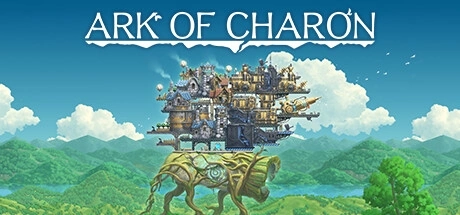
Piattaforma di supporto:steam

Nel survival game Ark of Charon, dove ogni secondo conta per sopravvivere alle tempeste cosmiche e agli attacchi dei mostri, la modifica 'Costruzioni Veloce (istantanee)' si rivela un alleato indispensabile per chi cerca di massimizzare la produttività e ottimizzare il tempo di gioco. Questa funzionalità elimina completamente i tempi di build tradizionali, permettendo di erigere catapulte, baliste o magazzini in un battibaleno, un vantaggio cruciale quando ci si trova a dover fronteggiare ondate di nemici mentre si gestisce lo spazio limitato dell'Albero Mondo. Per i giocatori alle prime armi, che spesso si sentono sopraffatti dalla complessità della gestione simultanea di risorse e difese, la costruzione istantanea riduce il rischio di errori di pianificazione, mentre i veterani possono sfruttarla per testare configurazioni avanzate senza penalità. Nei momenti critici, come la ricerca di minerali rari in aree temporaneamente sicure o la necessità di riparare difese distrutte durante un assalto, la velocità di costruzione diventa un elemento differenziante che trasforma la strategia da statica a dinamica. La community apprezza in particolare come questa opzione elimini la frustrazione legata ai cooldown prolungati, mantenendo il focus sul gameplay tattico e sull'esplorazione invece che su meccaniche ripetitive. Integrandola in situazioni come la preparazione all'ultimo secondo prima di un viaggio o la creazione di avamposti difensivi durante eventi a tempo, i giocatori scoprono di poter dedicare più energia alla crescita del proprio ecosistema mobile. Con un'efficienza costruttiva che permette di scalare la base senza interruzioni, Ark of Charon si posiziona come un titolo che premia la creatività e la reattività, rendendo ogni sessione un'esperienza fluida e coinvolgente. Che tu stia allestendo una linea di difesa anti-mostri o ottimizzando la distribuzione delle strutture per massimizzare lo spazio, questa funzionalità si rivela una svolta per chi cerca di giocare smart, non hard.

In Ark of Charon, Costruzioni Veloci (5x) non è solo un boost, ma un game-changer per chi vuole dominare la mappa con rush base micidiali e un fast fort che resisti agli assalti più violenti. Questa feature ti permette di scalare la velocità di costruzione al massimo, trasformando il tuo Albero del Mondo in una macchina da guerra pronta a fronteggiare la Tempesta Oscura. Immagina di erigere baliste, torrette e depositi di risorse in un lampo: con build speed potenziato al 500%, ogni sosta diventa un'opportunità per pianificare difese impenetrabili senza stressarti per i tempi stretti. Per i pro, è la chiave per sperimentare layout avanzati; per i nuovi giocatori, un modo per imparare senza incastrarsi in meccaniche frustranti. Che tu stia ricostruendo dopo un attacco a sorpresa o espandendo la tua fortezza mobile, questa feature riduce il tempo di setup e aumenta la concentrazione su golem, risorse e strategie. Parola d'ordine? Agire veloci senza compromessi, perché in Ark of Charon ogni secondo conta. Sei pronto a diventare una leggenda con difese a prova di mostro? Costruzioni Veloci (5x) è il tuo alleato per un gameplay dinamico e una scalata epica. Non perdere tempo: ottimizza il tuo viaggio e trasforma la base in un fast fort imbattibile mentre l'Albero del Mondo avanza. E per chi pensa che il rush base sia solo per gli speedrunner? Provate a costruire un network difensivo completo in pochi minuti durante le fasi di sosta: con build speed alle stelle, ogni mossa diventa un passo verso la vittoria. La community non smette di parlare di quanto questa feature abbia rivoluzionato l'approccio alla sopravvivenza, eliminando i tempi morti e permettendo di concentrarsi sulle scelte cruciali. Che tu sia un veterano o un noob, Ark of Charon con Costruzioni Veloci (5x) è il perfetto mix tra azione e strategia, dove il fast fort non è più un sogno ma realtà. E ricorda: la Tempesta Oscura non aspetta, ma con questo boost, nemmeno tu dovrai mai fermarti.

In Ark of Charon, un gioco di sopravvivenza che fonde simulazione di colonia e tower defense, la modifica Costruzioni veloci 3x è un alleato indispensabile per chi vuole ottimizzare il gameplay. Questo potenziamento elimina le lunghe attese legate alla costruzione tradizionale, permettendo di erigere difese, magazzini e armamenti in un terzo del tempo normale. La sua efficacia si nota soprattutto nella fortificazione rapida dellAlbero del Mondo, dove ogni secondo è cruciale per sopravvivere agli attacchi notturni di creature aggressive. Con una gestione risorse semplificata, i giocatori possono concentrarsi su strategie creative, come posizionare baliste in punti strategici o espandere piattaforme per immagazzinare materiali rari come titanio e diamanti. La modifica si rivela particolarmente utile durante le fasi iniziali, quando la lentezza di costruzione può scoraggiare i nuovi coloni, e nelle situazioni critiche, ad esempio quando i Golem rischiano di esaurire le scorte di cibo o energia. La speed build consente di adattarsi rapidamente alle dinamiche del gioco, testando configurazioni diverse senza sprechi di tempo, e si integra perfettamente in una comunità che valorizza efficienza e approcci tattici. Che tu stia affrontando un raid improvviso o pianificando unespansione complessa, questa funzionalità riduce il carico logistico, rendendo lAlbero del Mondo una base davvero mobile e reattiva. Tra i vantaggi principali, spicca la capacità di trasformare il ritmo di gioco: il tempo dedicato alla costruzione diventa unopportunità per esplorare nuovi territori, migliorare la strategia difensiva o perfezionare la catena di approvvigionamento. La modifica è un must-have per chi cerca di bilanciare crescita, sopravvivenza e azione in un mondo ostile, senza compromettere la fluidità del proprio stile di gioco. Ark of Charon, con la sua combinazione di simulazione e difesa, richiede scelte rapide e ponderate: Costruzioni veloci 3x è la soluzione per chi vuole trasformare ogni minuto in un vantaggio competitivo.

Nel caotico universo di Ark of Charon, dove ogni secondo è prezioso per sopravvivere alle tempeste oscure e agli assalti dei mostri, la Velocità di Costruzione x2 si rivela un alleato indispensabile per i giocatori che cercano efficienza e un gameplay dinamico. Questo potenziamento unico permette ai tuoi Golem di erigere strutture, fortificazioni e armi sullAlbero del Mondo al doppio della velocità standard, trasformando una fase critica in unopportunità per dominare il campo. Immagina di preparare difese come balestre e catapulte in metà del tempo mentre il conto alla rovescia per il prossimo attacco scorre: con questa funzionalità, ogni sosta diventa un momento per ottimizzare la tua strategia senza compromettere la raccolta di risorse o la gestione delle munizioni. La fortificazione rapida non è più un sogno, ma una realtà concreta che elimina il collo di bottiglia della lentezza, spesso fonte di frustrazione quando si bilanciano costruzione, difesa e esplorazione. Che tu debba espandere verticalmente la tua base sotto pressione, riparare danni dopo un raid o massimizzare le risorse in biomi ricchi, questa abilità speciale ti permette di concentrarti sulla creazione di una fortezza mobile senza temere i limiti temporali. I fan del gioco apprezzeranno come la Velocità di Costruzione x2 riduca la complessità di microgestire i Golem, regalando unesperienza più fluida e coinvolgente. Per chi cerca build speed ottimizzata e un vantaggio tattico, questo elemento non è solo unopzione ma una scelta obbligata per affrontare le sfide più estreme. Integrando efficienza e velocità, Ark of Charon premia i giocatori che sanno sfruttare al meglio ogni strumento a disposizione, trasformando la sopravvivenza in un trionfo strategico.

Ark of Charon introduce una meccanica che mette alla prova le capacità strategiche dei giocatori: quando attivi la funzionalità 'Costruzioni lente (66%)', ogni struttura, torretta o piattaforma che i tuoi Golem iniziano a costruire richiede il doppio del tempo normale per essere completata, con un rallentamento del 66% che trasforma la gestione delle priorità in un gioco dentro il gioco. Questo sistema non è solo un ostacolo, ma un'opportunità per padroneggiare l'efficienza nella distribuzione dei compiti, spingendo i giocatori a valutare con cura quale edificio dare priorità durante le fasi di espansione o difesa. Immagina di dover preparare la tua base sull'Albero del Mondo prima di un attacco di massa: con i Golem che si muovono al rallentatore, ogni decisione riguardo dove allocare risorse come legno, pietra o metallo diventa critica, richiedendo una gestione delle scorte quasi maniacale per evitare di rimanere bloccati senza difese operative. La community ha già ribattezzato questa meccanica 'il calvario del costruttore', un vero e proprio test di pazienza che costringe a sfruttare al massimo ogni azione dei tuoi giganti di pietra. Per chi cerca di sopravvivere agli assalti dei mostri più potenti, il consiglio è di concentrare i Golem su una singola costruzione alla volta, creando una catena di priorità che permetta di completare le strutture difensive essenziali prima che arrivi la prossima ondata. Altri giocatori lo usano come strumento per allenare la propria capacità di gestione risorse, costruendo layout temporanei in legno per testare l'efficacia delle difese prima di passare a materiali permanenti come cemento o acciaio. La chiave per vincere contro questo debuff non è la velocità, ma la capacità di anticipare gli eventi: posizionare depositi strategici vicino alle armi, mantenere scorte extra di munizioni e utilizzare Golem specializzati in costruzione diventa fondamentale. Questo sistema, apparentemente frustrante, in realtà arricchisce l'esperienza di gioco, premiando chi riesce a trasformare una limitazione in un vantaggio tattico. Se sei stanco di costruire a caso e vuoi diventare un maestro della pianificazione, affrontare 'Costruzioni lente (66%)' potrebbe essere la sfida che ti farà crescere come giocatore, insegnandoti a bilanciare perfettamente efficienza operativa e sviluppo tecnologico della tua base.

In Ark of Charon, affrontare il rallentamento costruzione del 33% significa ridefinire le tue strategie di sopravvivenza e ottimizzare ogni azione dei golem. Questo elemento unico non solo limita la velocità di edificazione, ma trasforma il modo in cui pianifichi la crescita della tua base, costringendoti a concentrarti sull'efficienza golem e sulla gestione risorse. Immagina di dover completare una torre difensiva prima dell'arrivo di un'ondata di nemici, sapendo che i tuoi operai impiegheranno un terzo in più per finirla: qui entra in gioco la capacità di scegliere priorità critiche e di distribuire il lavoro in modo intelligente. La meccanica è perfetta per giocatori che vogliono migliorare la microgestione, evitando sprechi di materiali e massimizzando l'output dei golem nonostante il tempo dilatato. Che tu stia affrontando biomi ostili o preparandoti alle sfide roguelike, dove ogni errore è irreversibile, Costruzioni lente (33%) diventa un laboratorio di apprendimento per affinare la capacità di bilanciare costruzione e raccolta. I nuovi giocatori scopriranno come evitare l'impulso di costruire in modo caotico, mentre i veterani saranno messi alla prova nell'ottimizzare difese e infrastrutture in contesti ad alta pressione. Un esempio pratico? Prioritizzare un cannone in posizione chiave invece di sparpagliare risorse su edifici non essenziali, oppure pianificare fermate strategiche in aree ricche di materiali per compensare il ritardo accumulato. Ark of Charon non è mai stato così coinvolgente: ogni decisione conta, ogni risorsa è preziosa, e l'efficienza golem diventa la tua arma segreta contro il rallentamento costruzione. Questa sfida, apparentemente una limitazione, rivela un'opportunità per padroneggiare la gestione risorse e trasformare la tua fortezza mobile in un capolavoro di strategia e organizzazione.

In Ark of Charon, la Demolizione rapida (istantanea) diventa un asset chiave per chi cerca di sopravvivere al caos della Tempesta Oscura e alla crescita dell'Albero del Mondo. Questa funzionalità permette di smantellare edifici e ostacoli all'istante, eliminando le lunghe attese che spesso frenano il ritmo di gioco. Per i giocatori alle prese con la costruzione veloce di difese o la gestione risorse limitate, questa capacità è un must-have per rimodellare la fortezza mobile senza interruzioni. Immagina di dover riorganizzare le fortificazioni istantanee durante un attacco nemico: con un solo click, puoi liberare spazio e ridistribuire materiali per costruire torrette più efficaci o espandere l'infrastruttura. La Demolizione rapida (istantanea) risolve il problema comune di errori di pianificazione o tutorial poco intuitivi, offrendo una soluzione agile per correggere la strategia e massimizzare l'efficienza. Sia che tu stia cercando di sfuggire alla Tempesta Oscura o di allestire un sistema di estrazione risorse avanzato, questa funzionalità ti permette di adattare la tua colonia in tempo reale, trasformando la gestione risorse da un'incognita a un vantaggio competitivo. Il risultato? Un gameplay più reattivo, meno frustrazione e una maggiore concentrazione sulla creatività strategica, il tutto mentre mantieni il controllo della tua base nel caotico universo di Ark of Charon.

Nel survival game Ark of Charon, dove il tuo Albero del Mondo è costantemente minacciato da tempeste oscure e orde di nemici, la funzionalità Demolizione Veloce (5x) diventa un alleato indispensabile per chi cerca di bilanciare costruzione rapida e difesa solida. Questa opzione strategica accelera di cinque volte il completamento di strutture, permettendoti di trasformare il tuo germoglio in una roccaforte impenetrabile senza perdere tempo in attese snervanti. Perfetta per giocatori che vogliono concentrarsi su tattiche avanzate e gestione risorse, anziché su meccaniche ripetitive, la Demolizione Veloce (5x) è la scelta ideale per affrontare le fasi più intense del gioco. Immagina di ricevere un avviso di tempesta oscura: con questa funzionalità, potrai erigere mura e torrette difensive in un batter d'occhio, garantendo al tuo nucleo la protezione necessaria prima che i nemici avanzati ti circondino. Chi ha già testato le meccaniche di Ark of Charon sa quanto le soste tra un viaggio e l'altro siano brevi: grazie alla costruzione rapida, ogni minuto diventa prezioso per espandere la tua base e accumulare materiali, senza stressarti per i bug occasionali che rallentano i golem. La gestione risorse è un altro aspetto critico, e con questa regolazione puoi allocare meglio il tuo tempo e i materiali, concentrandoti su upgrade intelligenti e non su task noiosi. Soprattutto per i nuovi giocatori, la Demolizione Veloce (5x) elimina la frustrazione di tutorial poco intuitivi e meccaniche complesse, rendendo l'esperienza più accessibile senza sacrificare la profondità del gameplay. Che tu stia ricostruendo fortificazioni dopo un attacco devastante o preparando una difesa a prova di boss, questa funzionalità si rivela un game-changer per chi vuole sopravvivere e prosperare nell'universo dinamico di Ark of Charon. La costruzione rapida non è solo una scorciatoia: è un modo per giocare smart, adattandosi ai ritmi frenetici del gioco e alle sue sfide senza compromessi.

Ark of Charon è un gioco che mette alla prova la tua capacità di costruire, fortificare e gestire risorse mentre guidi la colonia mobile dell'Albero del Mondo attraverso ambienti ostili. La funzionalità Demolizione Veloce (3x) è un'abilità chiave per chi cerca flessibilità e dinamismo: grazie a questa opzione, ogni struttura può essere rasa al suolo in un lampo, trasformando errori di progettazione o scelte difensive obsolete in opportunità di miglioramento. Non perdere ore in demolizioni lente quando puoi reinvestire tempo e materiali recuperati per potenziare le fortificazioni o rispondere a minacce improvvise, come le ondate di nemici durante la marcia o la Tempesta Oscura che incombe. Questa meccanica è perfetta per giocatori che vogliono sperimentare layout creativi senza penalità, adattare le difese in tempo reale o ottimizzare la gestione delle risorse quando i materiali scarseggiano. Immagina di scoprire un punto debole nella tua fortezza mentre i nemici attaccano: con Demolizione Veloce (3x), puoi riallocare pietra e legno per costruire una torretta strategica, salvando la colonia da un collasso imminente. Oppure, quando raggiungi una zona con risorse limitate, demolire magazzini inutili per investire in golem o armi avanzate diventa un vantaggio competitivo. La costruzione rapida e la gestione efficiente delle risorse non sono solo opzioni, ma elementi cruciali per sopravvivere e prosperare in un mondo dove ogni decisione conta. Che tu sia un veterano che affina strategie o un novizio che impara a evitare errori di pianificazione, questa funzionalità riduce il tempo speso in attività ripetitive, lasciandoti concentrare su ciò che rende Ark of Charon un'esperienza unica: la capacità di adattarsi, reagire e dominare con scelte intelligenti. Parola d'ordine? Velocità, flessibilità e controllo totale sulla tua base mobile, senza compromettere la sopravvivenza del tuo germoglio.

Se stai cercando un modo per velocizzare la gestione della tua fortezza mobile in Ark of Charon, la Demolizione rapida (2x) è la soluzione definitiva per adattare costruzioni e strategie senza perdere tempo. Questa funzionalità consente di eliminare edifici inefficienti due volte più velocemente rispetto al normale, liberando spazio e materiali preziosi per implementare nuove torrette, depositi risorse o fortificazioni avanzate. Perfetta per chi vuole massimizzare l'efficienza risorse senza compromettere la difesa contro la Tempesta Oscura o gli attacchi nemici, questa modifica si rivela indispensabile quando devi riorganizzare rapidamente il tuo Albero del Mondo tra un'onda di mostri e l'altra. I giocatori alle prime armi apprezzeranno la possibilità di correggere errori di progettazione iniziali senza subire penalità di tempo, mentre i veterani la utilizzeranno per testare build sperimentali e ottimizzare il posizionamento delle fortificazioni rapide in base alle minacce emergenti. La Demolizione rapida (2x) non è solo un vantaggio tattico, ma un elemento chiave per mantenere un ritmo dinamico nel gameplay, specialmente quando sblocchi tecnologie avanzate che richiedono aggiornamenti strutturali urgenti. Che tu stia ricostruendo un sistema difensivo dopo un evento casuale o debba recuperare materiali per nuove costruzioni veloci, questa funzione elimina la frustrazione del tempo perso durante la demolizione standard, permettendoti di concentrarti sulle scelte strategiche più critiche. Integrarla nel tuo stile di gioco significa trasformare la lentezza in flessibilità, garantendo che ogni sosta sia un'opportunità per migliorare la sopravvivenza dell'Albero del Mondo. Con la sua capacità di accelerare il ciclo costruzione-demolizione, questa meccanica si posiziona come un pilastro per chiunque voglia combinare efficienza risorse e adattamento istantaneo alle sfide del mondo mobile di Ark of Charon.

Nel survival strategico di Ark of Charon, l'abilità Demolizione Lenta (66%) si rivela un asso nella manica per chiunque debba fronteggiare le minacce della Tempesta Oscura o i boss più resilienti. Questo meccanismo di rallentamento, applicabile tramite armi come le balestre o le torrette automatizzate, non solo limita la mobilità dei nemici ma crea una finestra strategica per organizzare le difese, ricaricare le armi o inviare i golem a raccogliere risorse vitali senza rischi. Il debuff del 66% diventa particolarmente efficace in mappe con spazi angusti, dove il controllo area permette di concentrare il fuoco delle torrette su gruppi di creature prima che raggiungano il germoglio centrale. Molti giocatori alle prime armi spesso si ritrovano travolti da ondate di nemici veloci o da mobilità elevate, soprattutto nelle fasi avanzate dove le munizioni scarseggiano: qui entra in gioco questa abilità, che smorza l'aggressività degli avversari e riduce il consumo di risorse grazie alla maggiore finestra di tempo per agire. Che tu stia proteggendo le fortificazioni con torrette automatizzate o gestendo un boss che sembra impossibile da fermare, il rallentamento del 66% offre un vantaggio tattico che può cambiare le sorti della battaglia. La community di Ark of Charon ha imparato ad apprezzare questa meccanica non solo per la sua versatilità, ma anche per come equilibra la difficoltà del gioco, trasformando situazioni disperate in opportunità per combo devastanti. E se il tutorial ti ha lasciato un po' spaesato? Nessun problema: usare Demolizione Lenta (66%) richiede meno microgestione e ti permette di concentrarti su ciò che conta davvero: sopravvivere, espanderti e dominare il campo di battaglia con un controllo area che farebbe invidia a qualsiasi stratega del gaming. Tra risorse da salvare, golem da coordinare e attacchi nemici da prevedere, questa abilità si colloca tra le scelte più influenti per chi cerca di trasformare la difesa in un'arte.

Nel survival game Ark of Charon, dove strategia e gestione delle risorse sono fondamentali, l'abilità 'Demolizione Lenta (33%)' si rivela un alleato indispensabile per affrontare le orde di creature che minacciano il tuo Albero del Mondo. Questo debuff tattico riduce del 33% la velocità di movimento e attacco nemici, trasformando un assalto caotico in un combattimento gestibile e permettendoti di ottimizzare le tue difese come baliste e golem. Perfetto per chi cerca un vantaggio strategico contro nemici agili o in massa, il debuff si integra alla perfezione nei momenti critici come le Tempeste Oscure, dove la pressione sulle fortificazioni aumenta drasticamente. Utilizzarlo in combinazione con armi a fuoco continuo crea un mix letale, massimizzando il danno mentre i mostri sono rallentati. La sua utilità si estende anche alla gestione delle risorse: quando il legname scarseggia o i golem non riescono a riparare in tempo, questa abilità offre il tempo prezioso necessario per riorganizzarsi, evitando che il nucleo dell'Albero venga distrutto. Ideale per nuovi giocatori ancora alle prime armi con la meccanica del gioco, 'Demolizione Lenta' semplifica la sopravvivenza in aree ostili e rende l'esperienza meno frustrante, grazie a un controllo totale sui ritmi di battaglia. Che tu stia esplorando nuove zone o difendendo la tua fortezza mobile, questa abilità si posiziona come un must-have per chi vuole affinare la propria strategia senza compromessi.

In Ark of Charon, la meccanica dell'Estrazione Veloce diventa un alleato indispensabile per chi cerca di massimizzare efficienza risorse e gestione golem durante il viaggio attraverso biomi ostili. Questa funzionalità permette ai giocatori di ridurre drasticamente i tempi di raccolta di materiali fondamentali come legno, cibo e minerali, un vantaggio critico quando la Tempesta Oscura incombe e ogni secondo conta. La raccolta rapida non solo elimina le frustrazioni legate ai colli di bottiglia iniziali, ma offre una spinta strategica nei momenti clou: prepararsi allo spostamento dell'Albero del Mondo richiede fortificazioni solide e scorte abbondanti, e con l'Estrazione Veloce i golem possono accumulare legname per le difese o minerali per le munizioni in un batter d'occhio. Nei deserti aridi o nelle rovine desolate, dove le risorse scarseggiano, questa abilità trasforma i tuoi golem in operai iperefficienti, pronti a sostenere l'avanzata della fortezza mobile. Perfetta anche per gestire emergenze improvvise, come il rischio di fame dei golem, permette di recuperare mele o alimenti cruciali senza interrompere il flusso dell'azione. L'efficienza risorse ottenuta con l'Estrazione Veloce si rivela particolarmente apprezzata dagli streamer e giocatori competitivi che affrontano la modalità 'Nuovo Mondo', dove tempo ridotto e nemici più agguerriti richiedono decisioni fulminee. La gestione golem ottimizzata grazie a questa meccanica permette di concentrarsi su crafting avanzato, potenziamenti delle armi e strategie difensive, trasformando la lentezza in un ricordo lontano. Che tu stia costruendo un arsenale per respingere gli attacchi o cercando minerali rari per migliorare la tua base, l'Estrazione Veloce in Ark of Charon è la chiave per mantenere il ritmo serrato tipico dei survival open-world. I giocatori alle prime armi troveranno in questa funzionalità un'ancora di salvezza per evitare il collasso della propria fortezza, mentre i veterani la sfrutteranno per affinare tattiche complesse sotto pressione temporale. Con l'Albero del Mondo che si risveglia periodicamente, padroneggiare la raccolta rapida significa trasformare ogni sosta in un'opportunità di crescita senza compromessi.

Ark of Charon mette alla prova la tua capacità di sopravvivere alle minacce della Tempesta Oscura e di costruire una fortezza mobile intorno l'Albero del Mondo. Tra le meccaniche cruciali del gioco, l'Estrazione Veloce (5x) emerge come un elemento chiave per chiunque voglia dominare la raccolta rapida di materiali vitali. Questa funzionalità permette ai golem di accumulare risorse fino a cinque volte più velocemente, trasformando momenti stressanti in opportunità per espandere l'Ark senza compromettere la tua strategia difensiva. Immagina di affrontare un bioma ostile dove il cibo scarseggia o di dover riparare strutture durante un attacco improvviso: con l'efficienza golem potenziata, ogni secondo conta meno e puoi concentrarti sulla costruzione di armi, torrette e moduli avanzati. La gestione risorse diventa meno frustrante, specialmente per i nuovi giocatori che spesso si trovano in difficoltà nel bilanciare raccolta di legna e pietra con la necessità di sfamare i golem. L'uso intelligente dell'Estrazione Veloce (5x) è particolarmente critico durante la preparazione alla Tempesta Oscura, quando il tempo per fortificare l'Ark si riduce drasticamente, o nell'espansione rapida dell'Ark stesso, dove materiali come cemento e ferro sono indispensabili per sbloccare nuove strutture. Questa meccanica non solo riduce la microgestione, ma incoraggia una pianificazione strategica più avanzata, permettendoti di adattarti a eventi imprevedibili come tempeste di sabbia o assalti nemici. Tra i giocatori, è comune sentirlo definire come boost di risorse o acceleratore di produzione, un termine che riflette la sua importanza in contesti high-stakes. Se stai cercando di ottimizzare la tua esperienza in Ark of Charon, padroneggiare la raccolta rapida grazie a questa funzionalità potrebbe essere la differenza tra la sopravvivenza e il collasso totale. Non sottovalutare l'impatto di un'efficienza golem migliorata: trasforma il gameplay, rendendolo più dinamico e meno punitivo, soprattutto quando ogni decisione deve essere rapida quanto i tuoi golem in azione.

In Ark of Charon, la Miniera Veloce (3x) è una leva strategica per giocatori che cercano una gestione risorse efficiente senza perdere tempo in attività ripetitive. Questo sistema permette ai Golem di accumulare materiali cruciali come minerali rari, legno e componenti avanzati tre volte più velocemente, trasformando la raccolta rapida da routine frustrante a vantaggio competitivo. Pensato per chi vuole costruire torrette, espandere la fortezza mobile o prepararsi alle ondate di mostri, questa funzione elimina il bottleneck della lentezza nella raccolta, soprattutto in fasi critiche come il recupero dopo un attacco o la ricerca di minerali preziosi per tecnologie di alto livello. La sua attivazione tramite shortcut (Alt+Num 1) rende il gameplay più dinamico, permettendo di concentrarsi sulla progettazione di difese impenetrabili o sull'ottimizzazione dell'efficienza mineraria in contesti ad alta pressione. Per i fan di Ark of Charon, integrare la Miniera Veloce (3x) nella propria strategia significa ridurre i tempi morti e massimizzare la produttività della base, un aspetto fondamentale quando ogni secondo conta per sopravvivere alle sfide dell'Albero del Mondo. Che tu stia raccogliendo metalli per armi avanzate o materiali per piattaforme difensive, questa funzione ribalta le regole del gioco, rendendo ogni soste strategiche vere e proprie opportunità di crescita esponenziale.

In Ark of Charon, il minaggio rapido diventa un vantaggio strategico grazie all'Estrazione Mineraria Veloce (2x), una funzionalità che raddoppia la velocità di raccolta delle risorse da parte dei golem, permettendo di accumulare materiali come pietra, ferro, carbone e nitrati in metà del tempo standard. Questo boost è indispensabile per chi cerca di massimizzare la produttività, soprattutto considerando il limite temporale di 5-6 giorni per zona, dove ogni minuto conta per costruire difese, fabbricare munizioni e migliorare le strutture. Il minaggio rapido non solo elimina il fastidio di un processo lento ma trasforma la raccolta da un grind frustrante a un sistema gratificante, ideale per giocatori che vogliono concentrarsi su build avanzate o esplorazione senza compromessi. Scenario ad alto impatto? Quando le ondate di mostri si intensificano, il doppio flusso di risorse permette di completare bunker d'acciaio e baliste sul lato destro del nucleo in tempo record, garantendo una base pronta a resistere agli attacchi. Anche per espandere la fortezza mobile verso sinistra, l'efficienza golem aumentata assicura scorte abbondanti per aggiungere spazio di stoccaggio o laboratori per sintesi di materiali. In ambienti con risorse scarse come il nitrato, cruciale per le munizioni, il minaggio accelerato elimina il rischio di rimanere a corto di proiettili durante i momenti decisivi. Molti utenti lamentano la lentezza del minaggio base e la frustrazione di dover razionare materiali per priorità costruttive, ma Estrazione Mineraria Veloce (2x) risolve questi problemi, trasformando il flusso di risorse in un vantaggio competitivo. Anche i problemi occasionali di pathfinding dei golem vengono mitigati, visto che la maggiore produttività compensa eventuali inefficienze nel movimento. Per i giocatori che vogliono dominare il meta del gioco, questa funzionalità è un must-have per gestire le zone con build aggressive e prepararsi alle ondate senza compromessi. In sintesi, non si tratta solo di un boost, ma di un elemento chiave per una progressione fluida e strategica, adatto sia ai grinder esperti che agli aspiranti master builders di Ark of Charon.

Ark of Charon presenta una meccanica che mette alla prova la capacità dei giocatori di ottimizzare ogni aspetto della sopravvivenza: quando i golem estraggono risorse al 66% della velocità standard, ogni minuto diventa prezioso. Questo sistema di rallentamento nella raccolta di materiali come legno, cibo e minerali spinge a pianificare build intelligenti, bilanciare priorità e sperimentare configurazioni creative per la fortezza mobile. La gestione inefficiente degli operai golem è un problema comune tra i neofiti, ma con questa funzionalità il gioco insegna a distribuire compiti in modo mirato, evitando sprechi e garantendo che le munizioni per le baliste siano pronte prima dell'arrivo della Tempesta Oscura. Per gli appassionati di sfide complesse, la modalità 'Nuovo Mondo' diventa un laboratorio tattico dove ogni decisione di assegnare un golem a una specifica risorsa richiede calcoli precisi e adattamento alle condizioni ambientali. La limitazione nella produzione di risorse non è un ostacolo, ma un'opportunità per padroneggiare le meccaniche profonde di Ark of Charon: concentrarsi su una risorsa alla volta, costruire magazzini strategici o sfruttare piattaforme rialzate diventa essenziale per non farsi travolgere dagli eventi nemici. Anche se il tutorial iniziale lascia molti giocatori spaesati, questa particolare dinamica forza l'apprendimento pratico, rivelando come gestire efficacemente le unità golem per bilanciare fame, difese e progressione dell'Albero del Mondo. Che tu stia esplorando deserti desolati o affrontando mappe senza tempo, il 66% di estrazione spinge a trasformare il caos in ordine, rendendo Ark of Charon un titolo che premia chi pensa in grande ma agisce con precisione. Parola d'ordine? Strategia pura, dove ogni golem diventa un tassello fondamentale per vincere contro le tempeste cosmiche e i nemici che minacciano la tua civiltà emergente.

Ark of Charon introduce una nuova dimensione di strategia con la funzionalità 'Miniera lenta (33%)', un'opzione che modifica radicalmente il ritmo di estrazione delle risorse da parte dei Golem, riducendolo a un terzo rispetto alla velocità standard. Questo elemento di gioco, pensato per chi cerca un'esperienza più riflessiva, costringe i giocatori a bilanciare priorità immediate e pianificazione a lungo termine, trasformando ogni decisione in un passo cruciale verso la sopravvivenza dell'Albero del Mondo. La riduzione della velocità di estrazione non è solo una penalità: è un invito a sfruttare al massimo ogni unità di legno, cibo o minerale raro, insegnando a evitare sprechi e a costruire difese robuste come baliste o muri, essenziali per resistere agli attacchi nemici. Per chi si avvicina ai primi passi nel mondo post-apocalittico di Ark of Charon, questa opzione diventa un alleato per imparare a gestire il flusso di risorse senza la frenesia tipica dei gameplay più rapidi, permettendo di sperimentare strategie di build e microgestione. Nei biomi estremi, come deserti aridi o foreste decadenti dove le risorse scarseggiano, 'Miniera lenta' spinge a scegliere con cura percorsi e posizioni delle fortificazioni mobili, rendendo ogni esplorazione un test di efficienza. La funzionalità si rivela particolarmente utile durante la preparazione alle tempeste oscure, costringendo i giocatori a razionalizzare l'uso delle scorte accumulate per massimizzare la protezione dell'Albero. Se sei un fan di Ark of Charon che preferisce la profondità tattica alla corsa sfrenata, 'Miniera lenta (33%)' è la scelta perfetta per affinare le tue abilità di sopravvissuto, trasformando la gestione delle risorse in un'arte strategica. Questo approccio, adatto a giocatori tra i 20 e i 30 anni che apprezzano sfide ponderate, non solo rende il gameplay più coinvolgente ma aiuta a superare la frustrazione legata a ritmi troppo lenti, insegnando a ottimizzare ogni azione dei Golem senza compromettere la longevità della partita.

Ark of Charon introduce una svolta epocale per chi sogna di trasformare il proprio viaggio attraverso il post-apocalisse in un'esperienza dinamica e adrenalinica: la Raccolta Veloce (Istantanea). Questa funzionalità elimina i tempi di attesa tradizionali legati alla raccolta manuale di materiali da parte dei golem, permettendo di accumulare legno, pietra, cibo e risorse avanzate come cemento o metalli preziosi in un batter d'occhio. Per i fan dello speedrun, questa opzione è un game-changer che riduce al minimo il grind necessario per costruire fortificazioni, produrre munizioni o accedere a tecnologie cruciali, mantenendo il focus su strategie e azione. Gli scenari ad alto impatto? Prepararsi alla Tempesta Oscura diventa un gioco da ragazzi: in pochi secondi, potrai raccogliere i materiali per erigere baliste, torrette e muri difensivi senza rischiare di rimettermi a corto di risorse quando i nemici attaccano senza preavviso. Anche il grind per tecnologie avanzate come il World Tree Extractor si trasforma in un'operazione veloce, grazie alla possibilità di accumulare ferro e metalli rari con un'efficienza mai vista, accelerando la progressione verso armi e potenziamenti decisivi. Ma non finisce qui: per chi vive il gioco come una corsa contro il tempo, la Raccolta Veloce (Istantanea) garantisce di produrre frecce per le baliste o rafforzare la fortezza mobile durante gli spostamenti, eliminando il freno delle code di attesa e massimizzando ogni minuto dedicato alla sopravvivenza. Questo sistema risolve uno dei maggiori pain point del gioco – la frustrazione per ritmi lenti nella fase avanzata – proponendo un'alternativa che mixa immersione nel mondo post-apocalittico e ottimizzazione tattica. Che tu sia un veterano che cerca di migliorare i tuoi tempi o un newb che vuole concentrarsi sulla costruzione del World Tree senza impazzire per il grind, questa funzione si rivela un alleato indispensabile. L'efficienza nella gestione delle risorse non è mai stata così fluida, permettendo a ogni sessione di gameplay di diventare una sfida continua tra creatività e sopravvivenza. Con Ark of Charon, la Raccolta Veloce (Istantanea) si posiziona come il trampolino ideale per chi vuole trasformare ogni partita in un mix perfetto di azione, costruzione e strategia ad alta velocità.

In Ark of Charon, la funzionalità Raccolta Veloce (5x) rivoluziona il modo in cui i giocatori ottimizzano il farming di risorse e accelerano la loro progressione. Questo potente meccanismo permette ai Golem di accumulare materiali come legno, pietra, cibo e metalli avanzati a una velocità 5 volte superiore, trasformando il gameplay in un'esperienza dinamica e strategica. Perfetto per chi vuole ridurre il grind ripetitivo e concentrarsi su build complesse o sfide avanzate, è il partner ideale per affrontare la Tempesta Oscura senza farsi cogliere impreparati o espandere la fortezza mobile con materiali premium come ferro e cemento. La sua efficienza è particolarmente utile anche nella modalità Nuovo Mondo, dove il tempo stringe e ogni secondo conta per sopravvivere alle ondate di nemici. Per i nuovi giocatori, questa opzione elimina le frustrazioni legate alla lentezza iniziale, rendendo più semplice accumulare risorse senza dover padroneggiare subito ogni meccanica del gioco, mentre i veterani apprezzeranno come riduce lo sbilanciamento tra richieste di materiali e tempo disponibile. Con Raccolta Veloce (5x), Ark of Charon diventa più accessibile e coinvolgente: nessun tutorial complicato, solo azione immediata e strategie a tutto gas. Che tu stia costruendo fortificazioni anti-mostro, sperimentando nuove tecnologie o cercando di completare il tuo setup prima dello spawn del boss, questa funzione garantisce un vantaggio competitivo che fa la differenza. Non aspettare ore per accumulare legna o pietra: con questa accelerazione, ogni sessione è un passo verso la vittoria. La comunità dei giocatori ne parla già come di un must-have per chi vuole massimizzare l'efficienza senza compromettere l'immersione nel mondo post-apocalittico del gioco. Usa questa feature per scalare la piramide delle risorse, trasformare il tuo gameplay in una macchina da guerra e affrontare ogni sfida con la giusta scorta di materiali. Ark of Charon non è mai stato così fluido, grazie a un sistema che premia chi pensa in grande senza perdersi nei dettagli.

In Ark of Charon, la funzionalità di Raccolta Veloce (3x) rivoluziona il modo in cui gestisci il farming delle risorse fondamentali per espandere e difendere la tua fortezza. Questo upgrade trasforma i golem, i tuoi operai automatizzati, in veri e propri acceleratori di produzione: niente più code interminabili per accumulare legna o pietra, ma un ritmo incalzante che ti permette di concentrarti su scelte tattiche cruciali. Che tu stia cercando di sopravvivere alle devastanti Tempeste Oscure, espandendo rapidamente la tua base tra una destinazione e l'altra, o riparando difese durante attacchi improvvisi, questa meccanica elimina i colli di bottiglia che rallentano il gameplay. La gestione delle risorse diventa fluida e gratificante, un vantaggio decisivo per chi vuole ottimizzare ogni minuto speso nell'Albero del Mondo. Specialmente nelle fasi avanzate, quando materiali complessi come cemento e metalli preziosi diventano critici per affrontare nemici più forti, la tripla velocità di raccolta garantisce efficienza operativa senza compromessi. Perfetta per i giocatori che cercano un equilibrio tra build strategiche e contenimento delle minacce, questa funzione risolve il problema più comune tra i nuovi arrivati: la frustrazione di dover attendere troppo per sviluppare la propria base. Anche i veterani apprezzeranno il boost nella gestione delle crisi, dove ogni secondo conta per ripristinare torrette o produrre munizioni. Che tu stia pianificando un attacco massivo o costruendo laboratori di ricerca, la tua economia interna girerà a 360 gradi senza intoppi. E quando il cemento scarseggia prima di un evento climatico estremo, i tuoi golem saranno già pronti a rifornire le scorte. Non è solo un upgrade, è il motore che spinge la tua espansione in un mondo dove la sopravvivenza premia chi agisce in fretta.

Nel survival game Ark of Charon, la funzionalità Raccolta Veloce (x2) si rivela un alleato indispensabile per chi cerca di ottimizzare ogni secondo della propria avventura sull'Albero del Mondo. Questo potenziamento permette ai golem di raccogliere risorse come legno, cibo e minerali in modo incredibilmente più rapido, dimezzando i tempi di approvvigionamento senza alterare la quantità disponibile. Per i giocatori che desiderano concentrarsi sulla costruzione di fortificazioni impenetrabili o sull'espansione della propria fortezza mobile, questa meccanica elimina le frustrazioni legate alla lentezza operativa, trasformando la gestione tempo in un vantaggio competitivo. Immagina di completare la raccolta di ferro necessaria per le baliste prima che le Tempeste Oscure distruggano la tua base, o di garantire ai tuoi golem scorte alimentari sufficienti durante gli attacchi nemici più intensi: tutto questo diventa possibile grazie all'aumento di efficienza golem che ti permette di scalare le sfide del gioco senza rimanere bloccato in cicli ripetitivi. I giocatori più esperti sfruttano questa feature per accelerare la creazione di strutture avanzate come officine e laboratori, mentre i neofiti apprezzano come semplifichi le fasi iniziali di apprendimento senza dover lottare contro la cronica mancanza di risorse. Che tu stia cercando di raccogliere risorse in emergenza o di massimizzare la produttività tra un bioma e l'altro, la Raccolta Veloce (x2) ridefinisce il concetto di ottimizzazione nel gameplay, bilanciando azione e pianificazione in un mix adrenalinico. Con questo sistema, ogni decisione tattica diventa più agile, trasformando la gestione tempo da problema critico a punto di forza strategica, specialmente quando i nemici più ostici o gli eventi ambientali mettono alla prova la tua sopravvivenza. Sfrutta al massimo ogni movimento dei tuoi golem e domina la mappa con una logistica impeccabile.

Ark of Charon introduce una meccanica che stravolge le dinamiche di sopravvivenza: quando attivi la riduzione della velocità di raccolta al 66% i golem diventano meno reattivi nel recuperare legno pietra e cibo spingendoti a sviluppare strategie di microgestione innovative. Questa funzionalità obbliga a rivedere completamente l'approccio alla costruzione e manutenzione della tua fortezza mobile poiché ogni unità di risorsa diventa critica per resistere alle Tempeste Oscure e completare le strutture chiave. La community ha evidenziato come la gestione inefficiente dei task dei golem sia uno dei maggiori ostacoli per i nuovi giocatori ma con questa modalità sei costretto a implementare un sistema di priorità che riduce drasticamente il rischio di inattività e sprechi. La sfida diventa doppiamente interessante durante l'espansione della base quando devi bilanciare la produzione di munizioni per le difese avanzate con la necessità di mantenere i golem nutriti evitando il collasso operativo. Tra le strategie più efficaci emergono la creazione di depositi compatti ma altamente organizzati l'assegnazione dinamica dei task basati sulle emergenze in tempo reale e l'ottimizzazione della ricerca tecnologica per sbloccare moltiplicatori di efficienza. I giocatori esperti suggeriscono di combinare questa meccanica con layout modulari della fortezza che permettano di spostare i golem in aree a risorse concentrate riducendo i tempi morti. La gestione avanzata richiesta da questa funzionalità non solo aumenta il livello di difficoltà ma insegna a padroneggiare le dinamiche complesse del gioco attraverso un approccio pratico e immediato che compensa le lacune del tutorial base. Molti streamer hanno notato come questa modalità trasformi completamente l'esperienza di gioco costringendo a prendere decisioni tattiche ogniqualvolta si debbano espandere le difese o prepararsi alle missioni più impegnative. La comunità Reddit ha dedicato interi thread a condividere build ottimizzate per affrontare questa sfida con focus su modelli di raccolta rotazionali e tecniche di stoccaggio cross-dipartimentale. Se stai cercando un modo per testare le tue capacità di stratega in Ark of Charon questa funzionalità ti offre l'opportunità perfetta per dimostrare il tuo controllo totale sulla fortezza mobile e i suoi golem operativi.

In Ark of Charon, la meccanica di Raccolta Lenta (33%) introduce una sfida unica per i giocatori che vogliono testare le proprie abilità di sopravvivenza e ottimizzazione. Questa funzionalità rallenta il ritmo di raccolta risorse da parte dei golem, costringendoti a rivedere ogni aspetto della tua strategia: dalla distribuzione degli operai alla priorità delle strutture, fino alla preparazione per eventi critici come le tempeste oscure. La gestione golem diventa il fulcro principale, con ogni unità che richiede un'allocazione precisa per evitare sprechi di tempo e materiali. Se sei un appassionato di base building o cerchi modi per migliorare l'efficienza del tuo albero del mondo, questa meccanica ti spinge a sperimentare combinazioni di edifici e tecnologie che massimizzano la produzione nonostante il rallentamento. Nei momenti di massima pressione, come durante le ondate nemiche o la transizione alle fasi avanzate, la capacità di bilanciare raccolta, costruzione e difesa diventa cruciale. La funzionalità è perfetta per chi vuole affinare le proprie endgame strategy o simulare condizioni estreme per prepararsi a mappe complesse, dove ogni mela, tronco o unità di cibo conta. Se hai mai affrontato carenze di risorse o golem inattivi, qui troverai l'occasione per padroneggiare il sistema di priorità e trasformare i tuoi errori in vantaggi competitivi. Dimentica il tutorial poco chiaro: con Raccolta Lenta (33%) imparerai praticando, scoprendo come pianificare in anticipo e sfruttare al massimo il cemento, i metalli o le munizioni difensive. Che tu stia espandendo la tua fortezza mobile o resistendo a nemici più forti, questa meccanica cambia radicalmente il gameplay, premiando chi sa adattarsi con decisioni rapide e ottimizzazione avanzata. E quando la tempesta oscura si avvicina, la differenza tra sopravvivere e fallire dipenderà da quanto bene hai gestito quel 33% in meno di raccolta.

In Ark of Charon, la regolazione 'Senza deterioramento degli oggetti' rivoluziona l'esperienza di gioco permettendo ai giocatori di concentrarsi sull'evoluzione della loro fortezza mobile senza dover affrontare la costante manutenzione di armi, torrette e costruzioni. Questo sistema elimina la degradazione legata all'uso, un aspetto critico in un titolo che fonde simulazione di colonia, gestione risorse e difesa della torre attorno all'iconico Albero del Mondo. Immagina di affrontare le tempeste oscure o le ondate di nemici senza dover interrompere la strategia per riparare una balista danneggiata: ecco che 'Senza deterioramento degli oggetti' diventa un alleato indispensabile, soprattutto nelle fasi di viaggio dove ogni minuto conta. La gestione risorse, già un pilastro del gameplay, guadagna un nuovo livello di profondità quando non devi preoccuparti dello spreco di materiali per sostituire attrezzature usurpate, permettendoti di investire in tecnologie avanzate o nella potenziamento dei golem. Questa opzione è perfetta per chi cerca un'esperienza più accessibile senza rinunciare alla sfida: elimina la frustrazione del micromanagement, rendendo più fluidi le sessioni prolungate oltre i 100 giorni o le battaglie intense in modalità 'Nuovo Mondo'. La durabilità infinita delle strutture non solo semplifica la costruzione di layout creativi, ma rafforza anche il senso di progresso nel proteggere l'Albero del Mondo da minacce esterne. Che tu sia alle prime armi o un veterano delle invasioni di mostri, questa funzionalità riduce il carico cognitivo associato alla manutenzione, lasciandoti libero di sperimentare tattiche difensive innovative e ottimizzare l'uso dei golem per massimizzare l'efficacia in combattimento. Con 'Senza deterioramento degli oggetti', ogni risorsa raccolta diventa un passo avanti verso la sopravvivenza post-apocalittica più gratificante, dove l'ingegno e la strategia prevalgono sulle limitazioni meccaniche.

In Ark of Charon, il vantaggio esclusivo del Carburante illimitato rivoluziona il gameplay strategico, permettendoti di concentrarti sull’avanzamento e la sopravvivere senza stress per la gestione risorse. Questa funzionalità elimina la necessità di raccogliere carburante per alimentare la tua base mobile, l’Ark, che scorre senza ostacoli attraverso biomi ostili come deserti infuocati o città abbandonate. Immagina di muoverti in viaggio continuo, evitando il rischio di rimanere bloccato in zone pericolose mentre combattere orde di nemici o affrontare la Tempesta Oscura. Con il rifornimento infinito, ogni decisione diventa più agile: costruisci difese avanzate, personalizza i tuoi Golem e scopri tecnologie nascoste senza dover bilanciare le scorte. Perfetto per chi cerca una progressione fluida e una sfida focalizzata sulle scelte tattiche, il Carburante illimitato risolve il problema della logistica complessa, rendendo il gioco più accessibile e coinvolgente. Che tu stia esplorando aree remote o affrontando le fasi finali con nemici sempre più aggressivi, questa opzione garantisce libertà totale, trasformando ogni spostamento in un’avventura senza interruzioni. Scopri come il viaggio continuo e la gestione risorse semplificata possano elevare la tua esperienza in Ark of Charon, dove creatività e strategia prendono il sopravvento sulle limitazioni pratiche.

In Ark of Charon, il Raffreddamento Istantaneo della Torretta rappresenta una svolta per chi cerca una difesa impenetrabile. Questo aggiustamento permette alle torrette di sparare senza interruzioni, eliminando i tempi di ricarica che spesso mettono a rischio il germoglio dell'Albero del Mondo durante le fasi più intense del gioco. Immagina di affrontare la Tempesta Oscura con un fuoco continuo che neutralizza le minacce prima che possano danneggiare la tua fortezza mobile: una prospettiva che farà impazzire i fan delle strategie aggressive. Per i giocatori alle prese con boss ostici o infinite ondate di nemici nelle mappe avanzate, questa funzionalità non solo aumenta la capacità difensiva, ma rivoluziona la gestione delle risorse, rendendo ogni colpo più efficace. La community ha da tempo lamentato la frustrazione di dover aspettare i cooldown, soprattutto quando i golem sono impegnati in altre attività cruciali. Ora, con il Raffreddamento Istantaneo, puoi concentrarti sulla costruzione e l'espansione senza temere lacune nella protezione. Non stiamo parlando di un cheat, ma di un vantaggio tattico che ottimizza l'efficienza delle torrette, permettendoti di affrontare battaglie devastanti con una frequenza di tiro mai vista. Che tu stia resistendo agli assedi della nebbia rossa o combattendo per sopravvivere alla prossima ondata, questa funzione trasforma la tua base in una roccaforte inarrestabile. Il segreto? Unire l'azione senza pause alla massima resa strategica, proprio come i giocatori più esperti sognano di fare fin dalla prima partita.

Ark of Charon è un gioco che mette alla prova la tua capacità di gestire risorse, pianificare strategie e reagire a minacce impreviste. Tra le meccaniche chiave, le Produzioni Istantanee si distinguono come un elemento che ribalta le regole tradizionali del tempo e della microgestione. Questa abilità consente di completare immediatamente la creazione di risorse, costruzioni o munizioni, evitando di rimanere bloccati in attesa mentre i nemici avanzano o la Tempesta Oscura si avvicina. Per chi gioca, la gestione risorse è una costante sfida: raccogliere materiali rari, bilanciare le scorte e prepararsi a difendere l'alberello del Mondo richiede decisioni rapide. Le Produzioni Istantanee trasformano questa pressione in un vantaggio, permettendo di recuperare da errori di pianificazione o di accelerare l'espansione verso nuove aree senza compromettere la sopravvivenza. La microgestione, spesso un punto debole per i nuovi giocatori, diventa meno stressante grazie a questa funzione che elimina i colli di bottiglia tipici della gestione della fortezza mobile. Che si tratti di completare una torretta durante un attacco improvviso o di accumulare munizioni per le baliste prima di una battaglia epica, l'ottimizzazione tempo diventa il tuo asso nella manica per affrontare ogni scenario con reattività. Anche quando il tutorial del gioco non spiega ogni dettaglio, la comunità di Ark of Charon ha imparato a sfruttare questa meccanica per migliorare la propria esperienza, riducendo la frustrazione legata alla mancanza di preparazione e trasformando momenti critici in opportunità di leadership strategica. Con le Produzioni Istantanee, ogni secondo conta davvero, e la differenza tra la vittoria e la distruzione della tua fortezza dipende da quanto bene sai sfruttarle.

In Ark of Charon, i Golem Invincibili rappresentano un'evoluzione cruciale per chi cerca una strategia vincente nel proteggere il Germoglio dell'Albero del Mondo. Questa funzionalità avanzata trasforma i tuoi golem in unità indistruttibili, perfette per affrontare le sfide più estreme senza preoccuparsi di danni o risorse. Immagina di schierare un Tank Golem alla prima linea: mentre le creature nemiche lo attaccano senza successo, le tue torrette possono concentrarsi sull'eliminazione delle minacce, creando una Fortezza Mobile capace di resistere anche alla Tempesta Oscura. La modifica elimina la frustrazione legata alla gestione tradizionale, come la necessità di cibo o la microgestione, permettendoti di pianificare espansioni ambiziose o battaglie contro boss epici senza interruzioni. Che tu stia costruendo un avamposto difensivo o navigando in territori pericolosi, i Golem Invincibili garantiscono una Difesa Assoluta, liberando tempo per affinare tattiche offensive o esplorare aree ricche di risorse. Con questa feature, ogni decisione diventa più agile: non dovrai più sostituire golem caduti o gestire task interrotti, perché la tua squadra è sempre pronta a fronteggiare ogni scenario, dal crafting al combattimento. Il 7 novembre 2024, con il lancio di nuovi nemici, questa opzione si rivelerà imprescindibile per chi vuole sopravvivere senza compromessi. Sfrutta la potenza dei Golem Invincibili e fai del tuo Germoglio un'icona di resistenza strategica!

In Ark of Charon, la funzionalità 'Sensazione Perfetta' è il segreto per dominare le sfide epiche della fortezza mobile senza preoccuparsi di logoramento o manutenzione. Questo bonus speciale permette ai giocatori di massimizzare la durabilità infinita di armi, mura e attrezzature strategiche, trasformando ogni sessione in un'esperienza senza compromessi. Immagina di affrontare le tempeste oscure o le ondate di mostri con baliste sempre pronte, torrette che non si rompono e golem che raccolgono risorse senza mai consumare gli strumenti: è possibile grazie a questa meccanica rivoluzionaria. La gestione risorse diventa un vantaggio competitivo, non un ostacolo, permettendoti di concentrarti su strategie vincenti mentre l'alberello dell'Albero del Mondo cresce verso il vivaio. La fortezza mobile, già simbolo di mobilità e adattamento, raggiunge il suo massimo potenziale quando ogni struttura è ottimizzata con 'Sensazione Perfetta', eliminando il fastidioso ciclo di riparazioni e garantendo un gameplay fluido. Per i giocatori che combattono in biomi ostili come deserti infuocati o foreste decadenti, questa funzionalità è un must-have per massimizzare l'efficienza senza spreco di materiali. Che tu stia espandendo la base in fase avanzata o pianificando difese contro la Tempesta Oscura, 'Sensazione Perfetta' semplifica la curva di apprendimento del gioco, rendendo accessibili meccaniche complesse e abbattendo le barriere per i nuovi arrivati. Eliminando la necessità di aggiustare attrezzature usurare, puoi dedicare ogni minuto alla costruzione di alleanze, alla personalizzazione della fortezza mobile e alla creazione di un ecosistema autosufficiente. Ark of Charon non è mai stato così coinvolgente: con 'Sensazione Perfetta', ogni decisione tattica è potenziata, ogni struttura è imbattibile e ogni viaggio verso il vivaio è un'avventura senza limiti. Che tu sia un veterano o un neofita, questa è la chiave per trasformare la sopravvivenza in una leggenda.

Se stai cercando un modo per far funzionare al meglio i tuoi golem in Ark of Charon, 'Bisogni Perfetti' è la soluzione che trasforma la tua strategia di gioco. Questa meccanica unica elimina temporaneamente la necessità di gestire la manutenzione dei golem, permettendoti di concentrarti esclusivamente su ciò che conta: accumulare risorse vitali come legno, minerali e cibo senza interruzioni. In un mondo dove le tempeste oscure e gli attacchi nemici possono destabilizzare la tua fortezza mobile in un attimo, questa funzionalità offre una finestra d'oro per rafforzare le difese e garantire la sopravvivenza del tuo Albero del Mondo. Immagina di esplorare nuove mappe ricche di risorse senza dover interrompere la raccolta per aggiustare i tuoi golem o di ricostruire in fretta dopo un'ondata devastante, senza il fastidio di dover bilanciare energia e materiali: 'Bisogni Perfetti' rende tutto questo possibile. Perfetto per chi vuole ridurre la microgestione e aumentare l'efficienza operativa, questo bonus speciale si rivela un alleato indispensabile quando il gioco si fa duro, soprattutto per i nuovi giocatori che faticano a tenere il passo con le meccaniche complesse del gioco. Che tu stia preparando una difesa impenetrabile prima di un evento climatico o stia cercando di espanderti in territori ostili, attivare 'Bisogni Perfetti' significa trasformare il caos in controllo, il rischio in vittoria. Non sottovalutare il potere dei golem senza limiti: in Ark of Charon, ogni secondo risparmiato è una risorsa guadagnata e ogni difesa rafforzata è un passo verso la sopravvivenza. Questo strumento non solo semplifica il gameplay, ma apre nuove possibilità strategiche per dominare il mondo di gioco con meno stress e più risultati. Parola chiave per parola chiave, 'Bisogni Perfetti' è la risposta ai tuoi momenti più critici, un vantaggio che non puoi permetterti di ignorare se vuoi far crescere il tuo germoglio senza compromessi.

Ark of Charon mette alla prova i giocatori con un ambiente dinamico e minacce impreviste, rendendo essenziale un controllo preciso delle unità golem per sopravvivere e prosperare. Senza Paura emerge come un'abilità chiave per chi cerca di affrontare il gioco con una strategia avanzata, trasformando i golem in lavoratori incrollabili anche quando il caos si abbatte sulla fortezza mobile. Questa funzionalità riduce drasticamente i tempi di reazione dei golem durante gli assalti nemici o le tempeste oscure, evitando che interrompano la raccolta di risorse critiche come legna e minerali mentre costruisci difese vitali. La resilienza operativa offerta da Senza Paura si traduce in una produttività stabile, permettendoti di concentrarti sulla pianificazione strategica senza dover intervenire continuamente sulla microgestione delle unità. Per i giocatori alle prime armi, questa abilità è un salvavita per superare le fasi iniziali più frustranti, dove la gestione delle crisi può diventare ingestibile, mentre i veterani la apprezzeranno per ottimizzare le build ad alta difficoltà. Senza Paura si rivela particolarmente efficace in situazioni come il trasferimento verso nuove destinazioni ad alto rischio, dove ogni secondo conta per preparare le difese prima dell'arrivo degli attacchi, o durante le tempeste di sabbia che danneggiano le strutture, permettendo ai golem di ignorare parte degli effetti debilitanti. Integrando concetti di coraggio e resilienza, questa meccanica risuona con la community di Ark of Charon, che cerca modi per mantenere il controllo in scenari caotici, evitare il game over causato dalla distruzione del nucleo e affrontare il gioco con un approccio più rilassato. Che tu stia sfidando i mostri nel Nuovo Mondo o gestendo le emergenze durante un viaggio, Senza Paura assicura che i tuoi golem non si pieghino mai, trasformando il panico in opportunità per costruire, espanderti e vincere.

In Ark of Charon, affrontare le sfide dell'Albero del Mondo richiede abilità nella gestione risorse, nella costruzione di una fortezza mobile e nella resistenza agli attacchi nemici. Il modificatore Senza inquinamento introduce una svolta epica per chi vuole concentrarsi sulla crescita del germoglio senza dover fronteggiare le tempeste oscure che normalmente danneggiano golem e strutture. Questo elemento strategico elimina le penalità ambientali, permettendoti di espandere la tua base in biomi ostili come deserti aridi o foreste decadenti con un controllo totale sulle risorse raccolte. Immagina di costruire una fortezza mobile ultra-difensiva mentre raccogli materiali rari senza interruzioni: con Senza inquinamento, le meccaniche di sopravvivenza diventano più accessibili, specialmente in modalità Nuovo Mondo dove il tempo è un nemico altrettanto pericoloso dei mostri. La gestione risorse guadagna un nuovo livello di fluidità quando non devi più preoccuparti della produzione rallentata di cibo, legno o munizioni, permettendoti di attivare manualmente le armi durante le ondate di attacchi e di concentrarti sulla progettazione di fortificazioni efficaci. Perfetto per neofiti che vogliono imparare le meccaniche base senza essere sopraffatti da eventi casuali, questo vantaggio strategico riduce la frustrazione causata da golem persi o risorse deteriorate, trasformando la sopravvivenza in un'esperienza più gratificante. Che tu stia pianificando una campagna prolungata attraverso biomi estremi o che tu debba difendere il germoglio dagli assalti nemici, Senza inquinamento ti offre il controllo completo per sviluppare la tua fortezza mobile con il massimo della concentrazione. La combinazione di una gestione risorse ottimizzata e una sopravvivenza senza interferenze ambientali rende questa funzionalità un alleato indispensabile per giocatori che cercano di bilanciare costruzione, difesa e espansione in un viaggio epico attraverso l'Ark of Charon.

Ark of Charon è un viaggio epico di sopravvivenza e costruzione difensiva, ma la sfida più grande spesso riguarda la gestione delle vene minerarie che alimentano il tuo albero mobile. Con la funzionalità Vene Infinite (senza diminuzione), i giocatori possono finalmente dire addio al classico dilemma di dover bilanciare estrazione e produzione, concentrando le energie su strategie avanzate e fortificazioni senza temere l'esaurimento delle risorse. Questa opzione elimina la frustrazione di vedersi bloccati a causa di vene prosciugate, permettendo di craftare pietra, ferro e carbone all'infinito, un vantaggio cruciale soprattutto in fasi iniziali o su mappe ostili. I fan del tower defense adoreranno come questa meccanica semplifica la progressione, trasformando la ricerca di materiali in un dettaglio secondario mentre si combatte contro orde di mostri con difese sempre più sofisticate. La gestione delle vene diventa irrilevante quando ogni colpo di piccone si traduce in un flusso continuo di risorse, ideale per run a lungo termine che superano i 100 giorni di sopravvivenza. Chi ha già testato la difficoltà di coordinare golem inefficienti o ha abbandonato partite per carenze di materiali troverà in questa funzionalità un alleato insostituibile, che rende l'esperienza più accessibile senza snaturare l'essenza tattica del gioco. La comunità ha spesso discusso di come la microgestione delle risorse possa rallentare l'immersione nel gameplay, ma con Vene Infinite ogni focus si sposta verso l'ottimizzazione delle difese e l'evoluzione tecnologica dell'albero. Che tu stia affrontando tempeste devastanti o assalti nemici multipli, la disponibilità costante di materiali garantisce una scalata strategica senza interruzioni, rendendo ogni scelta più significativa. Questo è un must per chi vuole trasformare le sfide di Ark of Charon in trionfi creativi, sfruttando risorse infinite per costruire un impero mobile davvero indistruttibile.

Se sei un giocatore di Ark of Charon che cerca di affinare la tua strategia di sopravvivenza o di esprimere la tua creatività architettonica, la funzione Edifici in Modalità Dio è il passo definitivo per dominare il gioco. Questa opzione speciale elimina ogni vincolo legato a risorse e tempo, trasformando le tue fortificazioni in costruzioni sicure al 100% e immune a qualsiasi attacco nemico o devastazione ambientale come la tempesta oscura. Immagina di progettare una base senza dover temere la distruzione del nucleo dell'Albero del Mondo: con l'invincibilità degli edifici, ogni torre, muro o piattaforma diventa un'opera d'arte strategica. Che tu stia affrontando ondate di mostri durante il viaggio o voglia semplicemente esplorare nuove aree senza stress, questa modalità ti libera dalla microgestione delle riparazioni, permettendoti di concentrarti sui golem, sull'ottimizzazione delle difese o sulla realizzazione di layout elaborati. Perfetta per i fan che desiderano testare build estetiche o sperimentare con meccaniche avanzate, gli Edifici in Modalità Dio riducono la frustrazione legata ai fallimenti casuali e amplificano l'immersione nel mondo fantasy del gioco. Che tu sia un veterano che cerca scorciatoie per la massima efficienza o un nuovo arrivato che vuole imparare senza ostacoli, questa funzione si rivela un alleato indispensabile per chiunque voglia lasciare il segno nel viaggio epico di Ark of Charon.

In Ark of Charon, il Set di Anime di Bestie emerge come un equipaggiamento speciale indispensabile per chi cerca di dominare le sfide più estreme della mappa. Questo set trasforma radicalmente la Fortezza Mobile, permettendo ai giocatori di infondere energia spirituale in ogni struttura e arma, con un focus su Difesa Strategica intelligente e gestione ottimizzata. Il vantaggio principale? Potenziare le baliste e le torrette con danni aumentati del 40%, ridurre il consumo di munizioni del 25% e accelerare la rigenerazione delle risorse gestite dai golem, un mix perfetto per sopravvivere alle ondate di nemici nelle tempeste oscure. I veterani del gioco apprezzeranno la flessibilità tattica: attivare abilità ad area durante i boss fight o personalizzare la fortezza per counterare mostri volanti e terrestri diventa un gioco da ragazzi. La community ha notato come, in zone ricche di reliquie, i golem equipaggiati con questo set riescano a raccogliere materiali rari fino al 30% più velocemente, un dettaglio che fa la differenza quando il tempo stringe. Senza contare che la sua meccanica intuitiva riduce la curva di apprendimento, risolvendo le frustrazioni legate alla gestione complessa delle strutture. Che tu stia sfidando i mostri della Tempesta Oscura o pianificando la build perfetta per il raid settimanale, il Set di Anime di Bestie si posiziona come un must-have per ogni player che miri a salire in cima alle classifiche di sopravvivenza. Parlando di gameplay, non è solo una questione di stats: è l'equivalente di un masterclass in micromanagement senza stress, grazie alla sua capacità di sincronizzare attacco e difesa con un click. E se pensi ai boss epici come il Leviatano di Pietra, questa gear combo sblocca raffiche di energia spirituale che congelano i nemici sul campo, dando ai tuoi alleati lo spazio per rigenerare le difese o posizionare trappole avanzate. Per gli streamer e content creator, è un elemento che garantisce replay value grazie alle infinite possibilità di personalizzazione strategica. Insomma, se cerchi 'Ark of Charon Set di Anime di Bestie vantaggi' o 'come potenziare la Fortezza Mobile in Ark', sei nel posto giusto: questa è l'arma segreta per chi vuole vincere battaglie epiche senza dover ricompilare guide di 20 pagine.

Ark of Charon si distingue per la sua profondità strategica, e tra le meccaniche più innovative spicca l'abilità Impostare Anime di Uccelli, una funzionalità che permette ai giocatori di trasformare le anime dei nemici sconfitti in Golem su misura. Questi robusti alleati, fondamentali per la Fortezza Mobile, accelerano la raccolta di materiali come legno e cibo mentre rafforzano le difese contro le ondate di mostri. Il nucleo dell'Albero del Mondo diventa il fulcro operativo per personalizzare le caratteristiche dei Golem, adattandoli a specifici contesti: che tu debba costruire baliste prima di una Tempesta Oscura o riparare le mura danneggiate dopo un attacco, questa abilità garantisce flessibilità e continuità operativa. I giocatori apprezzano particolarmente la capacità di rigenerare rapidamente unità perdute, un vantaggio tattico che riduce i tempi di inattività e mantiene la propria base sempre pronta all'azione. La comunità ha notato come Impostare Anime di Uccelli risolva brillantemente due problemi comuni: l'accumulo lento di risorse e la gestione poco intuitiva dei Golem, spesso criticità per i nuovi sopravvissuti nel mondo post-cataclisma. Integrando anime, Golem e Fortezza Mobile in un unico processo, il sistema premia chi sfrutta le anime dei nemici per espandere la propria build strategica. Specialmente durante l'espansione della base o le fasi difensive, generare Golem specializzati con pochi input diventa una scelta vincente, permettendo di scalare la potenza della Fortezza Mobile senza compromettere la sopravvivenza. Tra i contenuti più discussi nei forum, questa meccanica è celebrata per la sua eleganza: reinvestire le anime dei nemici non solo ha un forte valore narrativo, ma trasforma ogni battaglia vinta in un'opportunità concreta per migliorare. I giocatori esperti consigliano di attivare questa abilità dopo ogni scontro significativo, accumulando anime per creare Golem resilienti durante le fasi di preparazione. Che tu stia cercando di costruire torrette avanzate o di massimizzare la produzione di cibo prima di un viaggio, Impostare Anime di Uccelli si rivela una risorsa indispensabile, soprattutto per chi vuole mantenere un equilibrio dinamico tra espansione e sopravvivenza. La sua importanza cresce esponenzialmente nelle partite a difficoltà elevata, dove la gestione efficiente dei Golem determina la differenza tra una base ben organizzata e un germoglio dell'Albero del Mondo destinato a soccombere. Tra i vari build consigliati, combinare anime di uccelli con Golem per la raccolta di metalli o la manutenzione delle strutture rappresenta un must per chi punta a dominare la mappa. Ecco perché questa abilità, pur non essendo il primo focus dei nuovi giocatori, diventa rapidamente un pilastro per chi cerca di trasformare la Fortezza Mobile in una macchina da guerra autosufficiente.

In Ark of Charon, la meccanica di Impostare Anime Umane si rivela un elemento cruciale per trasformare la tua Fortezza Mobile in un baluardo invincibile e garantire la sopravvivenza del germoglio dell'Albero del Mondo. Questa abilità consente di assegnare anime raccolte a golem e strutture difensive, aumentando la produttività nella raccolta di legno, minerali e cibo mentre rafforzi le torrette e le baliste contro le orde di mostri. Bilanciare l'allocazione delle Anime Umane tra potenziamenti offensivi e difensivi diventa la chiave per affrontare biomi ostili come deserti aridi, dove attacchi nemici intensi e risorse limitate mettono alla prova la tua strategia. Assegnare anime alle difese della fortezza non solo migliora la precisione e la cadenza di fuoco delle armi, ma riduce anche il rischio di perdere il nucleo vitale durante le ondate di Tempesta Oscura. Per i giocatori alle prime armi, questa funzionalità chiarisce come massimizzare la sopravvivenza senza farsi sopraffare dalla frustrazione di risorse insufficienti o difese fragili. Inoltre, l'uso mirato delle Anime Umane accelera la ricerca di tecnologie avanzate, come sistemi di estrazione automatizzati o armi energetiche, aprendo nuove possibilità per espandere la tua fortezza e affrontare sfide epiche. Che tu stia costruendo una base nelle fasi iniziali o difendendo il germoglio in mappe con risorse scarse, questa meccanica aggiunge profondità al gameplay, rendendo ogni decisione un mix di tattica e creatività. Con un approccio smart alla gestione delle anime, potrai trasformare la tua mobile fortress in un'arma letale, dominare biomi estremi e proseguire nel viaggio verso l'equilibrio tra progresso e difesa. La prossima volta che ti trovi a lottare contro nemici agguerriti o a raccogliere materiali in aree desolate, ricorda che ogni anima umana è una risorsa vitale per creare una strategia vincente e proteggere ciò che conta davvero.

In Ark of Charon, il Set di Anime Meccaniche si rivela un elemento di gioco indispensabile per chiunque voglia affinare le proprie abilità nella gestione dei Golem e nella costruzione di una difesa torre efficace. Questo oggetto unico permette di migliorare le capacità base degli operai automatizzati, aumentando la velocità di raccolta di risorse critiche come legno, minerali e cibo mentre si espande la Fortezza Mobile. I giocatori che cercano di sopravvivere alle imprevedibili Tempeste Oscure troveranno nel Set di Anime Meccaniche il modo perfetto per velocizzare il crafting di torrette e munizioni essenziali prima dell'arrivo dei nemici. La sua utilità si manifesta pienamente anche durante le espansioni dinamiche, dove i Golem potenziati possono completare strutture difensive e stoccaggi senza interrompere il movimento dell'Albero del Mondo. Tra le caratteristiche più apprezzate, la capacità di ridurre la necessità di micromanagement stressante e di aumentare la sopravvivenza dei bot in aree ad alta minaccia rende questo set una soluzione smart per i giocatori che vogliono concentrarsi sulla strategia anziché sulla gestione ripetitiva. La community ha notato come l'implementazione di questo equipaggiamento abbia trasformato la fase di preparazione alle ondate di attacchi, permettendo di costruire difese torre più robuste in tempo record mentre si accumulano scorte per contrattaccare. Che tu stia affrontando un'imboscata improvvisa o stia cercando di massimizzare l'efficienza operativa, il Set di Anime Meccaniche si dimostra un alleato cruciale per affrontare le sfide epiche che Ark of Charon riserva ai colonizzatori più ambiziosi.

Nel mondo post-apocalittico di Ark of Charon, le Anime di Insetti emergono come un elemento trasversale fondamentale per chiunque voglia sopravvivere alle insidie del viaggio e costruire una base mobile invincibile. Questa risorsa, ottenibile sconfiggendo creature insettoidi o esplorando biomi nascosti, permette di trasformare i propri golem da semplici aiutanti a veri e propri alleati strategici. Immagina di poter accelerare il raccoglimento di legna e cibo durante un blackout temporale o di convertire le tue difese rudimentali in un sistema di baliste potenziate in grado di abbattere intere orde di nemici: è esattamente ciò che le Anime di Insetti ti permettono di fare. La loro applicazione non si limita alla pura sopravvivenza ma diventa il fulcro per sbloccare tecnologie avanzate che ottimizzano ogni aspetto del gameplay, dall'estrazione delle risorse alla scoperta di reliquie sotterranee. Per i giocatori alle prime armi, l'incapacità di gestire efficacemente i golem e resistere agli attacchi nemici spesso porta a perdite catastrofiche del nucleo dell'Albero del Mondo, ma con questa risorsa rara, ogni decisione diventa un passo verso la vittoria. Che tu stia affrontando una Tempesta Oscura o cercando di espandere la tua base senza interruzioni, integrare le Anime di Insetti nella tua strategia è la chiave per trasformare la caotica corsa alla sopravvivenza in un'esperienza fluida e coinvolgente, dove ogni golem diventa un'estensione del tuo genio tattico. La loro versatilità li rende indispensabili non solo per chi cerca di ottimizzare il tempo di gioco, ma anche per chi desidera esplorare i contenuti più profondi del titolo, come le missioni sotterranee dove le difese avanzate e la gestione efficiente delle risorse fanno la differenza tra un'avventura epica e un'improvvisa sconfitta.

In Ark of Charon, l'equilibrio tra gestione risorse e strategia difensiva è il cuore del gameplay. La funzione Imposta quantità (oggetto selezionato) si rivela un alleato indispensabile per chiunque voglia affinare la propria esperienza su questo World Tree mobile, specialmente quando si tratta di ottimizzazione inventario e crafting strategico. Immaginate di preparare la vostra base mobile per un assedio epico: invece di perdere tempo a farmare legna o pietra, potete personalizzare le scorte con un click, garantendo alle vostre baliste e trebuchet munizioni sufficienti senza interrompere il flow del combattimento. Questo meccanismo innovativo non solo riduce il grinding, ma apre nuove possibilità per sperimentare configurazioni creative nella gestione risorse, fondamentale in un gioco dove ogni decisione conta. I principianti troveranno sollievo nella capacità di correggere errori di pianificazione, come underestimare il consumo di cibo per i golem in biomi ostili, mentre i veterani apprezzeranno l'accelerazione del processo di ricerca tecnologica. Che siate alle prese con la scarsità di materiali rari come il titanio o con la pressione del tempo durante un attacco, questa funzione trasforma la gestione dell'inventario da mero survival mode a un'arte strategica. La sua forza sta nel permettere ai giocatori di concentrarsi sul design delle difese e sul crafting avanzato senza il vincolo delle scorte limitate, un vantaggio competitivo sia per affrontare i nemici più forti che per costruire la propria fortezza mobile nel modo più efficiente. Perfetto per chi cerca un equilibrio tra challenge e creatività, Ark of Charon diventa così un campo di battaglia dove le risorse non sono più un ostacolo ma un'opportunità per personalizzare il proprio percorso nel mondo del gioco.

In Ark of Charon, la regolazione 'Durabilità Perfetta (oggetto selezionato)' è un game-changer per chi cerca di sopravvivere alle sfide epiche del gioco senza dover interrompere la strategia per riparare armi o ricostruire difese. Questa funzionalità, che elimina completamente l'usura dagli oggetti selezionati, è il sogno di ogni player che vuole concentrarsi sull'ottimizzazione risorse e non perdere tempo a cercare legno o minerali per manutenzioni improvvise. Immagina di schierare baliste e torrette senza mai preoccuparti che si rompano durante le ondate di mostri o la Tempesta Oscura: con la durabilità infinita, i tuoi dispositivi difensivi restano invincibili, permettendoti di investire ogni minuto nella costruzione dell'Arca perfetta o nello sblocco di tecnologie avanzate. La gestione inventario diventa un gioco da ragazzi, specialmente in modalità come 'Viaggio Idilliaco' o 'Red Fog Challenge', dove ogni risorsa conta e non puoi permetterti di sprecarla in riparazioni. Per i nuovi giocatori, che spesso annaspano tra tutorial criptici e meccaniche complesse, questa regolazione è un salvagente che semplifica l'apprendimento, mentre i veterani apprezzeranno la libertà di focalizzarsi su tattiche di combattimento e espansione strategica senza il fastidio della microgestione. Che tu stia difendendo il germoglio dell'Albero del Mondo da boss titanici o esplorando biomi ostili come deserti e foreste, la Durabilità Perfetta ti trasforma da semplice sopravvissuto a vero architetto del caos, pronto a affrontare ogni scenario con armi sempre cariche e fortificazioni indistruttibili. Ecco perché, in un universo dove ogni decisione è critica, questa opzione non è solo un vantaggio: è l'arma segreta per dominare l'Ark senza compromessi.

Nel mondo dinamico di Ark of Charon, la funzione reimpostare il deterioramento dell'oggetto selezionato si rivela un alleato indispensabile per sopravvivere alle sfide estreme dell'Albero del Mondo. Questa meccanica innovativa permette di azzerare l'usura di torrette avanzate, mura difensive o impianti produttivi senza dover ricominciare da zero, un vantaggio strategico quando ogni risorsa è preziosa e ogni secondo conta. Immagina di prepararti alla Tempesta Oscura con un cannone ad arco al massimo delle sue capacità senza preoccuparti di scorte di materiali rari, o di mantenere operativo il tuo laboratorio di munizioni durante un viaggio verso nodi lontani senza interruzioni nella produzione. La gestione risorse diventa meno stressante e più efficiente, soprattutto nelle fasi decisive contro i boss finali dove una difesa impeccabile può significare la differenza tra la vittoria e la distruzione del germoglio. La community apprezza questa soluzione perché combina praticità e ottimizzazione delle strutture, riducendo il tempo speso in riparazioni ripetitive e aumentando la concentrazione su strategie creative. Parlando di durabilità, molti giocatori segnalano come reimpostare il deterioramento abbia trasformato la loro esperienza, permettendo di concentrarsi sulla costruzione di una base perfettamente funzionale senza dover smantellare o riorganizzare piani già collaudati. Che tu stia cercando di migliorare la gestione risorse in biomi ostili o di affinare l'ottimizzazione del tuo accampamento mobile, questa funzione si integra naturalmente nel gameplay, diventando parte essenziale delle tattiche condivise tra i giocatori più esperti. Con la sua capacità di semplificare la manutenzione critica e massimizzare l'efficienza operativa, reimpostare il deterioramento dell'oggetto selezionato si posiziona come una delle meccaniche più utili per chi vuole davvero dominare l'universo di Ark of Charon senza compromettere la propria strategia.

Ark of Charon presenta un sistema di ricerca e sviluppo basato su una techtree complessa, dove ogni scelta influisce sulla capacità di sopravvivere alle tempeste oscure e agli attacchi nemici. Il Livello Tecnologico +1 è un vantaggio che ridisegna le dinamiche di gioco, regalando ai giocatori l'opportunità di avanzare immediatamente nella progressione senza dover completare step intermedi. Questo elemento elimina il freno dei tempi di sviluppo prolungati, permettendo di concentrarsi sulla costruzione di difese avanzate come baliste potenziate o mura rinforzate sin dalle prime fasi. Per chi si avvicina al gioco con una fortezza mobile appena abbozzata, saltare un livello nella techtree significa trasformare i propri golem da unità fragili a soldati pronti a respingere le incursioni, senza dover lottare contro la frustrazione delle risorse limitate. La progressione accelerata si rivela cruciale quando le tempeste oscure minacciano il nucleo dell'Albero del Mondo: sbloccare tecnologie di upgrade come officine automatizzate o laboratori di ricerca ti consente di ottimizzare la produzione di munizioni e adattarti rapidamente ai biomi ostili come deserti infuocati o rovine contaminate. I nuovi giocatori, spesso scoraggiati da un tutorial minimale e meccaniche intricate, trovano in questo Livello Tecnologico +1 un'ancora di salvezza per concentrarsi sulla strategia senza rimanere bloccati in loop di raccolta e costruzione. La possibilità di accelerare la progressione nella techtree non solo semplifica la gestione del tempo ma riduce il rischio di game over durante spostamenti critici. Chi cerca una crescita aggressiva della propria colonia potrà sfruttare questa funzionalità per esplorare percorsi ad alto rischio, come le aree con nemici di livello superiore, senza compromettere la sopravvivenza del germoglio. La community dei giocatori apprezza particolarmente come questo Livello Tecnologico +1 bilanci la curva di apprendimento, trasformando la fortezza mobile in un baluardo inarrestabile. Che tu stia combattendo le prime ondate di mostri o pianificando un'espansione verso tecnologie di difesa avanzata, la progressione anticipata garantita da questo vantaggio diventa il fulcro per ottimizzare ogni decisione strategica. Parlando di upgrade, Ark of Charon non ha mai visto una soluzione così elegante per superare gli stadi iniziali critici e concentrarsi sulla creazione di un ecosistema difensivo coerente con le richieste del gioco.

Ark of Charon presenta un'esperienza unica per chi sceglie di affrontare il reset tecnologico con il Livello Tecnologico -1, una funzionalità che stravolge l'approccio iniziale alla sopravvivenza e costringe i giocatori a reinventare le strategie di gestione risorse fin dalle prime fasi del gioco. Dimentica le raffinerie automatizzate e le torrette laser: qui partirete con attrezzi rudimentali, trappole di legno e difese artigianali, trasformando ogni decisione in una sfida critica. Questo declassamento non è solo un'opzione per masochisti digitali, ma un'opportunità per padroneggiare le meccaniche base prima di affrontare la complessità del mid-game, ideale per chi cerca immersione totale nella logistica primitiva. Immagina di dover bilanciare la costruzione di mura in pietra con la raccolta di cibo prima dell'arrivo della prima ondata nemica: il reset tecnologico ti obbliga a ottimizzare ogni azione, trasformando il micro-management in un gameplay centrale. La gestione risorse diventa una danza delicata tra esplorazione e difesa, dove persino un singolo albero abbattuto richiede valutazioni strategiche. I veterani apprezzeranno il senso di conquista nel vedere la propria colonia evolversi da accampamenti di fortuna a civiltà avanzate, mentre i nuovi giocatori troveranno un ambiente più accessibile per imparare senza sentirsi sopraffatti. Tra le sfide più entusiasmanti c'è il posizionamento tattico delle baliste manuali nei colli di bottiglia del percorso nemico, una scelta che richiede tempismo e precisione per massimizzare l'impatto con mezzi limitati. Il reset tecnologico prolunga la fase di sopravvivenza iniziale, regalando una curva di apprendimento più morbida ma anche una gratificazione unica nel vedere ogni progresso frutto del proprio ingegno. Per chi ama il gameplay hardcore, il declassamento diventa un laboratorio per affinare tecniche di raccolta manuale e costruzione efficiente, dove persino un semplice forno a legna assume un valore strategico vitale. Questa funzionalità non solo arricchisce l'esperienza di gioco, ma crea una comunità di giocatori che condividono trucchi per trasformare la gestione risorse in un'arte, rendendo Ark of Charon una vera e propria palestra di resilienza e creatività nel contesto unico del World Tree in movimento.

In Ark of Charon, la funzionalità Aggiungi punti di ricerca rivoluziona il modo in cui esplori il tech tree e gestisci la progressione del gioco. Questo strumento unico permette di accelerare l'accesso a tecnologie cruciali come fortificazioni in cemento, armi pesanti o strumenti automatizzati senza dover completare missioni o accumulare risorse. Ideale per giocatori che vogliono superare le fasi iniziali difficili o ottimizzare la sopravvivenza in modalità roguelike, questa opzione elimina il grind frustrante e ti consente di concentrarti sulla costruzione della tua fortezza mobile e sulla difesa del World Tree dagli attacchi nemici. Che tu stia cercando di testare build creative con golem specializzati o di affrontare ondate di mostri con il ballista rinforzato, Aggiungi punti di ricerca ti offre flessibilità e controllo totale sulle tue scelte strategiche. La sua utilità si rivela soprattutto quando devi velocizzare la ricerca per sbloccare miglioramenti avanzati come il drill elettronico, trasformando sessioni stressanti in esperienze dinamiche e soddisfacenti. Con questa funzionalità, ogni decisione nel tech tree diventa un'opportunità per sperimentare senza compromettere la progressione, rendendo Ark of Charon un'avventura più accessibile e divertente per chiunque desideri concentrarsi sul gameplay invece che sui tempi morti. Perfetto per chi vuole massimizzare la creatività o affrontare sfide estreme senza dover ripetere fasi di raccolta interminabili, Aggiungi punti di ricerca è il trucco che ogni giocatore dovrebbe conoscere per dominare il gioco.

In Ark of Charon, i Punti tecnologia sono il motore principale della crescita del tuo albero mobile, fondamentali per accedere a upgrade critici e sopravvivere alle ondate di mostri. Questa risorsa strategica permette di aggirare i tempi di accumulo tradizionali, trasformando la tua esperienza di gioco in un viaggio più dinamico e focalizzato sulla costruzione e difesa. Per i giocatori che cercano di ottimizzare la loro progressione senza dover affrontare il classico grind per la ricerca, aggiustare i Punti tecnologia diventa un vantaggio decisivo. Che tu stia affrontando la fase iniziale con attacchi notturni, espandendo la tua base nelle aree innevate o testando configurazioni creative in modalità roguelike, questa opzione ti consente di concentrarti sulla strategia anziché sulla raccolta ripetitiva. I Tech points, spesso associati al concetto di avanzamento rapido, sono la chiave per sbloccare armi devastanti come baliste o lanciarazzi, strutture di produzione avanzate come tavoli di manifattura potenziati, e miglioramenti per i golem che riducono il tempo di crafting. La loro regolazione risolve problemi comuni come la gestione inefficiente delle risorse, la frustrazione per la curva di apprendimento ripida e i fallimenti ripetuti durante le run. Per chi vuole massimizzare ogni sessione evitando di bloccarsi su sfide premature, questa funzionalità trasforma il gioco in un playground di sperimentazione, dove la sopravvivenza si combina con la creatività. Se sei stanco di dover ricominciare da zero dopo un run fallito o cerchi di ottimizzare la tua fortezza mobile senza perdere ore in grind, i Punti tecnologia regolabili offrono una scorciatoia intelligente. Che tu stia cercando di migliorare la difesa notturna, espandere lo spazio produttivo o testare build aggressive, questa opzione rende ogni decisione tattica più significativa. La ricerca accelerata non solo abbassa la soglia d'ingresso per i nuovi giocatori, ma permette anche ai veterani di concentrarsi su sfide avanzate senza dover ripetere cicli di progressione lenti. Con una gestione mirata dei Tech points, Ark of Charon diventa un equilibrio perfetto tra survival e strategia, dove ogni scelta costruttiva si traduce in un vantaggio tangibile. La regolazione dei Punti tecnologia è quindi un'ancora di salvezza per chi vuole giocare smart, trasformando la tua colonia in una fortezza imbattibile senza dover sacrificare intere sessioni in attività ripetitive. Questa flessibilità si rivela cruciale soprattutto quando le risorse scarseggiano e gli attacchi nemici si fanno più intensi, permettendoti di mantenere il controllo senza compromettere la longevità del gioco. Che tu sia un fan dei roguelike o un appassionato di costruzione difensiva, sfruttare questa funzione significa immergerti in Ark of Charon con meno ostacoli e più opportunità di personalizzare il tuo gameplay.
Ark of Charon Mods & Skills: OP Golem Boosts for Speedrun Builds & Survival Domination
Ark of Charon : Mods Stratégiques pour Colonie Mobile Épique
Ark of Charon: Spielmod-Tipps für Golems, Vorbereitung & Effizienz-Boosts
Trucos Ark of Charon: Optimiza Construcción y Defensas con Habilidades de Gólem
카론의 방주 하드코어 조작 팁: 골렘 효율+건설 속도 5배로 전략 최적화!
Mods Ark of Charon: Técnicas de Sobrevivência e Defesa de Torres
卡戎方舟神技大公開!無敵工事×資源永動機×極速拆遷 真香警告
AoC: Моды для быстрого строительства и идеального ресурсного менеджмента
Ark of Charon: حيل استراتيجية لبناء قاعدة قوية ومواجهة الملحمات بسرعة
Ark of Charon: Mod per Crafting, Golem Invincibili e Risorse Illimitate
Potrebbero piacerti anche questi giochi

