GameBuff Halo: The Master Chief Collection Trainer Anti-Cheat Desactivar el proceso de operación
Tiempo de liberación 2025/07/11
1. Primero, abre Steam, busca el juego Halo Collection y haz clic en «Iniciar juego».
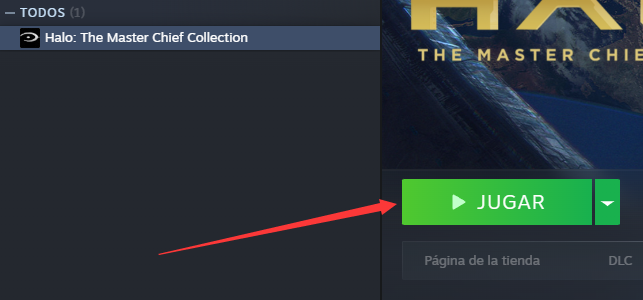
2. Cuando aparezca la siguiente ventana, selecciona «Jugar a Halo: MCC Anti-Cheat desactivado» y haz clic en «Iniciar».
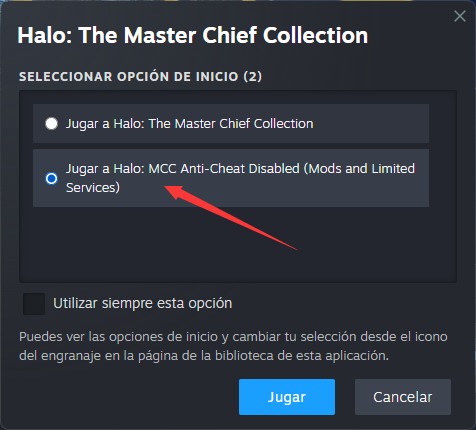
3. Una vez en el juego, abre el software GameBuff y haz clic en «Añadir un BUFF» para modificar la configuración dentro del juego.
Plataforma Xbox en PC
Si estás utilizando la plataforma de Xbox en PC, sigue estos pasos para iniciar el juego:
1. En la barra de búsqueda, escribe "MCC" (que corresponde a *Halo: Master Chief Collection*).
2. Una vez que aparezca el resultado, busca y selecciona específicamente:
"Halo: MCC Anti-Cheat Disabled (Mods and Limited Services)"
3. Haz clic en "Jugar" para iniciar el juego.
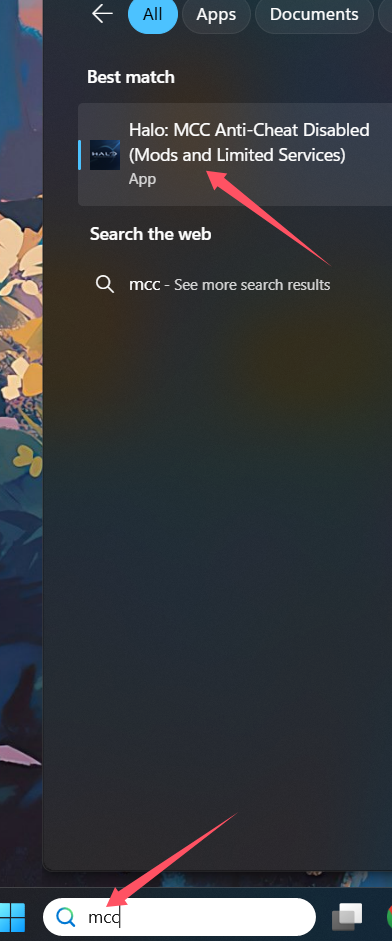
- Baldur's Gate 3
- Resident Evil Village
- The First Berserker: Khazan
- Europa Universalis V
- Dark Souls 3
- DRAGON QUEST I & II HD-2D Remake
- Metaphor: ReFantazio
- Super Fantasy Kingdom
- Dispatch
- Phasmophobia
- Sid Meier's Civilization VI
- Mount & Blade II: Bannerlord
- Need for Speed Unbound
- Dragon Quest 1 and 2 Remak
- Terraria
- The Witcher 3: Wild Hunt
- Grand Theft Auto V Legacy
- Monster Hunter: World
- SWORD ART ONLINE Fractured Daydream
- Crusader Kings III
- The Elder Scrolls V: Skyrim Special Edition(steam)
- Age of Wonders 4
- Sons of The Forest
- Anno 117: Pax Romana
- Europa Universalis 5
- Horizon Forbidden West Complete Edition
- PEAK
- Anno 117: Pax Romana Demo
- No Man's Sky
- Hogwarts Legacy
- Stardew Valley
- Palworld
- Sekiro Shadows Die Twice
- Borderlands 3
- Assassin's Creed Odyssey
- Red Dead Redemption 2
- theHunter: Call of the Wild
- Infection Free Zone
- PowerWash Simulator 2
- DAVE THE DIVER
- Football Manager 26
- God of War
- Dying Light 2 Stay Human
- Cyberpunk 2077
- Total War: Warhammer III
- R.E.P.O.
- The Outer Worlds 2
- Assassin's Creed Valhalla

