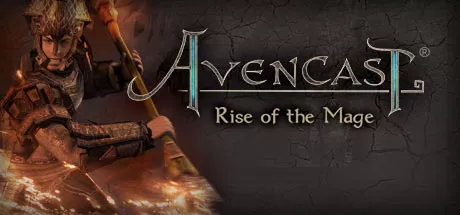Avencast - Rise of the Mage Modificador Modo estándar (Soporte 15 Modificación, no admite modo de red)
Plataforma de apoyo:steam,uwp
-
NUM1
-
NUM2
-
Alt+NUM1 - Ctrl+NUM1 +
-
Editar la cantidad de consumibles
Alt+NUM4 - Ctrl+NUM4 +
-
Editar la cantidad de componentes
Alt+NUM5 - Ctrl+NUM5 +
-
Ctrl+NUM8
-
Super Daño/Matillas de un solo golpe
Ctrl+NUM9
-
Alt+NUM0 - Ctrl+NUM0 +
-
Establecer la velocidad del juego
Ctrl+Alt+NUM - - Ctrl+Alt+NUM + +
-
Alt+NUM6 - Ctrl+NUM6 +
-
Obtener todos los consumibles
Ctrl+NUM2
-
Obtener todos los componentes
Ctrl+NUM3
-
NUM3
-
Duración de Shrouds infinita
NUM4
-
Alt+NUM7 - Ctrl+NUM7 +
①Avencast - Rise of the Mage Instrucciones de uso del modificador
- 1.Descargar Avencast - Rise of the Mage Modificador
- 2.Activar Avencast - Rise of the Mage Juegos
- 3.Activar Avencast - Rise of the Mage Modificador
②Avencast - Rise of the Mage Modificador Pasos de funcionamiento del modificador
- 1.Desactivar el Centro de seguridad de Windows
- 2.ejecute Avencast - Rise of the Mage Juegos
- 3.Avencast - Rise of the Mage Después de que se esté ejecutando el juego, haz clic en el botón de inicio
- 4.La función entra en vigor después de una activación exitosa
- 5.Los interruptores de función se pueden controlar mediante teclas de acceso rápido