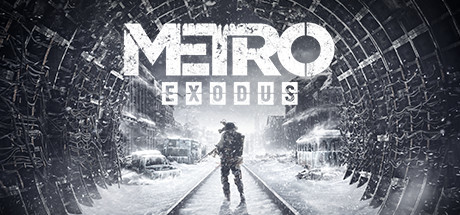Game Introduction:
Flee the shattered ruins of the Moscow Metro and embark on an epic, continent-spanning journey across the post-apocalyptic Russian wilderness. Explore vast, non-linear levels, lose yourself in an immersive, sandbox survival experience, and follow a thrilling story-line that spans an entire year in the greatest Metro adventure yet.
Metro Exodus SYSTEM REQUIREMENTS
- minimum configuration:
- Requires a 64-bit processor and operating system
- OS *:Windows 7/8/10
- Processor:Intel Core i5-4440 or equivalent
- Memory:8 GB RAM
- Graphics:GeForce GTX 670 / GeForce GTX 1050 / AMD Radeon HD 7870
- DirectX:Version 11
- Storage:59 GB available space
- Sound Card:DirectX Compatible Sound Card
- Additional Notes:Enhanced Edition requires Nvidia RTX or AMD RX GPU
- Recommended Configurations:
- Requires a 64-bit processor and operating system
- OS:Windows 10
- Processor:Intel Core i7-4770k or equivalent
- Memory:8 GB RAM
- Graphics:GeForce GTX 1070 / GeForce RTX 2060 / AMD RX VEGA 56
- DirectX:Version 12
- Storage:59 GB available space
- Sound Card:DirectX Compatible Sound Card
- Additional Notes:Enhanced Edition requires Nvidia RTX or AMD RX GPU
Metro Exodus trainer Standard mode (Support 14 trainer, not support network mode)
Support Platform:steam,epic,uwp,gog
-
NUM2
-
Unlimited Gas Mask Damage
NUM3
-
NUM4
-
NUM8
-
NUM9
-
NUM0
-
Alt+NUM1
-
Alt+NUM2
-
Alt+NUM3
-
Alt+NUM4
-
NUM5
-
NUM6
-
NUM7
-
NUM1
①Metro Exodus trainerInstructions for use
- 1.Download Metro Exodus trainer
- 2.Activate Metro Exodus Game
- 3.Activate Metro Exodus trainer
②Metro Exodus trainer Operation Steps
- 1.Close Windows Security Center
- 2.run Metro Exodus Game
- 3.Metro Exodus After running the game, click the start button
- 4.The function will take effect after successful activation
- 5.Hotkey control function switch can be used