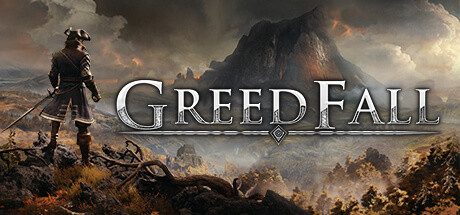GreedFall - Windows 10 trainer Standard mode (Support 13 trainer, not support network mode)
Support Platform:uwp
-
F9
-
F10
-
Unlimited Attribute Points
F11
-
Ctrl+F1
-
Ctrl+F2
-
F4
①GreedFall - Windows 10 trainerInstructions for use
- 1.Download GreedFall - Windows 10 trainer
- 2.Activate GreedFall - Windows 10 Game
- 3.Activate GreedFall - Windows 10 trainer
②GreedFall - Windows 10 trainer Operation Steps
- 1.Close Windows Security Center
- 2.run GreedFall - Windows 10 Game
- 3.GreedFall - Windows 10 After running the game, click the start button
- 4.The function will take effect after successful activation
- 5.Hotkey control function switch can be used