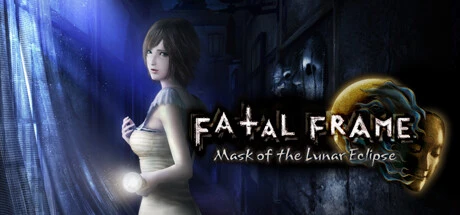
Support Platform:steam

Dive into the bone-chilling world of FATAL FRAME | PROJECT ZERO: Mask of the Lunar Eclipse where the Infinite Health feature transforms your gameplay experience by making your character completely impervious to ghostly assaults and environmental dangers. This powerful gameplay enhancement eliminates the stress of managing health resources, allowing players to fully immerse themselves in the island's spine-tingling mysteries without scrambling for Herbal Medicine or worrying about sudden spirit attacks. Perfect for those who crave uninterrupted exploration of iconic locations like Haibara Hospital or the abandoned sanatorium-turned-hotel, this invincibility mechanic lets you focus on uncovering the secrets of the Kagura Dance Ritual while navigating the game's signature atmospheric tension. Whether you're a story-driven player determined to piece together every fragment of lore, a photography enthusiast experimenting with Snap Mode in perilous zones, or someone who finds the Camera Obscura's timing-based combat particularly challenging, the Infinite Health functionality removes barriers to create a smoother journey through the game's haunting narrative. Speedrunners will love how this mechanic eradicates health-related setbacks, enabling optimized route planning through increasingly aggressive ghost encounters in late-game chapters. New players struggling with the title's notoriously punishing survival horror elements or clunky controls cited in community discussions can finally enjoy a more forgiving experience while still appreciating the game's eerie beauty. By prioritizing narrative immersion over resource management, this feature addresses common pain points about scarcity mechanics while maintaining the core thrill of exploring Rogetsu Isle's shadowy corridors. Whether you're chasing hidden spirit photos, deciphering cryptic clues, or simply prefer experiencing horror adventures at your own pace, Infinite Health turns the game into a personalized adventure where every ghost encounter becomes an opportunity for discovery rather than a threat. This isn't just a gameplay tweak - it's a complete reimagining of how to engage with the game's chilling atmosphere and intricate ghost-hunting mechanics.

Diving into the spine-chilling world of FATAL FRAME | PROJECT ZERO: Mask of the Lunar Eclipse just got smoother with the Ghost Can't Grab Player gameplay adjustment. This quality-of-life enhancement lets players focus on capturing ghosts using the Camera Obscura's unique mechanics while eliminating the unpredictable threat of ghost hands disrupting item collection. Whether you're navigating the fog-drenched pathways of Rogetsu Isle or confronting spectral entities in dimly lit traditional houses, this feature transforms how you interact with the game's eerie environments by removing sudden grabs that interrupt immersion. The Reach-out Mechanic's removal particularly benefits players tackling late-game chapters where health management becomes critical, allowing safe retrieval of healing items even during tense encounters. Speedrunners will appreciate the streamlined Item Interaction system that accelerates exploration without worrying about timing pickups or recovering from ghost-induced damage. For newcomers discovering the game's atmospheric horror or veterans seeking a different challenge, this adjustment maintains the core gameplay loop while smoothing out frustrating random elements that can break concentration during puzzle-solving or spirit stone hunting. By disabling the ghost hand mechanic, players gain greater control over their exploration pace in locations like the sanatorium's shadowy corridors, making collectible hunts more rewarding and less anxiety-inducing. This feature proves invaluable when balancing combat strategies against aggressive spirits, preserving your ability to access crucial resources exactly when needed without penalty. The improved Item Interaction flow complements the game's haunting narrative delivery, letting players stay engaged with the story's mysterious elements rather than fighting mechanics. Whether you're documenting ghostly apparitions or uncovering hidden secrets in the island's many dwellings, this gameplay adjustment ensures your journey through the game's chilling environments remains uninterrupted and focused on what matters most - surviving the supernatural threats while preserving the atmospheric tension that makes FATAL FRAME | PROJECT ZERO: Mask of the Lunar Eclipse so compelling. Experience the game's strategic depth without the randomness factor, and discover how this feature can reshape your approach to both exploration and combat scenarios in this classic survival horror title's latest incarnation.

FATAL FRAME | PROJECT ZERO: Mask of the Lunar Eclipse drops players into the chilling mystery of Rogetsu Isle, where the Instant Camera Lock mechanic redefines the thrill of ghost hunting. Gone are the days of wrestling with jittery spirits during high-stakes confrontations—the updated Camera Obscura system snaps your focus directly onto spectral threats the moment you aim, turning frantic Lock On struggles into seamless, high-damage opportunities. This intuitive tweak isn't just a convenience; it's a game-changer for players navigating Haibara Hospital's nightmare-inducing corridors or surviving sudden swarm attacks in the sanatorium's haunted halls. Whether you're a veteran tackling Nightmare difficulty or a newcomer spooked by the game's infamous aiming challenges, Instant Lock On eliminates the stress of manual tracking, letting you channel your energy into capturing those spine-tingling fatal frames. Imagine facing a boss ghost lunging from the shadows with only 10% health left—no more fumbling buttons or losing focus mid-scream. Just point, shoot, and watch spectral chaos freeze in your lens. The community's gripes about finicky controls? Squashed. That awkward learning curve? Flattened. Now even casual players can breeze through combat sequences to uncover the island's secrets without breaking immersion. By blending the Camera Obscura's core charm with modernized responsiveness, this feature keeps the horror front-and-center while making every encounter feel like smooth sailing through a ghostly storm. Ready to dominate the spectral battlefield? Your upgraded ghost-busting arsenal just got a whole lot sharper.

In the chilling atmosphere of FATAL FRAME | PROJECT ZERO: Mask of the Lunar Eclipse, the Camera Obscura isn't just a tool—it's your ultimate weapon against the relentless spirits of Rogetsu Isle. Normally, capturing these vengeful phantoms requires a tense moment of charging your focus, leaving you exposed as claws and whispers close in. But imagine snapping photos without missing a beat, chaining Fatal Frame combos like a pro streamer during a boss fight. The Instant Camera Cooldown tweak eliminates that nerve-wracking delay, letting you blast spirits faster than they can blink, keeping your adrenaline pumping and your health bar intact. This isn't just about survival; it's about domination. Whether you're facing the Wailing Girl's bone-chilling attacks or navigating Haibara Hospital's nightmare halls swarming with spectral threats, this gameplay feature turns defensive struggles into offensive opportunities. Players obsessed with optimizing combat efficiency will love how quick successive captures become, slashing through hordes without wasting healing items or breaking immersion. Even exploration gets a adrenaline shot—scan cursed environments for Hozuki Dolls or hidden clues worry-free, knowing your Camera Obscura's always primed for action. Say goodbye to those 'ghost got me' moments when charge time left you frozen like a deer in headlights. Now you can react instantly to ambushes, keep spirits stunned mid-battle, and maintain control when the horror amps up. For fans craving faster-paced ghostbusting, this tweak transforms your Camera Obscura into a true ghost-slaying machine, making every Fatal Frame feel like a perfectly-timed headshot. Whether you're speedrunning the isle's horrors or just tired of dying to surprise attacks, this gameplay enhancement turns fear into firepower, letting you photograph spirits like a horror-hunting legend without breaking rhythm. Rogetsu Isle's terrors won't stand a chance against your upgraded spectral photography skills—turn every encounter into a cinematic beatdown while uncovering the island's darkest secrets.

Diving into the spine-chilling world of FATAL FRAME | PROJECT ZERO: Mask of the Lunar Eclipse means embracing the Camera Obscura as your ultimate weapon against the island’s spectral horrors. This isn’t just any camera—it’s a haunted lens that captures vengeful spirits through precise timing-based snaps, turning fear into firepower. But here’s the twist: the Unlimited Lens Usage feature unlocks a gameplay experience where you can spam high-impact lenses like the damage-boosting Pierce Lens or the range-expanding Extend Lens without ever worrying about Spirit Points running dry. Imagine turning every encounter with the game’s eerie apparitions into a cinematic showdown, chaining Fatal Frame moments to dish out massive damage while exploring fog-drenched locations like Haibara Hospital or the shadowy mansions of Rogetsu Isle. Normally, Spirit Points act as a meter for your supernatural photography, forcing tough choices between combat dominance and puzzle-solving versatility. With this game-changing tweak, though, you’re free to experiment with lenses for revealing hidden paths, triggering environmental effects, or unearthing secrets like Hozuki Dolls without sacrificing your ability to blast through relentless ghost hordes. Whether you’re battling a boss in a mist-cloaked ritual site or navigating the claustrophobic corridors of a sanatorium overrun by spirits, the freedom to unleash lens abilities without restraint transforms tense survival into aggressive ghostbusting. It’s perfect for players who want to skip the grind and focus on the thrill of the hunt, or those who’d rather soak in the game’s atmospheric dread without stress. Newcomers will love how it softens the learning curve, letting them practice perfect shots and timing mechanics without resource penalties, while veterans can push creative strategies to their limits. From clearing swarms of phantoms in haunted hallways to chaining lens effects for one-hit exorcisms, this feature reshapes how you engage with the game’s blend of dread and action. Dive deeper into the story, tackle puzzles with experimental lens combos, or just go ham on spirits—it’s all on the table. The Camera Obscura has never felt this responsive, and the island’s mysteries have never been this accessible. For anyone craving a playstyle that prioritizes bold moves over careful management, Unlimited Lens Usage isn’t just an option—it’s the key to rewriting the rules of survival in this nightmare-fueled adventure.

Dive into the spine-chilling world of FATAL FRAME | PROJECT ZERO: Mask of the Lunar Eclipse and transform your journey through Rogetsu Isle with the game-changing Unlimited Films mechanic. This innovative system lets you harness the Camera Obscura’s full potential by eliminating the scarcity of premium film types like Type-61, Type-90, and Type-Zero, ensuring you’re always ready to confront the island’s most terrifying spirits. Gone are the days of conserving limited resources—whether you’re battling relentless phantoms in Haibara Hospital or lining up precise shots for tricky puzzles, every shutter snap becomes a stress-free thrill. Players no longer need to strategize around dwindling film stockpiles during intense boss fights; unleash relentless Type-Zero barrages on even the toughest foes like the final specter without hesitation. The Camera Obscura evolves from a tactical concern into a pure instrument of survival, letting you immerse yourself in the game’s haunting atmosphere and intricate storytelling. Casual adventurers can savor the eerie narrative without resource anxiety, while speedrunners and completionists appreciate the freedom to perfect every ghostly encounter. By removing the grind of limited films, this functionality sharpens the focus on what truly matters: surviving the lunar eclipse’s cursed mysteries. Whether you’re a genre veteran or new to the Project Zero series, Unlimited Films redefines how you engage with environmental horror, turning every corridor and shadow into an opportunity to experiment, adapt, and dominate. Embrace fearless photography and let your instincts guide you through the island’s secrets without the pressure of finite supplies holding you back.

Dive into the spine-chilling world of FATAL FRAME | PROJECT ZERO: Mask of the Lunar Eclipse where the haunting atmosphere of Rogetsu Isle meets gameplay that keeps your focus on the action. Imagine capturing every spectral threat without worrying about dwindling supplies—this core feature ensures your Camera Obscura films and health items stay fully stocked no matter how intense the paranormal confrontations get. Perfect for survival horror veterans and newcomers alike, the system lets you blast Type-14 or Type-90 films at will while unraveling the dark secrets of the Kagura Dance Ritual and lost memories. Whether you're navigating the decaying corridors of Haibara Hospital or chasing the game's most elusive ghosts for your collection, this gameplay enhancement transforms how you interact with the environment. Players tackling Nightmare difficulty will appreciate never having to scavenge for healing items mid-chase or ration special ammunition during boss battles. Speedrunners can optimize routes through the game's shifting phases without wasting time on resource management while completionists photograph every apparition across multiple playthroughs. The feature shines brightest during extended sessions where unlocking alternate costumes and endings requires persistence without supply chain interruptions. No more frantic backtracking through creepy locations just to restock consumables—maintain immersion in the eerie setting while experimenting with combat strategies against relentless spirits. This isn't just about convenience; it's about enhancing your ability to engage with the game's chilling narrative and intricate puzzles without artificial limitations. The community's favorite 'unlimited consumables' approach lets you prioritize exploration over inventory management, making tough decisions about when to use powerful film types a thing of the past. Whether you're here for the atmospheric horror or competitive achievements, this resource hack balances challenge and accessibility while preserving the game's signature tension. Let the Camera Obscura become your ultimate weapon against terror without counting shots and discover how removing supply constraints lets the story's emotional beats resonate stronger. Players searching for ways to streamline their journey through the game's memory fragments and ritual secrets will find this gameplay element essential for maintaining momentum in both casual play and mastery pursuits.

If you're navigating the spine-chilling trails of Rogetsu Isle in FATAL FRAME | PROJECT ZERO: Mask of the Lunar Eclipse, the Edit Score functionality is your secret weapon to dominate the game's eerie photo-hunting system without flawless execution. This handy feature empowers players to tweak their in-game scoring metrics, sidestepping the frustration of nailing pixel-perfect shots with the Camera Obscura's notoriously sticky controls. Imagine capturing ghosts mid-Fatal Frame with zero retries or boosting your score to unlock hidden costumes and alternate story paths – that's the magic of smart score manipulation. While hardcore fans might geek out over mastering the game's rhythm, casual explorers can skip the grind and focus on what matters: surviving the island's bone-chilling encounters like Haibara Hospital's spectral horrors. Whether you're chasing those tricky achievement unlocking milestones tied to high scores or experimenting with different narrative outcomes based on performance, Edit Score transforms your playthrough into a personalized ghost-hunting playground. It's particularly clutch for players who'd rather soak in the survival horror atmosphere than stress over leaderboard rankings, letting you prioritize story immersion over technical precision. The remastered version's expanded content becomes instantly accessible through strategic score adjustments, opening up new angles to experience the game's signature blend of dread and dark folklore. From trophy hunters aiming for 100% completion to horror enthusiasts craving uninterrupted scares, this system offers a quality-of-life upgrade that keeps you engaged with the game's creepy charm instead of its mechanical quirks. Perfect your ghost-snapping game at your own pace, or blast through to uncover secrets – Edit Score makes FATAL FRAME's chilling world more welcoming without diluting its atmospheric punch.

In FATAL FRAME | PROJECT ZERO: Mask of the Lunar Eclipse, Blue Spirit Stones are the glowing lifeline for Choshiro Kirishima’s Spirit Stone Flashlight, a weapon that turns moonlight into a ghost-busting powerhouse. These shimmering upgrades let players fueling up their flashlight to blast through spirits with increased damage and a wider beam, making encounters less about scrambling to survive and more about strategic domination. Whether you’re navigating the eerie corridors of Haibara Hospital or delving deep into the mist-shrouded Moonglow Cavern, stocking up on Blue Spirit Stones can mean the difference between a chilling defeat and a triumphant ghost-free zone. Gamers know that powering the beam early isn’t just about brute strength—it’s about smoothing out Choshiro’s tricky combat phases, especially when facing off against relentless spirits in Phase 7’s swarm-heavy sections or the unyielding bosses of Phase 10. Stone hunting isn’t just a side activity; it’s the key to unlocking the flashlight’s evolution, letting you carve through the game’s haunting narrative without getting bogged down by punishing mechanics. For players tackling FATAL FRAME’s atmospheric horror, these stones turn the Spirit Stone Flashlight from a tool into a weapon, ensuring you’re always ready to light up the darkness and chase down every last spectral threat. From conserving health packs to speeding through tense exploration, Blue Spirit Stones empower players to focus on the story’s eerie twists while keeping their beam strong enough to handle whatever Rogetsu Isle throws at them. Whether you’re aiming for the 'Master of the Flashlight: Choshiro' achievement or just trying to survive, fueling up with these stones transforms your gameplay from survival horror to confident ghost-hunting.

In Fatal Frame: Mask of the Lunar Eclipse, Red Spirit Stones are a game-changer for players tackling Choshiro Kirishima’s challenging phases, where his Spirit Stone Flashlight becomes the ultimate tool against spectral threats. These crimson-hued collectibles let you amplify your flashlight’s punch through strategic Lens Power Upgrades, turning what starts as a modest weapon into a ghost-slaying powerhouse. Whether you’re battling relentless phantoms in Phase 3’s Haibara Infirmary, chaining hits on cemetery spirits in Phase 7, or surviving boss-like encounters in Phase 10’s cherry blossom-laden nightmare, maxing out your Spirit Stone Flashlight with Red Spirit Stones ensures you’re never left scrambling in the dark. Gamers know that Choshiro’s playstyle feels grittier compared to others wielding the Camera Obscura, but these stones level the field—literally. By hunting them down in key spots like the dining room or courtyard, you’ll unlock higher damage outputs with lenses like Pierce and Chain, letting you blast through tough foes faster and conserve precious health. Missing a few stones? You might find yourself stuck in a loop of retries, but a fully juiced-up flashlight makes even the most aggressive spirits blink out quicker. The community calls it a must-have for Phase 3’s The Forgotten Day, where one-shot potential with the Pierce Lens feels like magic, and Phase 7’s Without Suffering, where combo extensions via Chain Lens upgrades turn swarms into photo ops. For players stuck grinding or replaying sections, stacking Red Spirit Stones isn’t just smart—it’s survival. Think of them as the secret sauce to dominate Fatal Frame’s toughest chapters, where every upgraded blast buys you breathing room against relentless hauntings. Whether you’re speedrunning or soaking in the eerie atmosphere, these stones transform Choshiro’s flashlight from a liability into a legend. So, if you’re tired of ghostly comebacks or want to flex a beefed-up beam, tracking down every Red Spirit Stone and maxing those Lens Power Upgrades could be your ticket to becoming a lunar eclipse survivor.

Dive into the spine-chilling world of FATAL FRAME | PROJECT ZERO: Mask of the Lunar Eclipse without constantly fearing sudden deaths thanks to the Max Health Adjustment feature. This gameplay tweak lets players tailor their character's health pool to create a more forgiving experience against the game's relentless supernatural threats. By fine-tuning your Health Customization settings, you'll gain precious breathing room during intense ghost encounters, allowing you to focus on mastering the Camera Obscura's timing-based mechanics and uncovering the island's dark secrets. Whether you're battling spectral bosses in the abandoned sanatorium or navigating shadowy houses where surprise ambushes lurk around every corner, increased vitality acts as your ultimate Survival Aid. Newcomers to the Fatal Frame series will appreciate how this adjustment smooths the learning curve of resource management while preserving the game's atmospheric terror. Veterans can use it to breeze through familiar zones and experiment with photo composition in the remaster's Photo Mode. The Max Health Adjustment shines during punishing difficulty spikes, letting you soak damage while deciphering enemy attack patterns. Say goodbye to frantic herb hunting and hello to immersive exploration as you uncover hidden lore without the stress of razor-thin survival margins. Perfect for players prioritizing narrative over challenge, this customization option transforms the survival horror grind into a tension-filled but manageable journey through one of gaming's most haunting environments. Whether you're chasing high-quality ghost photography or just trying to survive the island's horrors, optimized health settings let you maintain your cool while keeping the spooky vibes intact. This Survival Aid ensures you'll spend less time reloading checkpoints and more time unraveling the mysteries behind the Mask of the Lunar Eclipse's chilling story.

Dive into the spine-chilling world of FATAL FRAME | PROJECT ZERO: Mask of the Lunar Eclipse and dominate the eerie landscapes of Rogetsu Isle with a Camera Obscura setup designed to obliterate spirits in a single snap. By pushing your Power attribute to level 10 through Blue Spirit Stones and stacking up on Type-00 film the game's rarest and most potent ammunition you'll transform every encounter into a high-speed ghost-slaying spectacle. This gameplay tweak shines in Haibara Hospital's claustrophobic corridors or the sanatorium's shadow-drenched halls where waves of weaker spirits meet their end before they can close the distance. Imagine clearing rooms faster than ever while conserving precious Type-00 film for those heart-pounding moments when blossomed ghosts unleash their full fury. For players chasing S-ranks in Mission Mode, the combination of maxed power upgrades and perfectly timed Fatal Frame shots turns frantic survival into precision artistry, letting you rack up points without burning through limited resources. The real magic happens when you pair this build with the Alarm upgrade's audio cues, making even tricky shot timing feel intuitive as you snap photos that hit like a wrecking ball. Whether you're navigating tight spaces where backtracking is suicide or racing against the clock in score attack mode, this setup turns scarcity into strength by minimizing required shots per spirit. Newcomers will love how it smooths out combat hiccups while veterans can focus on uncovering the island's secrets instead of scavenging film canisters. From haunted hospitals to cursed shrines, this power-focused approach keeps you moving through the game's atmospheric dread without breaking immersion. Master the balance between resource management and raw firepower to experience the game's terrifying narrative on your terms, because when every ghost is a potential one-shot kill, even the most relentless encounters become opportunities to showcase your skills. Remember though, this isn't just about boosting stats it's about enhancing your journey through Ruka's mystery-filled nightmare with a playstyle that respects the game's delicate tension between fear and firepower.

In the spine-chilling world of FATAL FRAME | PROJECT ZERO: Mask of the Lunar Eclipse, the Damage Multiplier emerges as a game-changing mechanic for players navigating the eerie landscapes of Rogetsu Isle. This feature supercharges your Camera Obscura's attack power, letting you blast through spectral foes with fewer snaps while preserving precious film and batteries. Whether you're hunting down relentless wraiths in Haibara Hospital or bracing for a boss showdown with the island's toughest spirits, cranking up your damage output transforms the camera from a survival tool into a ghost-slaying powerhouse. The Damage Boost functionality shines brightest during high-stakes encounters where every shot counts, making hard mode challenges feel less punishing while letting you focus on the game's haunting atmosphere instead of inventory management. Speedrunners and story-driven players alike will appreciate how this mechanic streamlines combat, turning what could be tedious spirit hunts into quick, satisfying exorcisms. By reducing the number of required snapshots, you'll stretch your limited resources further during late-game exploration of Rogetsu Hall's shadowy corridors, avoiding those heart-stopping moments when your camera starts blinking red. The community's favorite Damage Boost isn't just about raw numbers—it's the difference between getting stuck in repetitive fights and maintaining immersion in the game's chilling narrative. Players who've struggled with the series' notoriously tricky timing will find this attack power enhancement makes capturing ghosts feel more rewarding than frustrating. When the lunar eclipse reveals its darkest secrets, you'll want the Camera Obscura's enhanced punch to handle whatever supernatural threats emerge without breaking your flow. From conserving film during backtracking segments to turning boss battles into one-shot spectacles, the Damage Multiplier redefines how you interact with the game's terrifying spirits while keeping your inventory stress-free. This isn't just another stat buff—it's the ultimate companion for photographers who want to dominate the darkness with style, turning every encounter into a chance to test your reflexes against the game's most punishing enemies.

FATAL FRAME | PROJECT ZERO: Mask of the Lunar Eclipse introduces a powerful gameplay mechanic that lets players dynamically adjust their pace through the game’s chilling environments. Whether you’re navigating the creaking corridors of Haibara Hospital or dodging spectral threats on Rogetsu Isle, the Set Game Speed function gives you full control over character movement, animation timing, and environmental interactions. Speed Adjustment transforms tedious backtracking into a seamless experience, slashing the time needed to revisit key locations after intense encounters with blossoming wraiths or failed Camera Obscura shots. For players craving precision, slowing down the action creates opportunities to line up fatal frames with surgical accuracy, while boosting Time Manipulation settings lets speedrunners blaze through sprawling maps or optimize leaderboard runs. This feature isn’t just about convenience—it’s a strategic tool for overcoming the game’s infamous pacing challenges, from the sluggish default movement that drags out exploration to the punishing consequences of death that force you to retrace your steps. By fine-tuning Game Speed, veterans and newcomers alike can tailor their journey to match playstyle preferences, whether that’s sprinting past familiar haunts on a second playthrough to unlock hidden costumes or stretching moments of tension to amplify the haunting atmosphere. The mechanic particularly shines during collectible hunts, letting you zip between rooms to find elusive Hozuki dolls without losing immersion, or dialing back velocity to survive high-stakes ghost battles where split-second reactions matter. With Speed Adjustment in your toolkit, FATAL FRAME | PROJECT ZERO: Mask of the Lunar Eclipse becomes a more flexible experience, blending its signature dread with player-driven rhythm to keep the scares sharp and the gameplay addictive. Mastering this system turns frustration into finesse, letting you focus on what truly matters: capturing spirits, uncovering secrets, and surviving the lunar curse at your own pace.
Master Fatal Frame: Mask of the Lunar Eclipse with Epic Mod Tricks!
Mods de Survie Fatal Frame | Le Masque de l'Éclipse Lunaire | Tricks Épiques & Combats Sans Limites
Projekt Zero: Mondfinsternis-Mods – Geisterfrei & Instant-Kamera für epische Jagd
Mods PROJECT ZERO: Mask of the Lunar Eclipse – Trucos Épicos y Exploración Sin Fantasmas
페이탈 프레임: 월식의 가면 - 유령 손 공격 차단, 사영기 무한 필름, 무적 체력로 완벽 클리어!
『零 月蝕の仮面』でストレスフリーな探索と戦闘!超便利機能で100%コンプ達成
Mods PROJECT ZERO | Saúde Ilimitada, Câmera Obscura e Mais!
Fatal Frame V: Моды для Комфортного Исследования и Эпичных Схваток с Призраками
You may also enjoy these games

