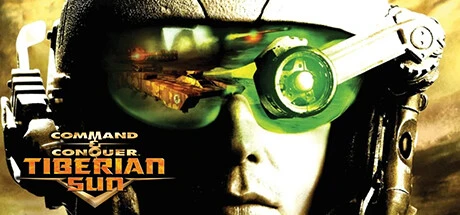Game Introduction:
The Second Tiberium War begins in this legendary sequel to the original Command & Conquer. With his forces stronger than ever, arch villain and leader of The Brotherhood of Nod - Kane - is pitched in an epic battle against the world's war machine - the Global Defense Initiative.
Command & Conquer™ Tiberian Sun™ and Firestorm™ SYSTEM REQUIREMENTS
- minimum configuration:
- OS:Windows 10
- Processor:2.2 GHz Intel or AMD CPU
- Memory:1 GB RAM
- Graphics:GeForce 4+/ Radeon 8500
- Storage:3 GB available space
- Recommended Configurations:
- OS:Windows 10
- Processor:2.2 GHz Intel or AMD CPU
- Memory:1 GB RAM
- Graphics:GeForce 4+/ Radeon 8500
- Storage:3 GB available space
Command & Conquer™ Tiberian Sun™ and Firestorm™ trainer Standard mode (Support 5 trainer, not support network mode)
Support Platform:steam
-
F4
-
Quick Contruction/Production
F5
①Command & Conquer™ Tiberian Sun™ and Firestorm™ trainerInstructions for use
- 1.Download Command & Conquer™ Tiberian Sun™ and Firestorm™ trainer
- 2.Activate Command & Conquer™ Tiberian Sun™ and Firestorm™ Game
- 3.Activate Command & Conquer™ Tiberian Sun™ and Firestorm™ trainer
②Command & Conquer™ Tiberian Sun™ and Firestorm™ trainer Operation Steps
- 1.Close Windows Security Center
- 2.run Command & Conquer™ Tiberian Sun™ and Firestorm™ Game
- 3.Command & Conquer™ Tiberian Sun™ and Firestorm™ After running the game, click the start button
- 4.The function will take effect after successful activation
- 5.Hotkey control function switch can be used