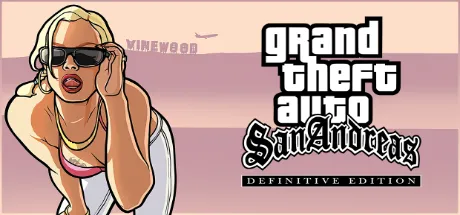Game Introduction:
Grand Theft Auto: San Andreas: It’s the early ’90s. After a couple of cops frame him for homicide, Carl ‘CJ’ Johnson is forced on a journey that takes him across the entire state of San Andreas, to save his family and to take control of the streets.
Grand Theft Auto: San Andreas – The Definitive Edition SYSTEM REQUIREMENTS
- minimum configuration:
- Requires a 64-bit processor and operating system
- OS:Windows 10
- Processor:Intel® Core™ i5-6600K / AMD FX-6300
- Memory:8GB GB RAM
- Graphics:Nvidia GeForce GTX 760 2GB / AMD Radeon R9 280 3GB
- Storage:19 GB available space
- Sound Card:Direct X Compatible
- Recommended Configurations:
- Requires a 64-bit processor and operating system
- OS:Windows 10
- Processor:Intel® Core™ i7-6600K / AMD Ryzen 5 2600
- Memory:16 GB RAM
- Graphics:Nvidia GeForce GTX 970 4GB / AMD Radeon RX 570 4GB
- Storage:19 GB available space
- Sound Card:Direct X Compatible
Grand Theft Auto: San Andreas – The Definitive Edition trainer Enhanced mode (Support 78 trainer, not support network mode)
Support Platform:
-
Num 1
-
Num 3
-
Num 4
-
Alt+Num 4
-
Num 5
-
Num 2
-
LCtrl+Num 4
-
LCtrl+Num 5
-
Num 7
-
Alt+Num 7
-
LCtrl+Num 7
-
Num 8
-
Alt+Num 8
-
LCtrl+Num 8
-
Num 9
-
Alt+Num 3
-
Num 6
-
Alt+Num 5
-
Alt+Num 2
-
LCtrl+Num 2
-
F1
-
LCtrl+F1
-
F2
-
LCtrl+F2
-
F3
-
LCtrl+F3
-
F4
-
LCtrl+F4
-
F5
-
LCtrl+F5
-
F6
-
LCtrl+F6
-
F7
-
LCtrl+F7
-
F8
-
LCtrl+F8
-
F9
-
LCtrl+F9
-
F10
-
LCtrl+F10
-
Alt+F1
-
Alt+F1
-
Silent Pistole Skill +20%
Alt+F2
-
Silent Pistole Skill -20%
Alt+F2
-
Alt+F3
-
Alt+F3
-
Alt+F5
-
Alt+F5
-
Alt+F6
-
Alt+F6
-
Combat Shotgun Skill +20%
Alt+F7
-
Combat Shotgun Skill -20%
Alt+F7
-
Machine Pistole Skill +20%
Alt+F8
-
Machine Pistole Skill -20%
Alt+F8
-
Alt+F9
-
Alt+F9
-
Alt+F10
-
Alt+F10
-
LCtrl+Alt+F1
-
LShift+Alt+F1
-
Pedestrians attack each other
RCtrl+F1
-
RCtrl+F2
-
RCtrl+F3
-
RCtrl+F4
-
RCtrl+F5
-
RCtrl+F6
-
RCtrl+F7
-
RCtrl+F8
-
RCtrl+F9
-
RCtrl+F10
-
Traffic lights always green
RShift +F1
-
Reduced traffic and no pedestrians
RShift +F2
-
RShift +F3
-
RShift +F4
-
RShift +F5
-
RShift +F6
-
RShift +F7
-
RShift +F8
①Grand Theft Auto: San Andreas – The Definitive Edition trainerInstructions for use
- 1.Download Grand Theft Auto: San Andreas – The Definitive Edition trainer
- 2.Activate Grand Theft Auto: San Andreas – The Definitive Edition Game
- 3.Activate Grand Theft Auto: San Andreas – The Definitive Edition trainer
②Grand Theft Auto: San Andreas – The Definitive Edition trainer Operation Steps
- 1.Close Windows Security Center
- 2.run Grand Theft Auto: San Andreas – The Definitive Edition Game
- 3.Grand Theft Auto: San Andreas – The Definitive Edition After running the game, click the start button
- 4.The function will take effect after successful activation
- 5.Hotkey control function switch can be used