Game Introduction:
The Hour Is Now
Command & Conquer™ Generals Zero Hour SYSTEM REQUIREMENTS
- minimum configuration:
- OS:Windows 10
- Processor:2.2 GHz Intel or AMD CPU
- Memory:1 GB RAM
- Graphics:GeForce 4+/ Radeon 8500
- Storage:3 GB available space
- Recommended Configurations:
- OS:Windows 10
- Processor:2.2 GHz Intel or AMD CPU
- Memory:1 GB RAM
- Graphics:GeForce 4+/ Radeon 8500
- Storage:3 GB available space
Command & Conquer™ Generals Zero Hour trainer Enhanced mode (Support 7 trainer, not support network mode)
Support Platform:steam
-
Minimum 100.000 money
![With these cheats you can modify your money, used energy ... etc. {cheat2['description']}](/web2/assets/image/ic_gamebuff_hint.png)
RShift +F6
-
No used energy
![With these cheats you can modify your money, used energy ... etc. {cheat2['description']}](/web2/assets/image/ic_gamebuff_hint.png)
RShift +F7
-
Godmode
![The godmode makes all your units and building immortal resp. indestructible. {cheat2['description']}](/web2/assets/image/ic_gamebuff_hint.png)
Home+F1
-
Instant recruit + upgrade
![With these two cheats you can instantly complete your buildings resp. units+upgrades. The buildings won't get full health in this case, if you don't activate the godmode in addition!<br />
<br />
If you like to sell a building, you've to disable the instant build cheat. {cheat2['description']}](/web2/assets/image/ic_gamebuff_hint.png)
RShift +F2
-
10 General-points
![{cheat2['description']} {cheat2['description']}](/web2/assets/image/ic_gamebuff_hint.png)
Home+F3
-
Instant level 5 general
![{cheat2['description']} {cheat2['description']}](/web2/assets/image/ic_gamebuff_hint.png)
Home+F4
-
Instant build
![{cheat2['description']} {cheat2['description']}](/web2/assets/image/ic_gamebuff_hint.png)
Alt+F2
①Command & Conquer™ Generals Zero Hour trainerInstructions for use
- 1.Download Command & Conquer™ Generals Zero Hour trainer
- 2.Activate Command & Conquer™ Generals Zero Hour Game
- 3.Activate Command & Conquer™ Generals Zero Hour trainer
②Command & Conquer™ Generals Zero Hour trainer Operation Steps
- 1.Close Windows Security Center
- 2.run Command & Conquer™ Generals Zero Hour Game
- 3.Command & Conquer™ Generals Zero Hour After running the game, click the start button
- 4.The function will take effect after successful activation
- 5.Hotkey control function switch can be used
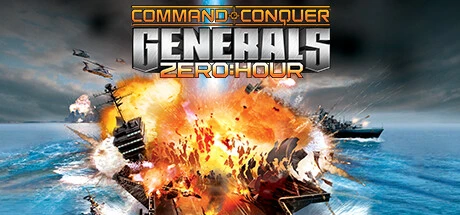
![With these cheats you can modify your money, used energy ... etc. {cheat2['description']}](/web2/assets/image/ic_gamebuff_hint.png)
![With these cheats you can modify your money, used energy ... etc. {cheat2['description']}](/web2/assets/image/ic_gamebuff_hint.png)
![The godmode makes all your units and building immortal resp. indestructible. {cheat2['description']}](/web2/assets/image/ic_gamebuff_hint.png)
![With these two cheats you can instantly complete your buildings resp. units+upgrades. The buildings won't get full health in this case, if you don't activate the godmode in addition!<br />
<br />
If you like to sell a building, you've to disable the instant build cheat. {cheat2['description']}](/web2/assets/image/ic_gamebuff_hint.png)
![{cheat2['description']} {cheat2['description']}](/web2/assets/image/ic_gamebuff_hint.png)
![{cheat2['description']} {cheat2['description']}](/web2/assets/image/ic_gamebuff_hint.png)
![{cheat2['description']} {cheat2['description']}](/web2/assets/image/ic_gamebuff_hint.png)

