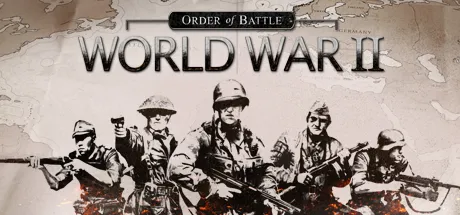Order of Battle - World War II Trainer Erweiterter Modus (Unterstützung 14 Trainer,Der Netzwerkmodus wird nicht unterstützt)
Plattform unterstützen:
-
Unlimited Strength (selected unit)
Num 5
-
Unlimited Movement (selected unit)
Num 6
-
Set Efficiency (selected unit) (100 = 10 ingame)
Alt+F1
-
Alt+F2
-
Set Supplies (selected unit)
Alt+F3
-
Alt+F4
-
Num 1
-
Reset Requisition Points to 0
RShift +F1
-
Add Infantry Command Points
Num 2
-
Reset Infantry Command Points to 0
RShift +F2
-
Num 3
-
Reset Naval Command Points to 0
RShift +F3
-
Add Aerial Command Points
Num 4
-
Reset Aerial Command Points to 0
RShift +F4
①Order of Battle - World War II Trainer Gebrauchsanweisungen
- 1.Herunterladen Order of Battle - World War II Trainer
- 2.Aktivieren Sie Order of Battle - World War II Spiele
- 3.Aktivieren Sie Order of Battle - World War II Trainer
②Order of Battle - World War II Trainer Trainer Arbeitsschritte
- 1.Windows Security Center schließen
- 2.laufen Order of Battle - World War II Spiele
- 3.Order of Battle - World War II Game Klicken Sie nach dem Ausführen auf die Schaltfläche Start
- 4.Die Funktion wird nach erfolgreicher Aktivierung wirksam
- 5.Hotkey Control Funktionsschalter kann verwendet werden