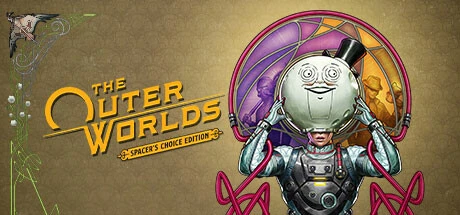
支持平台:steam,epic

在《天外世界:太空人之选》这个黑曜石娱乐打造的硬核科幻沙盒里,想不想当个行走的永生之神?无限生命值直接让你角色血条焊死在满格状态,无论是戈尔贡小行星的机械兽暴击还是艾瑞丹诺斯星的量子陷阱,统统免疫到离谱!这波操作堪比开启动画里那个SAM的AI外挂,让你在毒气沼泽里蹦迪、废弃实验室打卡不NG,连队友倒下都能原地托马斯回旋救场。黑话圈管这叫神模式,懂的都懂!毕竟谁不想在Halcyon殖民地当个不讲武德的星际混子呢?NPC对话树随便选,技能树疯狂点错再重开,连最难缠的噬血者都能贴脸输出。新玩家直接开无双模式摸清派系套路,老6玩家挑战地狱难度还能玩出花式骚操作。配合SuperNova模式下的高难副本,无限血量简直是让装备词条和天赋build自由组合的终极外挂。记住!在B站速通视频评论区喊出无敌模式,才是和《天外世界》玩家暗通款曲的正确姿势!

星际探险家们注意啦!在Halcyon星系的太空冒险中,谁还没被饥饿条支配过恐惧?《天外世界:太空人之选》的黑曜石设计组这次直接给玩家开大招——直接关闭超新星模式下的生存压力核心饥饿机制,让各位指挥官在翡翠谷的荒野探索时不再被迫当人形仓鼠,在戈尔贡的据点攻坚时告别食物焦虑。想象下火力全开清剿掠夺者时,血包管够但肚子饿到冒酸水的绝望?现在你可以像星际海盗那样随心所欲,把补给站当传送点,把敌方基地当自家仓库,毕竟探索才是这个RPG宇宙的核心浪漫。无论是刷隐藏任务还是肝剧情分支,这个设定都能让你像嗑了太空兴奋剂般持续作战,连稀有装备的搜刮效率都提升300%,毕竟谁会拒绝边打boss边啃压缩饼干的优雅?在资源匮乏的星区当个快乐的星际流浪汉,这才是太空人之选的正确打开方式。

各位太空浪客注意啦在《天外世界:太空人之选》的超新星模式里有个神仙操作叫无口渴机制直接砍掉所有水分焦虑!想象下在戈尔贡小行星这种鸟不拉屎的地方再也不用为了找瓶装水打断主线任务或者在枪林弹雨中摸鱼喝一口生存机制这玩意儿彻底沦为摆设。本作最绝的还是把科幻RPG的硬核和黑色幽默完美缝合当玩家在跟NPC互飙骚话时角色属性条再也不会因为没喝水疯狂掉血简直手残党福音。要命的是超新星难度原本那些恶心到让人想摔手柄的生存惩罚现在全变成浮云战斗时可以全程火力全开探索时能像太空漂流一样随心所欲就连剧情党都能安心把每个对话选项都点个遍。这波反向操作属实把游戏体验拉满对于只想当哈利康星系头号搅局者的玩家来说这功能直接让生存系统变成背景板爽到飞起!

太空探险狗们听好啦!在哈利昂星系的超新星难度里,角色属性掉线导致对话崩坏、战斗翻车的噩梦终于能终结了!这个隐藏神技直接砍掉疲劳减益系统,让你的太空流浪者在蒙纳克刷宝时血条不缩水,艾瑞丹诺斯砍公司卫兵时力量值不掉链子,全程保持满buff状态横推螳螂兽BOSS战。黑曜石这次整的活儿真香——不用再肝着回飞船睡大觉,属性条直接焊死在天花板,剧情分支随便选、枪械改装随便玩,硬核生存机制秒变无压力体验。超新星难度党现在能专心搞NPC互动,用满状态智力值怼出骚操作对话,用满力量属性抡大剑砍爆安保系统,探索节奏完全不被系统机制打断。对于不想被疲劳debuff卡脖子的玩家来说,这波直接解锁永动探索模式,资源搜刮效率拉满,战斗容错率飙升,角色扮演沉浸感直接拉爆。从太空狗到老滚骨灰级玩家,这功能都能让你在哈利昂星系玩出花——毕竟谁不想当个不掉san值的星际指挥官呢?

在《天外世界:太空人之选》的星际探险中,无限战术时间扩张堪称改变游戏规则的黑科技。当其他玩家还在为战术时间扩张(TTD)的冷却时间抓耳挠腮时,无限TTD已经让你把时间流速玩出花来!无论是狙击手追求爆头艺术,还是莽夫玩家近战搓招,持续减缓时间的特性都能让你在战场上演丝滑操作。面对戈尔贡星的机械巨兽,无限TTD让你从容预判攻击轨迹,专精弱点输出;遭遇君主星掠夺者围殴时,直接开启子弹时间完成逐个点名。新手玩家再也不用担心超新星难度的死亡频率,潜行党更能在酿酒厂上演无声暗杀秀。虽然硬核玩家可能会觉得这削弱了挑战性,但谁不想在星际殖民地当个时间掌控者呢?从战术时间扩张到无限TTD,这个功能彻底颠覆了战斗策略维度,让每个选择都充满无限可能。记住在艾瑞丹诺斯星的致命遭遇战中,无限TTD就是你的外挂级生存保障。

在《天外世界:太空人之选》的星际冒险中谁不想让心爱的装备永葆巅峰状态?当你穿梭在翡翠鸟星系的危险区域时无限耐久就像开了挂的纳米修复涂层让等离子步枪和重型护甲彻底摆脱磨损诅咒。无论是肝帝刷戈尔贡小行星的隐藏BOSS还是全收集狂魔扫荡蒙纳克废墟都能让装备始终处于满血状态完全不用省着用那些珍贵的比特币去修理站回血。想象一下在酿酒厂近战狂欢时挥舞动力锤直接把敌人打成太空马赛克这种装备不损的爽感简直比稀有度SSR的武器更让人上头。对于追求极致输出的战斗狂魔来说最头疼的不是敌人的护甲而是背包里堆满的修理包现在这些烦恼都能扔进垃圾星系。耐久无忧的黑科技让每个玩家都能专注在派系斗争和角色养成上无论是探索未知星球还是刚枪对射都能像太空牛仔那样随心所欲。那些总在艾瑞丹诺斯被装备损耗劝退的新手们现在也能安心体验完整的剧情支线毕竟谁不想把资源都砸在改造终极武器上呢?

星际冒险家们注意啦!在翡翠殖民地的硬核生存战中,想要让太空人之选的NPC对你从白眼狼秒变舔狗?这招直接拉满派系关系值的隐藏成就绝对值得速通党锁死。无论是Edgewater罐头厂的机械工还是太空电梯的安保,全员秒变你的带薪打工人,从此在企业地盘上摸鱼都不用担心被捅刀子。满级声誉带来的25%氪金折扣简直不要太香,开局就能白嫖到破盾炮和抗辐射装甲,面对翡翠谷变异生物时直接无双割草。那些原本需要刷好感才能解锁的支线剧情现在直接给你端上来,比如能源危机任务线直接在终端机闪现接取,省下刷派系任务的肝度时间去探索隐藏舱室不香吗?对于喜欢扮演企业忠犬的玩家,这招能让你在对话树里解锁隐藏选项,甚至影响结局走向。最爽的是那些原本见人就开火的太空人之选哨兵现在会主动帮你清场,遇到掠夺者围攻时直接上演星际雇佣兵大战。新手开荒期用上这招能省下比特币买飞船改装,老玩家二周目体验派系剧情线更丝滑。省去刷声望的繁琐流程,把时间留给真正刺激的太空大逃杀,这才是银河系生存指南的正确打开方式!

在《天外世界:太空人之选》的星际冒险中,轻松解锁功能堪称殖民地探索者的终极外挂!这波操作直接让开锁流程丝滑到太空电梯轨道,无论是Edgewater锈迹斑斑的保险箱还是戈尔贡小行星的加密舱门,统统实现无脑破门。原版里让人抓狂的磁力钥匙限量机制已被彻底颠覆,现在就算不点满开锁天赋树,也能在艾瑞丹诺斯星的酿酒厂上演暴力拆迁。要知道Halcyon殖民地的每个角落都藏着逆天装备和Bits货币,过去因为钥匙库存告急被迫放弃的战利品,现在都能直接开开开!速通大佬再也不用反复读档刷钥匙,剧情党可以全程跳过烧脑的锁匠小游戏,手残党福音实锤!特别是新手开荒期遇到翡翠殖民地的高锁箱,直接触发轻松开锁黑科技,白嫖顶级装备吊打太空鬣狗。这波操作不仅降低肝度还提升沉浸感,毕竟谁想在星际探险时卡在锁匠界面看加载条呢?现在你的太空人之旅将彻底告别'差一把钥匙'的社死时刻,让每个隐藏房间都成为你的私人宝藏库。

《天外世界:太空人之选》的超级速度可不是让你当星际快递员这么简单直接点满这玩意儿你的角色就能在翡翠殖民地的密林里玩出残影步在戈尔贡小行星的废墟间秀出滑铲华尔兹连NPC的对话框都能用移动加速buff甩出马赛克效果这游戏本来地图就大得能塞下三个地球殖民区现在有了速度外挂级体验跑支线时闪避动作快到NPC以为你触发了瞬移bug清资源点像开了0.5倍速的倒带特效企业雇佣兵的子弹还在半空转圈你就已经绕到他们背后玩处决技了主线党们更得劲了从Terra 2到Monarch的跨星球通勤时间直接砍半告别跑图时被变异犀牛追着屁股啃的社死场面闪现到任务点时记得把动力甲喷漆调成火焰拖尾特效这可是《天外世界:太空人之选》隐藏彩蛋之一速度外挂带来的不仅是移动加速更是物理意义上的挂逼操作现在你知道为什么掠夺者小队管你叫Halcyon星团闪电侠了吧用超级速度滑过那些致命陷阱时记得对空气放个嘲讽表情

在《天外世界:太空人之选》的哈利昂星系里,无限负重功能简直是肝帝们的终极福音!再也不用纠结背包容量,从泰拉2号的废弃仓库到君主星的变异丛林,所有稀有武器模组、高爆弹药和星际比特币都能塞进你的太空背包。传统RPG的负重机制总让人在战斗前疯狂取舍装备,现在直接carry全技能树配置,面对公司卫兵火力压制时掏出重型破甲炮,转身又用能量护盾硬刚掠食者撕咬,这种随心所欲的装备切换才是太空冒险的正确打开方式。对于收集癖玩家来说,超载系统曾是探索路上的最大障碍,现在终于能完整保留每个殖民地的遗落装备,连装饰性道具都能凑齐整套收藏。更爽的是跑商体验,直接开启满仓模式横扫黑市,一次交易就能完成飞船改造和角色强化,这种囤货流派让强迫症都能笑出声。当物品管理不再成为负担,玩家们终于能专注于破解星系谜题和体验支线剧情,毕竟在太空当个二道贩子顺便拯救世界才是本作的灵魂玩法。

在《天外世界:太空人之选》的星际冒险中,背包容量焦虑就像氧气不足的太空舱一样令人窒息?现在有了库存神器的黑科技加成,直接把负重系统变成老式太空服的装饰品!无论是刷爆Spacer’s Choice装备的收集狂,还是喜欢在戈尔贡小行星带囤积百发火箭弹的战术大师,这套无重量限制的隐藏机制都能让你爽到飞起。传统RPG里动不动就爆仓的尴尬?不存在的!从翡翠殖民地到泰拉2号星球,所有稀有武器装备都能直接塞进四次元口袋,连Boss掉落的科幻装备都能直接吃灰都不用扔。这波操作简直是完美主义者的星际母舰,让你在剧情抉择和战斗策略间自由切换,再也不用当搬运工折返可靠号飞船。想在潜行狙击和近战狂暴间玩出花?弹药管够武器管够,直接在戈尔贡矿洞里开启装备军火库模式。重点来了:这个黑科技完全不破坏游戏平衡性,反而让你更专注在星际殖民的生存博弈中,毕竟连背包都无限了,还纠结什么负重?现在就开启你的无限背包之旅,让《天外世界》变成真正的太空淘宝乐园!

星际浪子们准备好在哈利康星系当氪金大佬了吗!《天外世界:太空人之选》的无限金钱黑科技直接让你的比特储备突破天际,从此买装备不用纠结性价比 收集癖也能任性扫荡全星系稀有藏品。想象一下刚登陆边缘水镇就能把等离子步枪和钛合金护甲武装到牙齿,面对企业卫兵和螳螂怪时直接躺平输出。当遇到格拉迪斯这种要价1万比特的关键NPC时,钱包厚度再也不用成为选择障碍,剧情全解锁的快乐谁懂啊!这招金币无忧大法在戈尔贡星刷副本时堪称神技,给同伴装满升级配件后还能顺手买下酒厂彩蛋道具。告别刷钱地狱吧兄弟,有了财富自由你既能当输出爆表的战斗狂人,也能当靠嘴炮收服全员的外交官。重点提醒:虽然能随便买买买很爽,但记得偶尔体验下正常经济系统,毕竟RPG的精髓就在于精打细算的抉择乐趣。现在就启动你的星际信用卡,用比特砸出属于自己的太空传奇吧!

在翡翠殖民地的星际冒险里,想要瞬间突破等级桎梏?这款神秘道具堪称戈尔贡小行星的隐藏外挂,直接激活海量经验加成效果,让角色等级像超新星爆发般飙升!无论是刷机械虎掉落的稀有素材,还是完成企业高管的高难度委托,都能通过这个秘技实现经验爆炸式增长。当你的角色面板数值突破天际时,技能树解锁速度堪比光速跃迁,从骇客精英到说服大师的转型只需一次太空舱传送。新手村玩家也能秒变殖民地老六,用30级的科技武器碾压掠夺者头目,用满级对话选项智取企业高管。告别枯燥的刷怪循环,跳过繁琐的支线探索,直接进入太空人的巅峰玩法。这个经验加成机制简直是时间管理大师的福音,让你在有限游戏时长里解锁无限可能性。想体验全技能点暴力点满的快感?想用满级属性单挑最终BOSS?这个隐藏玩法绝对能让你从新手村一路飞升到星际之巅!无论是打造完美角色还是挑战无伤通关,都能用这套经验速成体系解锁新姿势。毕竟在太空人的世界里,谁先满级谁就有资格在殖民地议会里插队开大招!

在《天外世界:太空人之选》里,技能点就是你的宇宙船票!这波直接分配技能属性的操作,让玩家跳过刷经验的枯燥流程,瞬间解锁全系技能树。想当舌战群儒的星际话痨还是爆头专家的冷面佣兵?点数自由支配让你随时切换build,对话选项武器精通科技骇客统统拉满。特别是戈尔贡星那种需要工程技能开锁的高难度区域,直接点数灌顶比反复跑支线香多了。对于追求100%全收集的强迫症玩家,这个机制简直是探索外星文明的作弊级外挂。传统RPG机制里动辄几十小时的等级爬升?现在直接点数预设让你直通剧情高潮,技能重置零成本的设定彻底告别属性纠结症。无论是星际殖民领袖还是混沌邪恶流混混,这套角色构建系统都能让你的太空大冒险玩出花。记住别错过翡翠殖民地那个需要说服力满级的神转折任务,直接把对话属性顶到MAX的快乐谁用谁知道。

在《天外世界:太空人之选》的宇宙探险中,专长点分配堪称角色养成的核弹级操作。PC玩家们发现通过输入PerkPointsAdd指令就能瞬间突破专长系统限制,像黑客破解殖民地安保那样直接往角色账户里灌注强化资金。想象刚登陆戈尔贡小行星就被机械兽围殴时,直接甩出PerkPointsAdd 10这样的控制台魔法,让『死眼』专长瞬间激活,爆头输出直接拉满;又或者面对派系领袖的犀利舌战,临时充值『银舌』专长点数,用三寸不烂之舌把敌人说跪下。早期专长点不够用?直接在控制台召唤负重骡子专长,采集资源速度堪比太空快递。想玩潜行流?先用专长点开路直取『影舞者』天赋,敌方警卫系统直接变单机RPG。这种突破游戏框架的玩法让角色成长彻底摆脱等级桎梏,无论是想体验暴力拆迁还是星际外交官,都能像太空海盗劫掠商船那样灵活切换。告别刷级的煎熬,专长点自由支配带来的不仅是爽快开荒,更是让Halcyon星系的每个选择都充满无限可能,毕竟在太空废柴联盟里,谁不想当个能随时开挂的宇宙大聪明呢?

在翡翠殖民地刚枪时最怕啥?弹药见底装填慢导致被机械虎反杀!《天外世界:太空人之选》这个隐藏神技直接让武器弹夹永续,手持等离子步枪突突突再也不用卡节奏。掠夺者围殴时火力全开不停火,重型机枪扫射雇佣兵像切瓜砍菜,探索戈尔贡小行星时连突突机械虎群都不带卡壳的,彻底治愈你的弹药焦虑症。新手玩家解锁这招后能无伤通关艾瑞丹诺斯星酿酒厂任务,老手则能在拜占庭地下设施莽出最暴力输出流。毕竟谁不想在星际RPG里当个火力压制型狠角色呢?无限弹药这个梗在Steam社区早被玩出花,从突突突爽感爆棚到搜刮稀有装备效率翻倍,这波属于科幻RPG里的物理外挂。建议搭配高爆武器食用,探索时记得把火力倾泻区当自家靶场,毕竟弹夹永续状态下莽过去才是真·太空人之选。

在Halcyon星系的枪火风暴中,谁不想当个子弹管够的星际枪神?《天外世界:太空人之选》的无限子弹机制简直给所有火力控玩家装上了外挂级buff!轻型手枪突突突、能量步枪哒哒哒、重型机枪轰轰轰,从Monarch的荒野到Gorgon的毒雾,你的武器永远不会出现空仓挂机的尴尬场面。这波操作直接让弹药不尽成为现实,背包里再也不用塞满五花八门的弹药箱,火焰喷射器对群怪扫射的快感比嗑了精神焕发药剂还带劲。特别是Supernova难度下,面对boss战时不用掐着弹药量打心理战,等离子加农炮的激光能直接把敌人焊成马蜂窝。资深玩家都知道,随机遭遇野生怪兽时最怕子弹告急,现在直接火力全开莽穿所有遭遇战。这功能简直是给喜欢暴力美学的指挥官量身定制,无论是清场刷图还是硬刚强敌,都能把战斗节奏拉满到子弹风暴的极致境界。毕竟在星系探险时,谁不想当个随心所欲的火力艺术家呢?

在奥伯拉丁星系的枪火风暴中谁不想拥有激光般精准的火力输出?《天外世界:太空人之选》的无后坐力特性直接把自动步枪改造成轨道炮台级别的制导武器,让你的准星在狂暴扫射时纹丝不动。面对变异巨兽的突袭还是搞不定枪口上跳?开启这项黑科技后武器稳定效果直接拉满,连全自动点射都能保持爆头线不偏移,从此告别压枪噩梦。资深星海浪客都知道后坐力控制才是生存王道,特别是在资源紧缺的戈尔贡小行星带,每发子弹都能精准命中要害的体验堪比外挂级享受。新手玩家不必苦练射击技巧就能carry全场,剧情党也能全程保持沉浸式体验,毕竟谁想在抉择殖民地命运时被飘忽的准星打断叙事节奏呢?当遭遇翡翠殖民地的掠夺者围攻,这项特性配合武器稳定带来的持续火力压制,简直像开了自动瞄准外挂般丝滑收割。想要在高难度模式用最硬核的战斗方式通关?无后坐力特性配合后坐力控制带来的战术优势,绝对能让你把每一发子弹都变成敌人头顶的爆头数字。

在《天外世界:太空人之选》的星际战场上想要成为爆头狂魔?这套精准如激光的无摇晃玩法绝对值得你肝穿!通过特技搭配和技能树加点,让准星稳定到离谱的射击体验不再是梦。无论是手枪还是长枪玩家,提升对应武器专精都能获得丝滑的瞄准手感,特别是配合连杀无双特技后,连续收割敌人时完全感受不到后坐力反制。想象在蒙纳克荒野用狙击枪点掉变异巨兽的瞬间,或者戈尔贡星近战中子弹连发连中的快感,这种稳定输出的黑科技玩法简直让战斗节奏起飞。尤其当战术时间膨胀技能触发时,慢动作里子弹追着准星跑的感觉就像开了外挂,明明是正常游戏机制却硬生生玩出科幻大片既视感。手残党最爱的无惩罚连射技巧,现在通过技能点规划就能实现,再也不用担心准星乱飘浪费子弹,这套精准控制流直接让敌方NPC集体社死!

各位星际浪子注意啦!在《天外世界:太空人之选》的哈利昂星系里,想要体验秒天秒地的爽快感?现在你可以直接开启一击必杀模式,无论是电磁脉冲枪还是近战电击棍,每发攻击都自带斩杀特效。这种神操作让超新星难度的巨型生物直接变成经验值烟花,特别是戈尔贡星荒野遭遇兽群围攻时,只需抬手就能打出全息电影级的瞬杀画面。告别繁琐的弹药管理和技能循环,用OHK机制直接碾压敌人血条,把战斗时间留给NPC的黑色幽默对话和星系支线探索。手残党狂喜的零门槛通关方案,配合潜行流或科学武器Build都能玩出花,想怎么秀操作就怎么秀。现在就激活这个黑科技,用最硬核的斩杀特效解锁最丝滑的星际冒险节奏,毕竟在太空当咸鱼也要当得有排面不是?

在《天外世界:太空人之选》这个科幻沙盒里,想要像速通大佬一样飞檐走壁?当发现蒙纳克星球的悬崖上闪闪发光的稀有装备时,用飞行模式直接拉满推进器功率冲上云端!这个神仙操作配合自由相机视角切换,瞬间从地面爬宠进化成星际飞侠。那些让新手头疼的地形陷阱和绕路设计,在飞行辅助开启的瞬间都成了浮云,殖民地之间的通勤时间直接砍半。资深玩家都知道,激活飞行模式后不仅能解锁隐藏宝箱和空中拍照点,还能在遭遇乌合之众伏击时用机动性秀翻全场。无论是风景党想拍全景星云,还是任务狂追求全收集,这个黑科技都能让你的探索效率起飞。记得在飞船改装界面埋头找找推进器升级模块,配合自由移动的神操作,你的太空冒险绝对能玩出花来!社区里都在传的飞行辅助玄学技巧,其实就是把推进器功率拉满配合视角微调,这波操作绝对值得截图发到贴吧炫耀。

在《天外世界:太空人之选》的宇宙探险中,飞行速度堪称跑图党的终极黑科技。当你的角色在翡翠殖民地的戈壁间疾驰时,移动速度突破常规的设定值,穿越速度直接拉满到能追上脉冲引擎的节奏,连NPC都会惊呼你是不是偷了星舰的推进器。这款神技让原本需要半小时的君主星徒步探索变成十分钟闪现,无论是追着掠夺者狂砍还是赶着破解终端机,都能像用相位跃迁般瞬间到位。特别在《凶险戈尔贡》的高难度战斗中,速度提升带来的走位优势堪称手残救星,绕后偷袭时敌人连你的残影都摸不着。那些反复刷多结局的硬核玩家更懂,没有快速旅行时飞行速度就是续命神器,省下的时间够你多解锁三个阵营分支。别再忍受龟速挪动了,在这个开放宇宙里真正的狠角色都是开着'二向箔'级别的加速外挂,毕竟谁不想当星际快递公司的VIP客户呢?记得把移动速度调到让队友喊话都变成慢动作特效的档位,这才配得上太空人之选的称号。

在《天外世界:太空人之选》里有个隐藏骚操作你知道吗?输入SloMo X指令就能随心掌控角色步行速度,快慢全看你的战斗风格!想当速通大佬的话直接拉满到2倍速,像在戈尔贡小行星飙车一样横扫任务点;喜欢当摸鱼党的话0.5倍速能让你在艾瑞丹诺斯星酿酒厂里边走边啃剧情彩蛋。这波操作简直肝帝福音,跑图不再枯燥还能精准拿捏潜行节奏,像在蒙纳克狭窄矿道里偷溜过安保系统时,慢动作简直比隐身还香。控制台指令这个黑科技让泰拉2号的探索变得超带感,战斗时丝滑走位躲激光,闲逛时还能和NPC对上每一句毒舌对话。说真的谁不想在企业设施渗透时当个移动刺客,或者在星际荒野放慢脚步感受赛博朋克的机械呼吸感?突破默认限速的束缚,用自定义步伐玩出花式通关流派,这才是太空人该有的选修课啊!

在《天外世界:太空人之选》的星际冒险中你是否被龟速移动折磨得想当场拆了动力甲?现在只需输入SloMo指令就能彻底告别跑图焦虑!无论是双倍速狂奔探索Terra-2的隐藏区域还是0.5倍速玩转暗影潜行这套跑速调整秘技都能让你丝滑掌控战斗节奏。当自动炮台的火力网铺天盖地时极速冲刺能帮你上演星际特工式闪避;深入公司据点时慢动作挪移则能完美规避巡逻守卫的视线。资深玩家都在用的速度提升技巧不仅能节省70%的赶路时间更能让战斗节奏完全按照你的剧本推进。想象下用2倍速刷满全地图据点再切换0.1倍速精准布置陷阱这种掌控全局的快感简直不要太爽!特别适合喜欢极限速通或细节探索的太空人通过动态跑速调整完美适配你的游戏风格。现在就激活这项隐藏指令让你的星系漫游体验彻底告别枯燥让每个位移都成为高光时刻!

在《天外世界:太空人之选》的星际冒险中,角色的跳跃高度调整堪称探索流派的核弹级黑科技!这波垂直机动增强操作能让太空人在哈利康殖民地的断崖绝壁间上演袋鼠附体,无论是翡翠殖民地的垂直迷宫还是戈尔贡小行星的死亡峡谷,只需调用社区热传的云端参数调节方案就能实现跳跃值暴力突破。当其他船员还在绕远路爬梯子时,掌握地形穿越辅助的你已经用二段跳姿势空降宝箱区,直接把隐藏传奇装备揣兜里。战斗场景里更显离谱,掠夺者抬头仰望你在空中划出完美抛物线,落地瞬间架起狙击枪完成战术制高点压制。那些卡地形的尴尬、摔落伤害的剧痛、跑图时的慢性死亡都随着跳跃高度突破彻底拜拜,现在你就是殖民地的立体机动装置玩家,用物理方式破解设计师埋的地形陷阱。速通大神用这招直接把任务路线压缩成折线,探索党则解锁了建筑外墙的隐藏视角,甚至能用跳跃BUG跳过剧情杀场景——这波操作简直让游戏变成你的私人游乐场。记住要用动态平衡参数防止角色起飞后失控,毕竟在太空低重力环境下,跳得太高可能会被判定为非法飞行哦!

在《天外世界:太空人之选》的星海冒险中,设定重力堪称突破次元壁的浮空神器。这招地心引力操控术能让你像被星际气流托起的飞鼠般,踩着陨石坑壁完成三级跳,甚至在翡翠殖民地的太空站里玩出慢动作空翻躲子弹的骚操作。当戈尔贡小行星的断崖拦住去路时,只需滑动重力参数条,就能化身星际弹簧人直接蹦到敌人头顶上演背刺绝杀。面对BOSS战时更可开启重力戏法,让敌方投掷物变成下坠的陨石,自己挥动电浆剑却带着黑洞般的压迫感。这招打破物理法则的隐藏技巧,既能帮你用反重力滑翔轻松跨越废弃空间站的深渊,又能让战斗变成重力魔术表演。那些卡在复杂地形的探险者,现在可以用空中漫步代替绕路攀爬,把战斗节奏玩出高低重力差的战术美学。从浮空神器到重力魔术,这套颠覆物理规则的玩法正在改写太空RPG的通关剧本,让你的星际冒险彻底摆脱脚踏实地的束缚,体验在陨石带蹦极在太空舱漂浮的次元级快感。
Outer Worlds: Infinite HP, Ammo & TTD – Spacer’s Choice Edition
《天外世界:太空人之选》神操作指南:无限生命+无限弹药+超级速度 Halcyon星系无双通关秘技
The Outer Worlds: SCE – Mods Halcyon Illimités pour Mode Dieu & XP Boost
Mods Únicos para The Outer Worlds: Spacer's Choice Edition – Salud, Munición, Experiencia y Más
아우터 월드: Spacer’s Choice 에디션 비기 모음 | 무한 체력, 배고픔 없음, TTD 무제한
アウター・ワールド: スペーサーズチョイス エディション|特殊機能で無双する新次元SFRPG攻略
Mods de The Outer Worlds: Spacer's Choice Edition - Saúde, Munição e Exploração Ilimitadas!
天外世界太空人之選版全功能增强指南|戈爾貢星零死亡戰術全控攻略
ТОW: SCE — моды для бессмертия, бесконечного огня и неограниченного веса
The Outer Worlds: Spacer's Choice Edition مودات | قدرات خارقة وسرد ممتع
The Outer Worlds: Mod Infinite e Abilità Uniche per Gameplay Estremo

