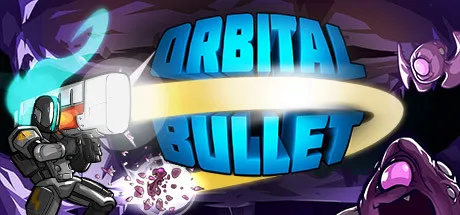遊戲介紹:
Orbital Bullet is a fast paced 360° action-platformer with rogue-lite elements, where all actions take place in a circular pattern. Fight your way through a variety of procedural planets and use body modifications, crafting and heavy weaponry. Kill. Die. Modify.
環形子彈 配寘要求
- 最低配置:
- 需要 64 位元的處理器及作業系統
- 作業系統 *:Windows 7 or later
- 處理器:Intel Core 2 Duo E6320 (2*1866) or equivalent
- 記憶體:2 GB 記憶體
- 顯示卡:GeForce 7600 GS (512 MB) or equivalent
- 儲存空間:2 GB 可用空間
環形子彈 修改器 加强模式 (支持 17 項修改,不支持聯網模式)
支持平臺:
-
Num 1
-
Set Jump-Height (default = 30)
LShift+F1
-
Set Movement-Speed (default = 52)
LShift+F2
-
Num 4
-
Num 5
-
LShift+F3
-
RShift +F1
-
Num 2
-
Num 3
-
Num 8
-
RShift +F2
-
Num 9
-
RShift +F3
-
Num 6
-
RShift +F4
-
Add Nano Bytes (In current Run)
Num 7
-
Reset Nano Bytes to 0 (In current Run)
RShift +F5
①環形子彈 修改器使用說明
- 1.下載 環形子彈 修改器
- 2.啟動 環形子彈 遊戲
- 3.啟動 環形子彈 修改器
②環形子彈 修改器 修改器操作步驟
- 1.關閉Windows安全中心
- 2.運行 環形子彈 遊戲
- 3.環形子彈 遊戲運行後點擊啟動按鈕
- 4.啟用成功後功能生效
- 5.可使用熱鍵控制功能開關