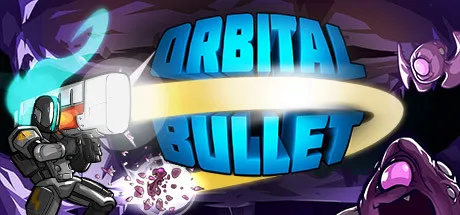introduzione al gioco:
Orbital Bullet is a fast paced 360° action-platformer with rogue-lite elements, where all actions take place in a circular pattern. Fight your way through a variety of procedural planets and use body modifications, crafting and heavy weaponry. Kill. Die. Modify.
Orbital Bullet – The 360° Rogue-lite Requisiti di configurazione
- MINIMI:
- Richiede un processore e un sistema operativo a 64 bit
- Sistema operativo *:Windows 7 or later
- Processore:Intel Core 2 Duo E6320 (2*1866) or equivalent
- Memoria:2 GB di spazio disponibile
- Scheda video:GeForce 7600 GS (512 MB) or equivalent
- CONSIGLIATI:
- Richiede un processore e un sistema operativo a 64 bit
Orbital Bullet – The 360° Rogue-lite Modificatore Modalità avanzata (Supporto 17 Modifica, non supporta la modalità di rete)
Piattaforma di supporto:
-
Num 1
-
Set Jump-Height (default = 30)
LShift+F1
-
Set Movement-Speed (default = 52)
LShift+F2
-
Num 4
-
Num 5
-
LShift+F3
-
RShift +F1
-
Num 2
-
Num 3
-
Num 8
-
RShift +F2
-
Num 9
-
RShift +F3
-
Num 6
-
RShift +F4
-
Add Nano Bytes (In current Run)
Num 7
-
Reset Nano Bytes to 0 (In current Run)
RShift +F5
①Orbital Bullet – The 360° Rogue-lite Istruzioni per l'uso del modificatore
- 1.scaricamento Orbital Bullet – The 360° Rogue-lite Modificatore
- 2.avviare Orbital Bullet – The 360° Rogue-lite gioco
- 3.avviare Orbital Bullet – The 360° Rogue-lite Modificatore
②Orbital Bullet – The 360° Rogue-lite Modificatore Passi
- 1.Disattiva il Centro sicurezza PC Windows
- 2.correre Orbital Bullet – The 360° Rogue-lite gioco
- 3.Orbital Bullet – The 360° Rogue-lite Dopo che il gioco è in esecuzione, fai clic sul pulsante di avvio
- 4.La funzione diventa effettiva dopo l'attivazione riuscita
- 5.Gli interruttori di funzione possono essere controllati utilizzando i tasti di scelta rapida